1 overview – Beurer PM 62 User Manual
Page 41
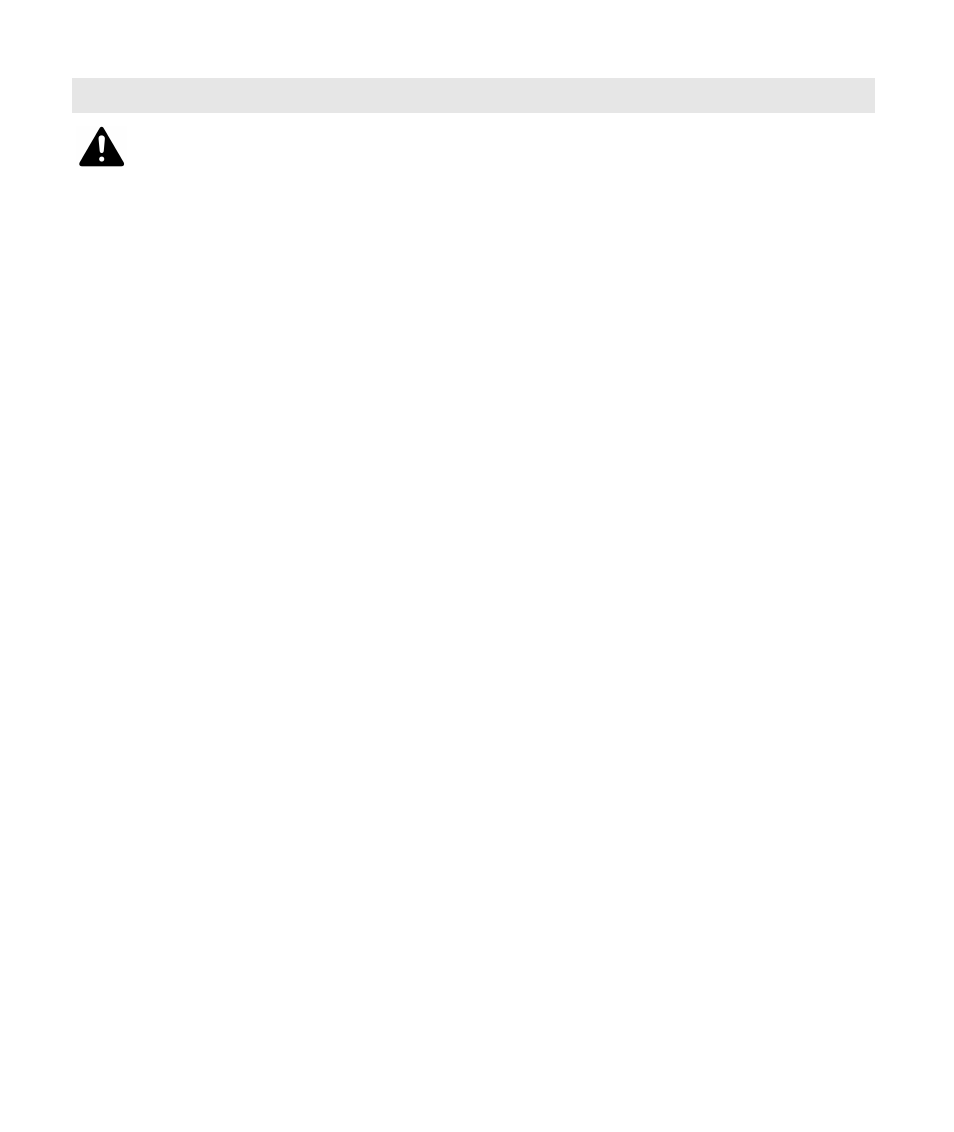
40
13. E
ASY
F
IT SOFTWARE
WARNING:
The EasyFit Software is a motivational tool which helps you
to monitor your physical activities. Never use it as a basis
for any decision concerning your health, medication, weight
reduction or exercise program, or the like. Always consult
your physician what will be suitable for you.
The PC interface cable, the chest strap and the elastic ten-
sion strap presents a strangulation hazard. Keep this prod-
uct away from children and those who require close super-
vision, e.g. people with mental disorders. NEVER LEAVE
CHILDREN OR THOSE WHO REQUIRE CLOSE SUPERVI-
SION UNATTENDED WITH THIS DEVICE.
13.1 Overview
With the EasyFit software you can transfer your training data to a PC
via your Heart Rate Monitor’s PC interface. The required accessories,
consisting of a CD with the PC software EasyFit and a communication
cable, are included in the scope of supply. The EasyFit software helps
you to monitor your training data and control your achievements over
a longer period of time. In addition to that, you will find many other
functions for the support of your weight management and workout
planning.
Calendar functions
Weekly workout planning
Various analyses and graphics for observing the training progress
NOTE: The EasyFit Software can also be used with EasyFit ready
Beurer Activity sensor and scales. You thus get an overview of your
activity, training and weight data. Please contact Beurer customer
service for more information. Please see warranty for service contact.