Cabasse Оcean User Manual
Page 24
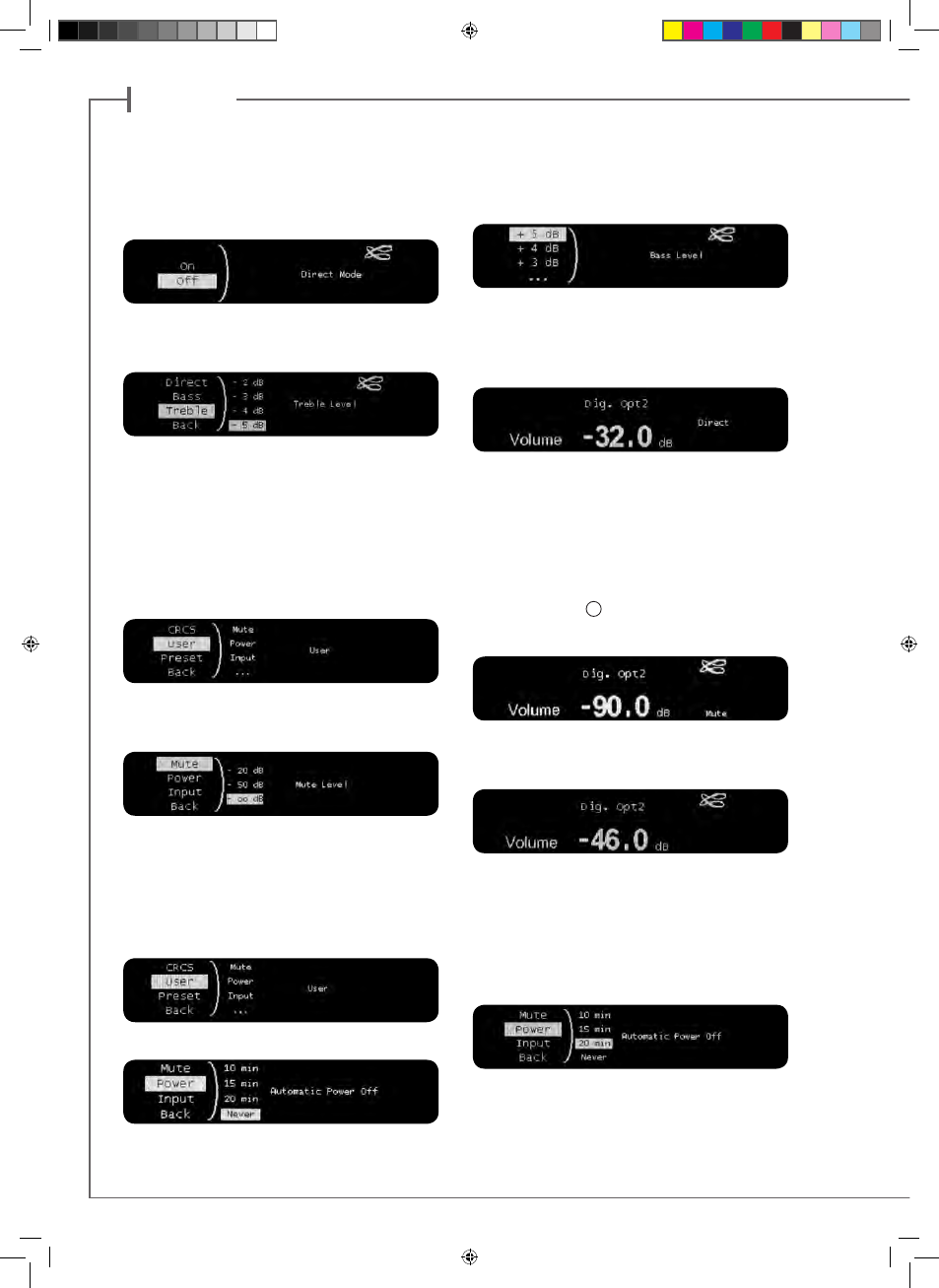
e n g l i s h
1. The bass and treble levels can be adjusted on top of the CRCS
corrections when a specific tuning is required, for instance to
improve the spectrum balance of some sources. Set the «Direct»
mode on «off» to activate those settings.
2. Select «Preset» and «Treble» for the tuning of the high fre-
quency balance, choose one of the 11 possible values between
-5 dB and +5 dB and confirm.
3. Select «Preset» and «Bass» for the tuning of the low frequency
balance, choose one of the 11 possible values between -5 dB
and +5 dB and confirm.
4. When listening to sources not requiring corrections on top of
the CRCS ones, select «on» in the «Direct» menu.
The word «Direct» will be displayed on the right side screen. the
bass and treble settings are stored and will be effective again
when the «Direct» is set back on «off».
1. Press «FUNCTION» (3) and select «User»+ «Mute».
2. Choose your option: the «- ∞ dB» default setting turns off the
sound when «-50 dB» and «-20 dB» attenuate the volume by the
specified value.
3. Press the «Mute» 7
button of the DAP or the remote to
attenuate the sound. «Mute» is displayed on the bottom right
of the DAP’ screen.
4. Press mute again to come back to previous sound level. To
cancel, press «MUTE» again. Muting can also be canceled by
adjusting the master volume.
1. Select «User» and «Power».
2. The default setting is «Never».
3. Choosing one of the three other options will turn on the
standby mode of the DAP and the speakers automatically after
10; 15 or 20 minutes with no signal detection from the selected
source.
INDIVIDUAL SETTINGS
TURNING OFF THE SOUND TEMPORARILY (MUTING)
AUTO ON/STANDBY SETTINGS
TONE CONTROLS / DIRECT MODE
CAB ocean-v6.indd 24
10/10/11 11:29