Cabasse Оcean User Manual
Page 26
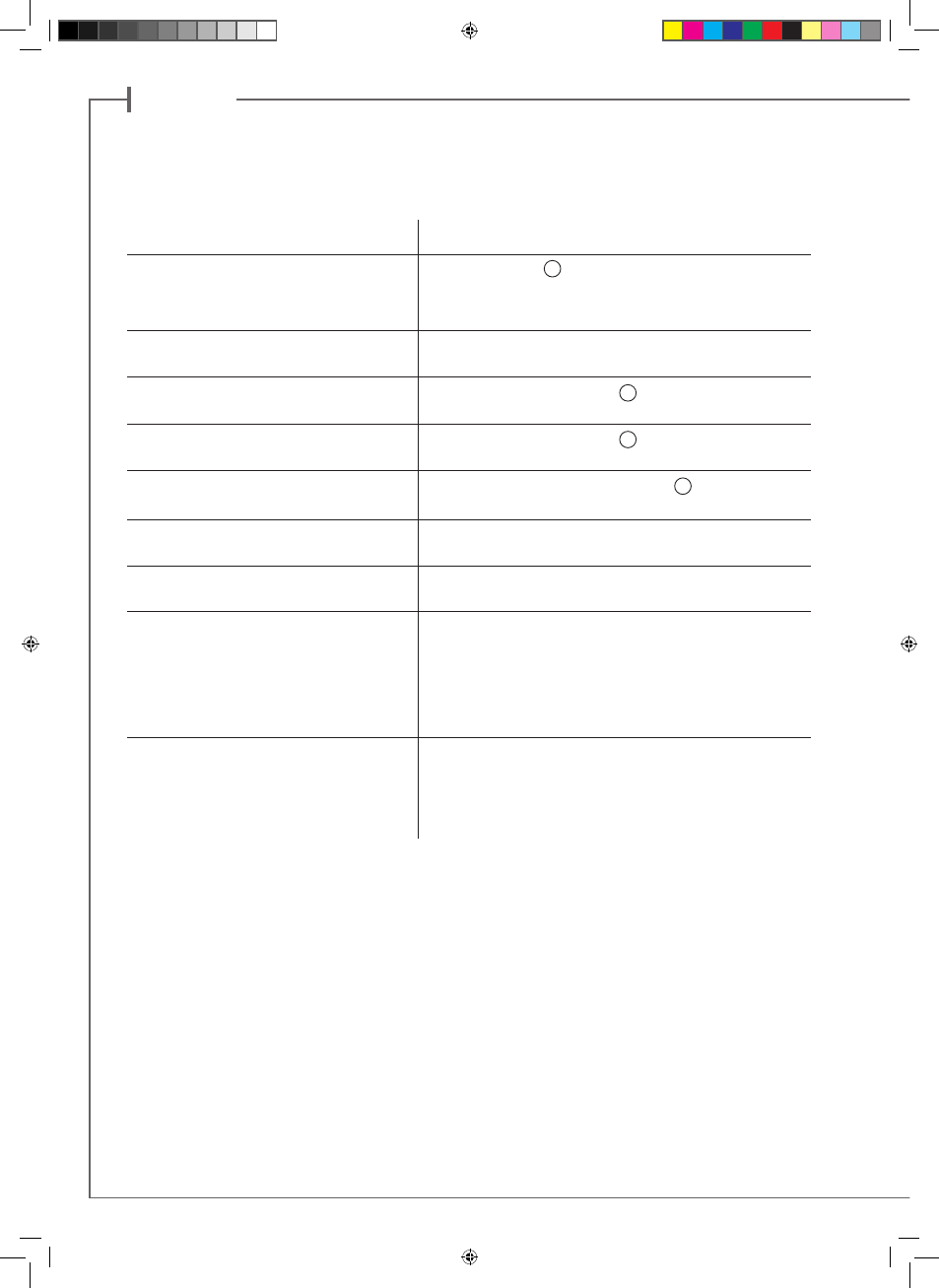
e n g l i s h
TROUBLE SHOOTING
Cause / Countermeasure
1 - Check that the
a4
switches for the illumination of the logos are
pressed to the «on» position. 2 -Check if the power and optical cables
are correctly connected and the right setting on «On» of the power
switch (A5) in the back of the speakers.
Check that the source is switched on and is duly connected to the
DAP.
Check on both speakers that the
a3
left/right switches are correctly
set
Check on both speakers that the
a3
left/right switches are correctly
set, one must be wrong
Connect the measurement microphone on
b12
or check the correct
plugging in of the Jack connector in the socket.
Lower the noises level in the room and check the correct plugging in
of the microphone
Use the microphone stands to prevent noisy shocks, start the measu-
rement protocole in a quieter surrounding
The computer notices an incoherency betwen the measurements and
the microphone positions => control the distance between the twee-
ters of the loudspeakers and confirm the value entered at the start of
the CRCS protocole (cf pt4 of § «CABASSE ROOM COMPENSATION
SYSTEM (CRCS) SETUP» on page 21), remove anything between the
tweeters and the microphone, start the CRCS session again.
Start the CRCS session from the beginning again.
Symptom
The logos on the bases of the loudspeakers do not
illuminate when the system is switched on.
The expected source is not displayed on the DAP
screen.
Left and right channels are inverted
No stereophonic imaging
«Insert Microphone» Error Message when starting
the CRCS measurements protocole
« Too much noise » error message when starting
the P0 CRCS measurement.
« Measurement error. Cancel » error message
during P1 to P5 measurement phases.
The «Mic. positions not calculated. Cancel » error
message appears during the CRCS calculation
phase
The « Measurement error. Cancel» appears during
the calculation phase.
CAB ocean-v6.indd 26
10/10/11 11:29