Pyrolytic oven – quick guide – Caple C240SS User Manual
Page 19
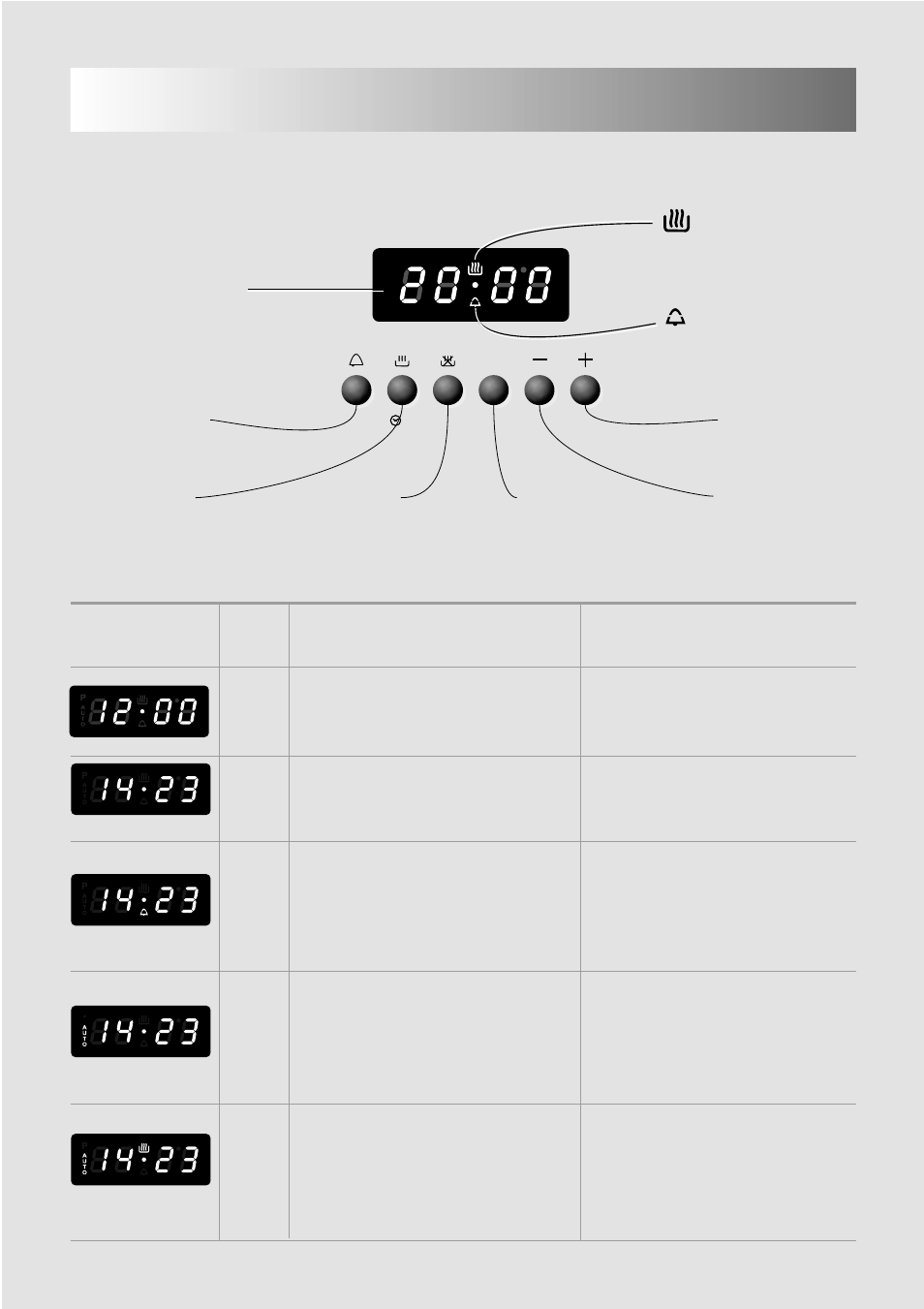
PROGRAMMER
MESSAGE
MESSAGE MEANING
WHAT TO DO
There has been a power cut or it
is the first time the oven has been
switched on
Set the time by pressing first keys
2 and 3 together, then keys 5 or
6.
I I I I I I I
I
I
I
I
I
I
I
I
I
I
I
I
I
I
I
I
I
I
I
I
I I I I I
Time
To set the time press keys 2 and
3 together, then keys 5 or 6.
variable
Time with bell symbol ON. Timer
counting backwards.
variable
Time with AUTO ON. Cooking
programme set. The cooking has
not yet started; the oven is OFF.
To display the end of cooking time
press key 3; to display the cooking
time press key 2. To cancel the
programme turn the function
selector knob to 0.
variable
Time with AUTO and cooking
symbol ON. Cooking programme
in progress.
The oven is ON.
To display the end of cooking time
press key 3; to display the cooking
time press key 2. To cancel the
programme turn the function
selector knob to 0.
variable
Pyrolytic oven – Quick guide
Quick guide to be removed and used as a reminder after reading the instruction booklet carefully.
A
U
T
O
°
C
P
P
Key 1
Timer
Key 2
Cooking time or
pryolysis time
Key 3
Finish cooking time
or agreement to start
pyrolysis cycle
Key 4
Set oven
temperature
Key 5
Function figures
backwards
Key 6
Function figures
forwards
Timer
working
Heating
elements working
Programme set
or in progress
1
2
3
4
5
6
A
U
T
O
To display the timer count press
pushbutton 1. To cancel the timer
press pushbutton 1 then the key –
until 00.00 appears.