CHIAYO IrDA-9000 User Manual
Page 3
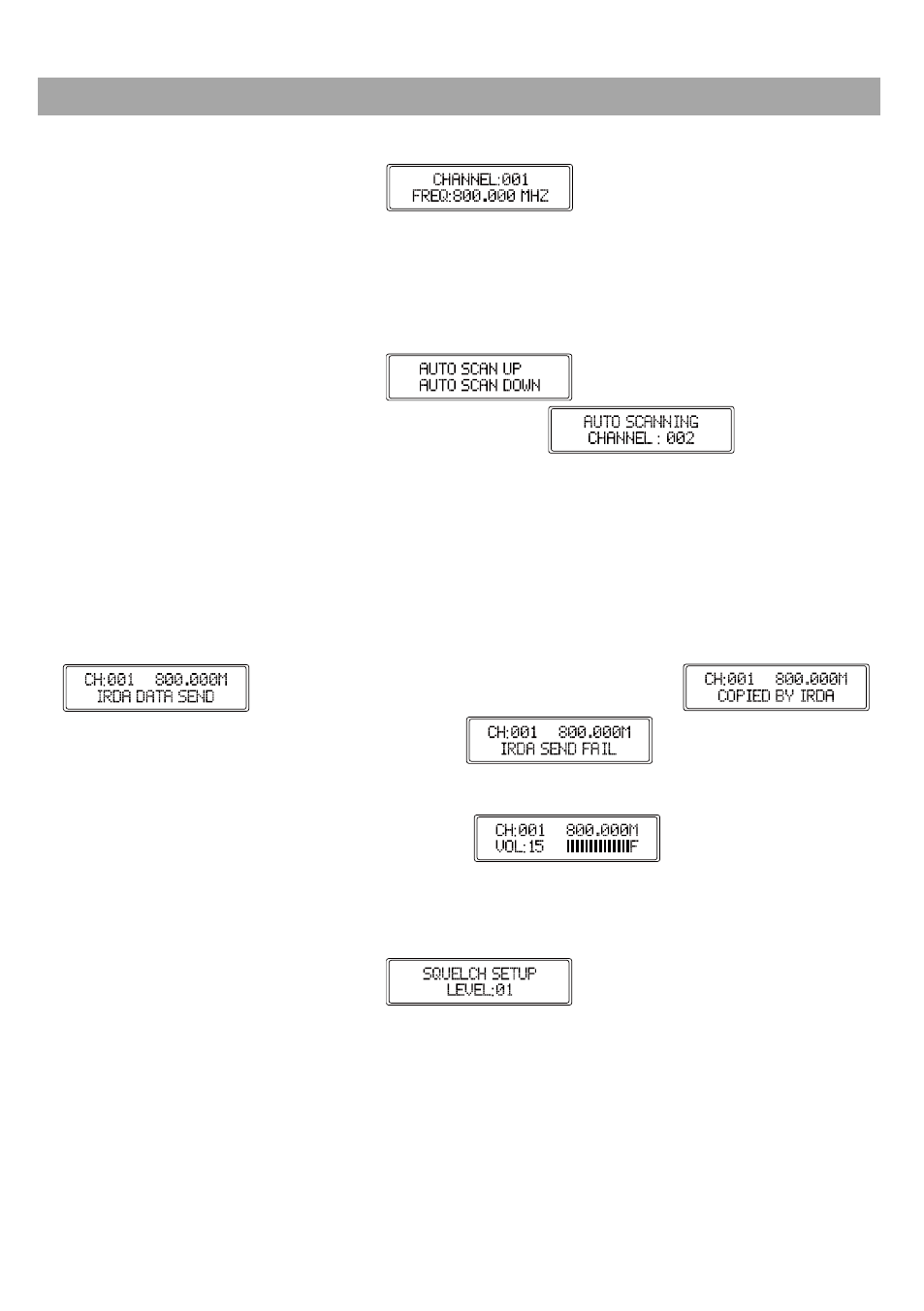
ISO 9001|ISO 14001|OHSAS 18001
-2-
Changing CHANNEL / FREQUENCY
First, press "SET" till the display shows
.
Then press UP or DOWN to select a new channel. As the channel changes, the frequency
changes accordingly, too. After the setting is made, the data will be automatically saved.
CHANNEL scanning
For an interference- free operation, a cleaner channel might be necessary if the current one
receives too much interference. Before scanning, the transmitter must be switched off.
First, press "SET" till the display shows
.
Then press UP or DOWN to go to the next clean channel.
After the setting is made, the data will be automatically saved.
CHANNEL SYNCHRONIZATION of the receiver and transmitter
a. For a trouble-free synchronization, please limit the distance between the receiver and
transmitter to within 30cm.
b. Align both infrared areas
c.
To change the receiver’s channel, please press the synchronizing button of the transmitter.
The receiver
’s channel will be changed to the same channel as that of the transmitter.
d. To change the transmitter
’s channel, please press the SYNC button of the receiver and
will appear on the receiver
’s display, followed by
indicating data transferred. Please try again if
appears.
Adjusting VOLUME level
This setting can be made right on the main menu
.
Press UP or DOWN to choose a new level. After the setting is made, the data will be
automatically saved.
Adjusting SQUELCH level
First, press "SET" till the display shows
.
Then press UP or DOWN to choose a new level. After the setting is made, the data will be
automatically saved.
What is a SQUELCH?
Squelch is a circuit function that acts to suppress the audio output of a receiver in the absence
of a sufficiently strong radio signal.
1. A higher Squelch level means that the audio path will be opened at a stronger RF signal. It
is equivalent to lowering the sensitivity of the receiver, thus shorter receiving distance. In
layman language, when interference noise is presence, turn the Squelch level higher until
noise is suppressed.