Toolvox® x3, Administrator guide – Code Blue TOOLVOX X3 User Manual
Page 121
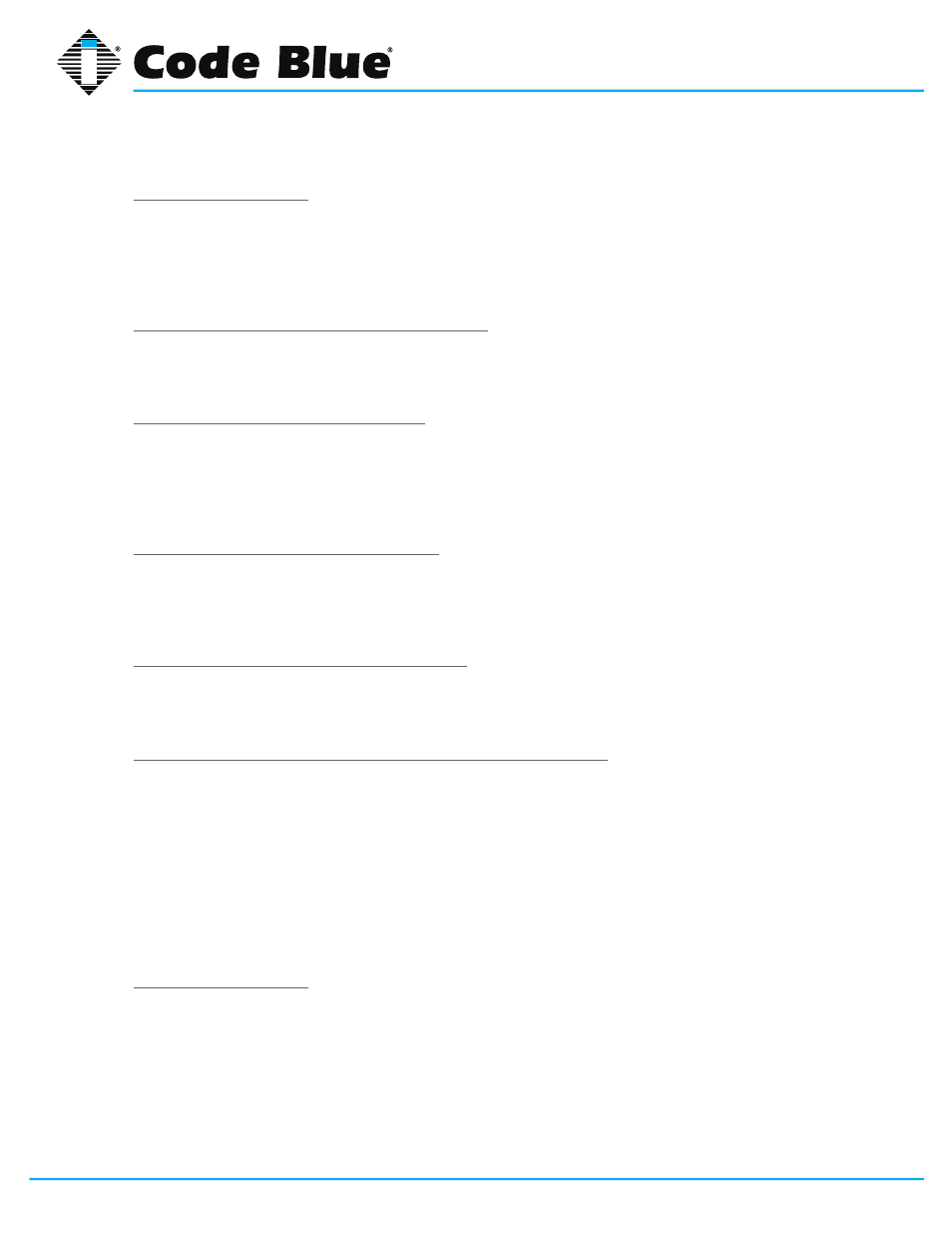
Code Blue
•
259 Hedcor Street
•
Holland, MI 49423 USA
•
800.205.7186
•
www.codeblue.com
GU-154-F
page 121 of 132
ToolVox® X3
Administrator Guide
Max size of a message
This option limits the size in bytes of a message that will be delivered, including the message
envelope information. This limit should be set high enough to support any email messages your
users will need to be able to send or receive. This option correlates to the message_size_limit
directive and defaults to 10,240,000.
Max number of messages in the active queue
This option limits the number of messages that can exist in the message queue at any given time. It
correlates to the qmgr_message_active_limit directive and defaults to 10,000.
Max number of in-memory recipients
This parameter limits the number of in-memory recipient data structures. This memory contains
the short-term dead list, which indicates a destination was unavailable when last contacted, among
other things. This option correlates to the qmgr_message_recipient_limit directive and defaults to
1000.
Min free space in the queue file system
Postfix will refuse mail if the filesystem on which the queue is located has less available space in
bytes than the value set in this option. This option correlates to the queue_minfree directive and
defaults to 0.
Max time after which stale lock is released
This option configures how old an external lock file may be before it is forcibly removed. This option
correlates to the stale_lock_time and defaults to 500 seconds.
Time in seconds between attempts to contact a broken MDT
This option configures the time in seconds between the queue manager attempts to contact an
unresponsive mail delivery transport. This option correlates to the transport_retry_time and defaults
to 60 seconds.
SMTP server options
This page configures the majority of options that directly affect the behavior of the SMTP server
portion of Postfix, specifically the portions that impact how the server behaves towards an SMTP
client that connects to the server.
SMTP greeting banner
When a client connects to an SMTP server, a greeting banner will be sent to the client (note the
term client in this context is not the end user, but rather the email software program used to make
the connection). This option configures the text that will follow the status code in the banner. It is
possible to use a number of variable expansions, for example, to display the specific version of the
server software, though Postfix does not include the version by default. If configuring this option to
be other than the default, you must include $myhostname at the start of this line, as it allows Postfix
to report and respond to a mailer loop rather than overload the system with multiple deliveries. This