Toolvox® x3, Administrator guide – Code Blue TOOLVOX X3 User Manual
Page 47
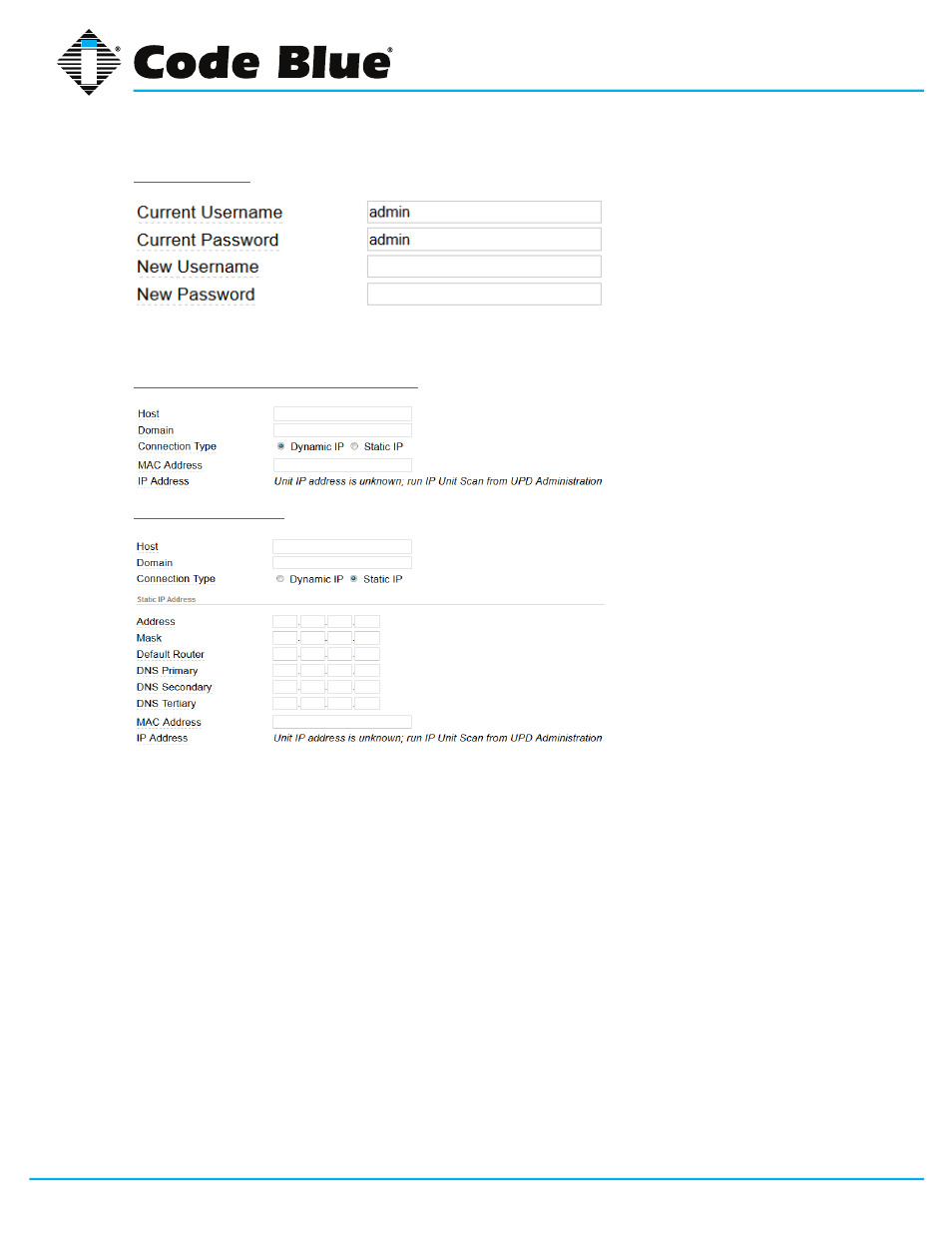
Code Blue
•
259 Hedcor Street
•
Holland, MI 49423 USA
•
800.205.7186
•
www.codeblue.com
GU-154-F
page 47 of 132
ToolVox® X3
Administrator Guide
Administration
You can change the default username & password of the IP1500/2500/5000 phone if desired. This
is the same username and password for both web and telnet.
Network – Dynamic IP
Default Setting
Network – Static IP
Host – DNS Host Name (Optional)
Domain – DNS Domain Name (Optional)
Connection Type – Dynamic or Static. The IP1500/2500/5000 phone by default is set for Dynamic.
Address – Static IP Address to assign to the CB Phone
Mask – Network Mask defining the network scope
Default Router – IP address of Default Router if routing traffic off the subnet
DNS Primary, Secondary, Tertiary – IP Address of DNS Servers if desired but not necessary
MAC Address – Required – Mac Address of IP1500/2500/5000 Phone can be found on rear of the
phone or by browsing to the phone and looking under Administration.
IP Address – If you have the UPD software package, after you provision the phone in ToolVox you
can run Unit Scan from UPD Administration. After 2-3 minutes you can Program the Phone from
ToolVox.