Toolvox® x3, Administrator guide – Code Blue TOOLVOX X3 User Manual
Page 73
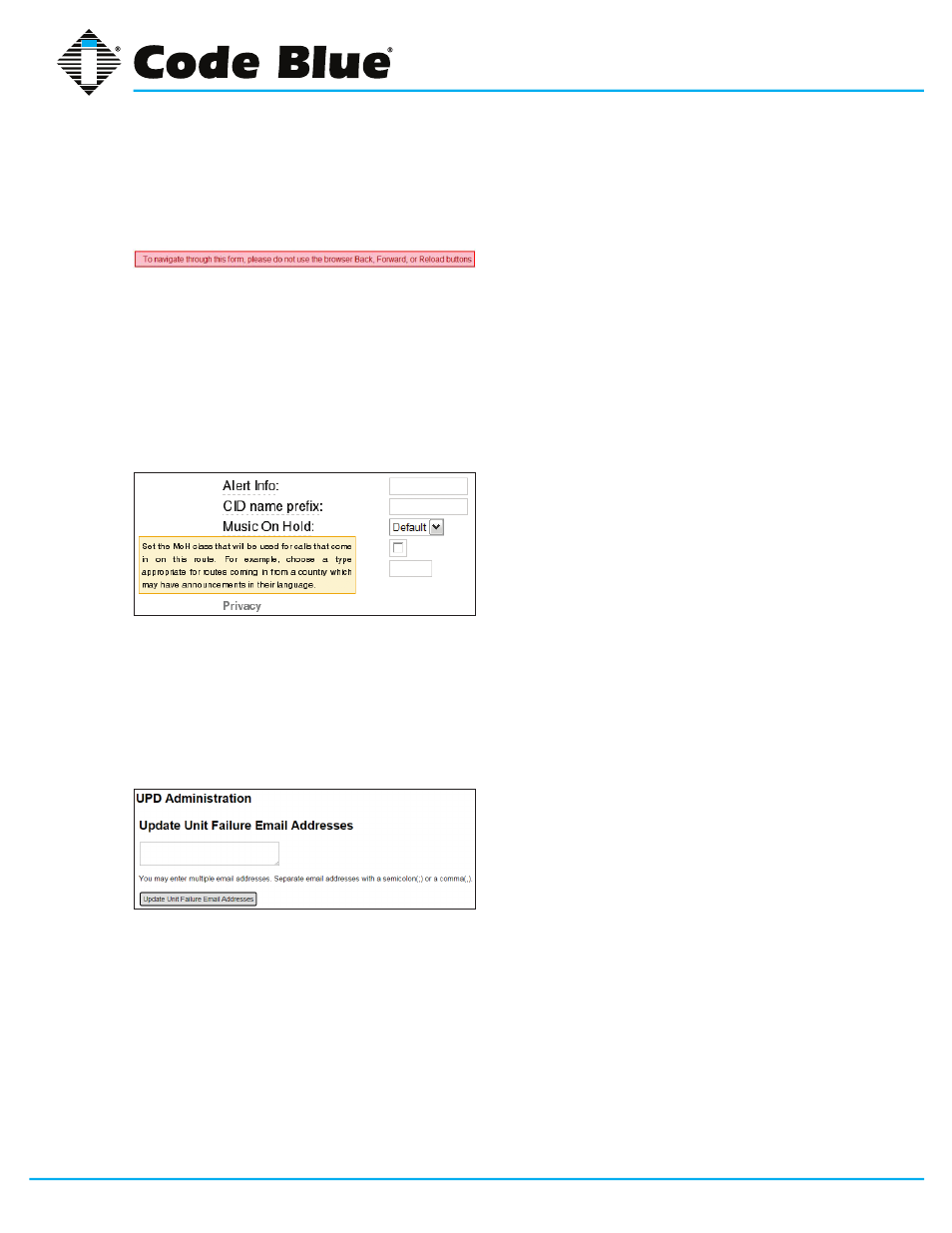
Code Blue
•
259 Hedcor Street
•
Holland, MI 49423 USA
•
800.205.7186
•
www.codeblue.com
GU-154-F
page 73 of 132
ToolVox® X3
Administrator Guide
UPD Page Navigation
NOTE: At the top of the web page you will see this message: To navigate this form, please do
not use the browser Back, Forward or Reload buttons (Ill. 4A).
1. Utilize the
NEXT, BACK and FINISH buttons located at the top and bottom of each
page to navigate through the unit forms.
2. All of the field titles on these pages have a dashed line below them. Place the mouse
pointer over these fields to receive a description of its use.
Example: Description (orange box) displays upon user’s mouse rollover on
MUSIC
ON HOLD text (Ill. 4B).
3. EMS/UPD Administration
• Update Unit Failure Address
○ Enter email address and click
UPDATE UNIT FAILURE EMAIL AD
DRESS (Ill. 4C).
Illustration 4C
Illustration 4A
Illustration 4B