Font management and attribute selection (cont.) – Compuprint 9060LA Programmer Manual User Manual
Page 10
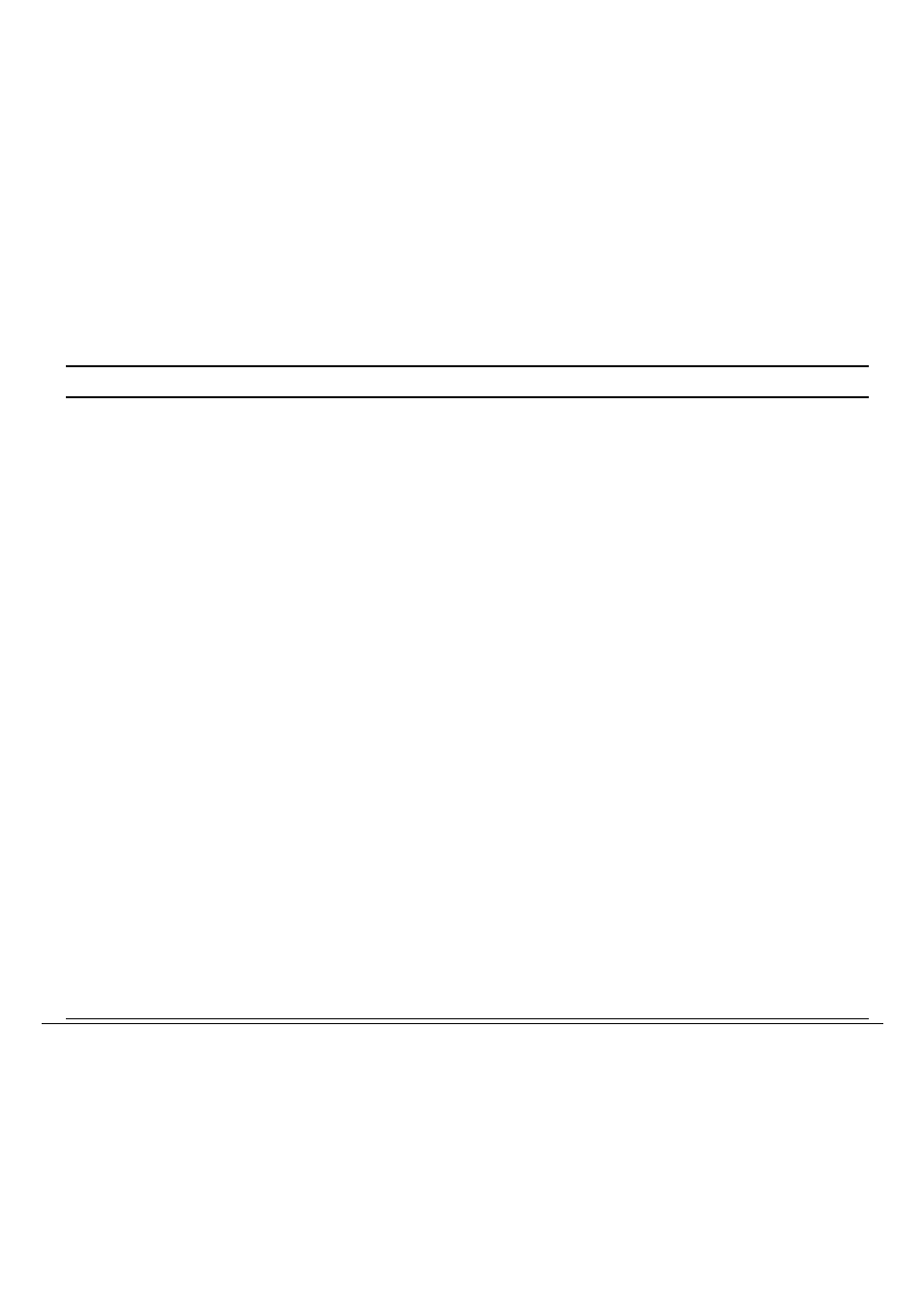
8
Font Management and Attribute Selection (cont.)
Mnemonic Function
Command Remarks
SGR
CSI P
s
m
P
s
= 0: Turn off all attributes, standard and private
P
s
= 1: Bold on
P
s
= 3: Slant on
Select Graphic
Rendition-
Selecting
Attributes
P
s
= 4: Underline on; double underline off
P
s
= 9: Strike-through on
P
s
= 21: Double underline on, underline off
P
s
= 22: Bold off
P
s
= 23: Slant off
P
s
= 24: Any underline off
P
s
= 29: Strike-through on
P
s
= 30: Print Text in black
P
s
= 31: Print text in red
P
s
= 32: Print text in green
P
s
= 33: Print text in yellow
P
s
= 34: Print text in blue
P
s
= 35: Print text in magenta
P
s
= 36: Print text in cyan
P
s
= 37: Print text in "white" (no printing)
P
s
= 39: Print text in black
P
s
= 53: Overline on
P
s
= 55: Overline off
P
s
= ?0: All private attributes off
P
s
= ?4: Superscript on, subscript off
P
s
= ?5: Subscript on, superscript off
P
s
= ?6: Overline on
P
s
= ?24: Superscript and subscript off
P
s
= ?26: Overline off