Retrieving access to configuration – Compuprint 9060LA Programmer Manual User Manual
Page 84
Advertising
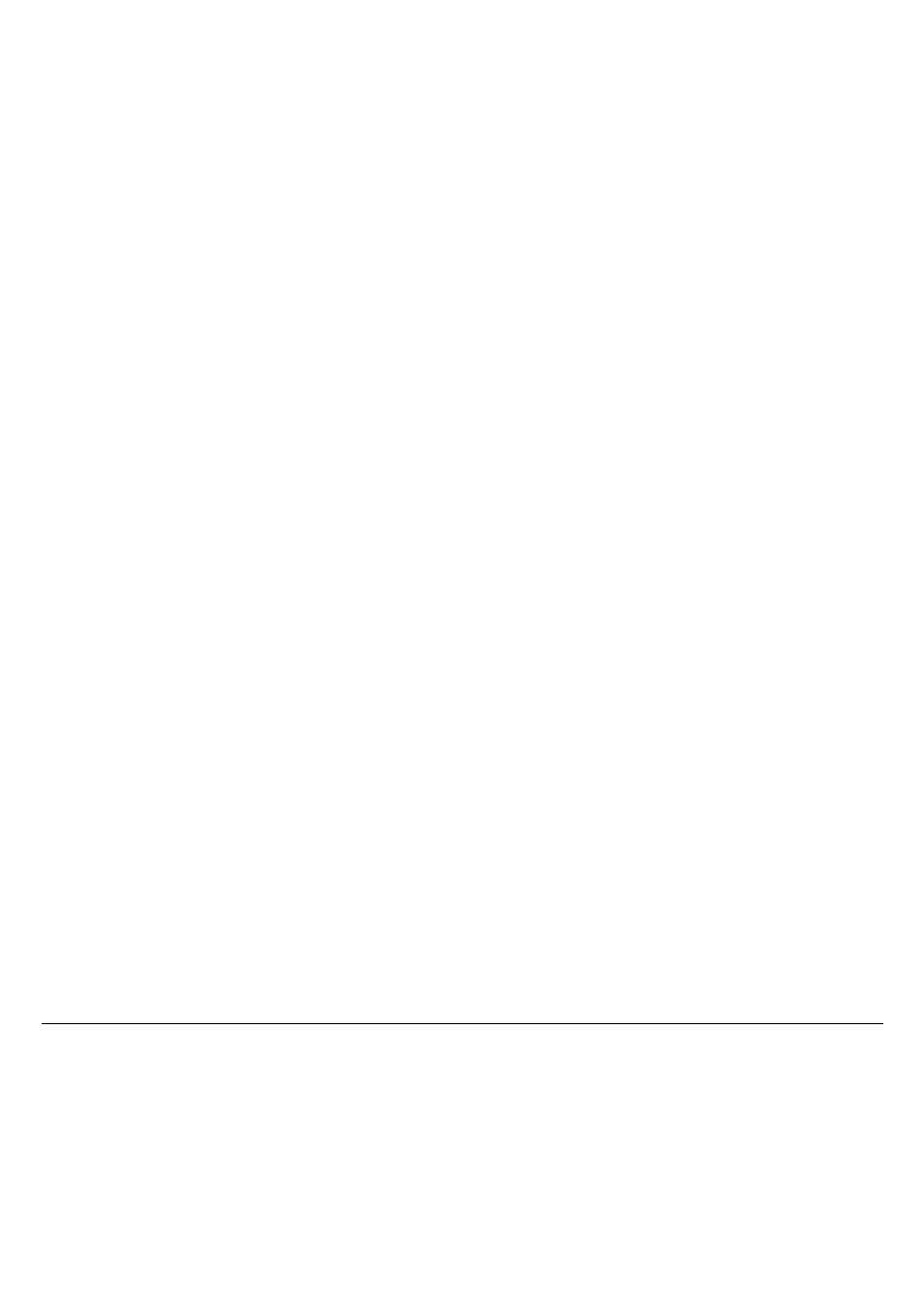
82
R
R
e
e
t
t
r
r
i
i
e
e
v
v
i
i
n
n
g
g
A
A
c
c
c
c
e
e
s
s
s
s
t
t
o
o
C
C
o
o
n
n
f
f
i
i
g
g
u
u
r
r
a
a
t
t
i
i
o
o
n
n
If you have selected the Minimum Value of the
USER ACCESS
Function, and you want to
retrieve the access to Set-Up, proceed as follows:
1. Make sure the printer is powered-off.
2. Press the Set-up and the Pause buttons while powering the printer on and maintain the
buttons depressed until
Testing...
is displayed.
The display shows
USER ACCESS
.
3. Select the required user access level according to the procedure of the section "Setting the
User Access Authorization" in "Configuring your Printer".
Advertising
This manual is related to the following products: