Compuprint 9060LA Programmer Manual User Manual
Page 39
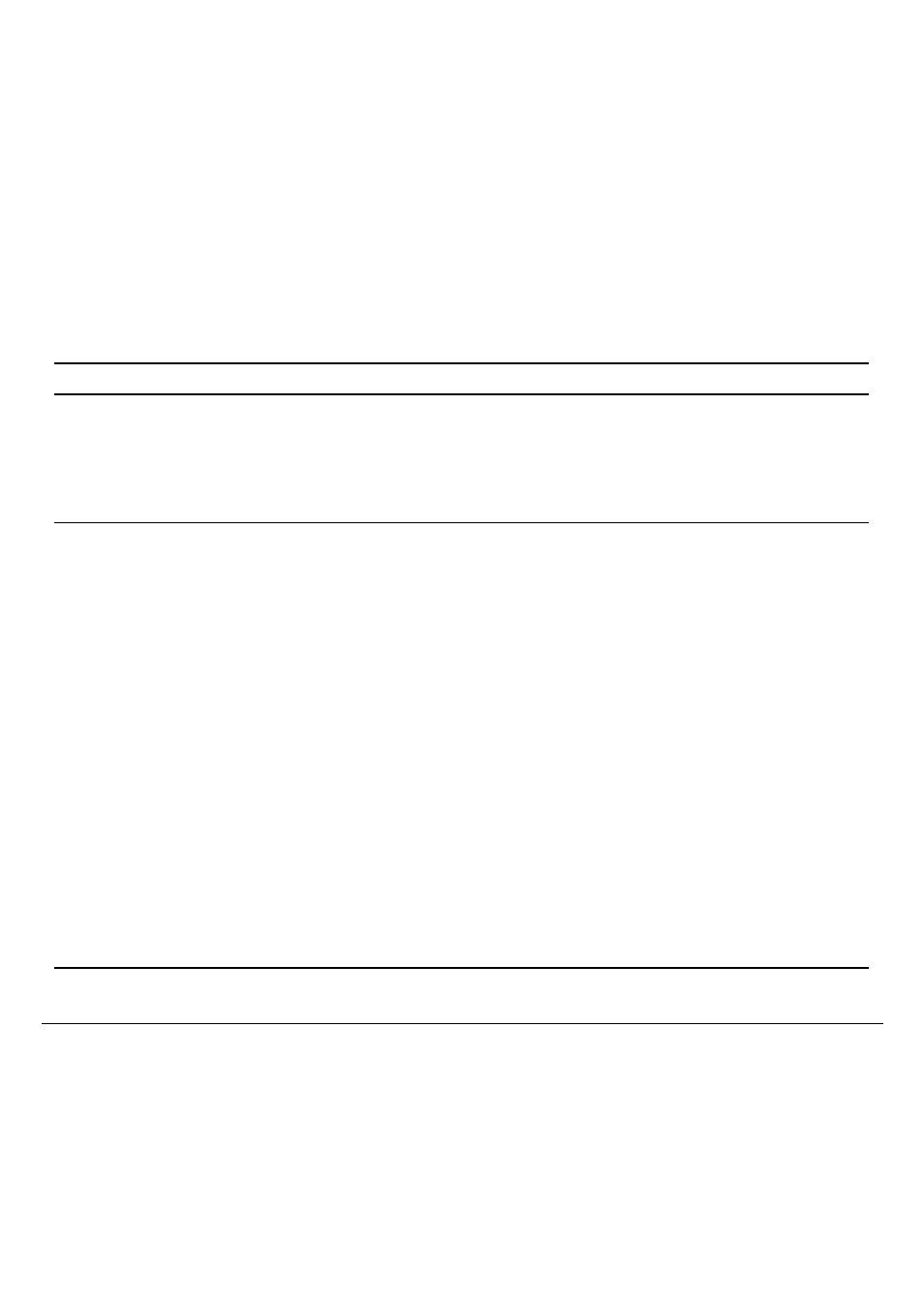
37
Function Command
Print Mode Control (cont.)
Subscript or superscript printing on.
ESC S (n)
(Subscript: n=1, superscript: n=0)
Subscript or superscript printing on.
ESC T
Underline on/off (on: n=1, off: n=0) ESC
-(n)
Select line
ESC ( - (n
1
) (n
2
) (d
1
) (d
2
) (d
3
)
n
1
= 3, n
2
= 0, d
1
= 1
d
2
=
1:
Underline
2:
Strikethrough
3:
Overscore
d
3
=
0:
Cancel line selection
1:
Single line
2:
Double line
5:
Single-dotted line
6:
Double-dotted line
Select printing style
ESC ! (n)
This command allows you to combine various printing
styles. The value of n is the sum of the values of the styles
you want to combine.
n =
0:
10 cpi
16:
Double height
1:
12 cpi
32:
Double width
2:
Proportional spacing 64:
Italics
4:
Condensed
128: Underline
8:
Bold