Comtech EF Data OM20 User Manual
Page 120
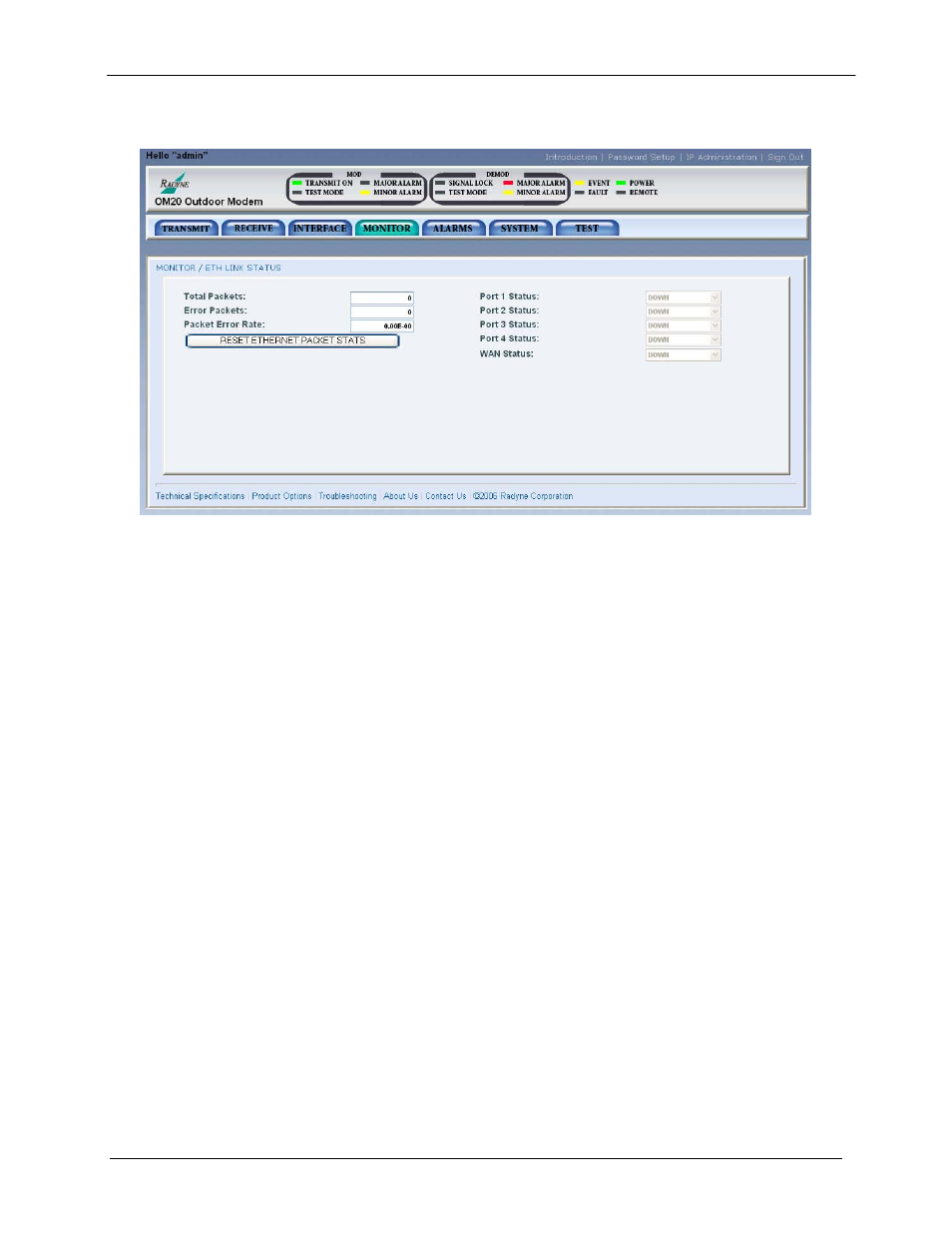
OM20 Universal Outdoor Modem
Web Browser/Remote Protocol
MN-OM20– Revision 5
6–46
Monitor Eth Link Status Menu
Figure 6-22. ETH Link Status Menu
Total Packets:
Displays the total number of Ethernet packets received from the
satellite (Only visible when Ethernet is selected as the interface
type).
Error Packets:
Displays the number of erred Ethernet packets received from the
satellite (Only visible when Ethernet is selected as the interface
type).
PKT Error Rate:
Displays the satellite Packet Error Rate (Only visible when
Ethernet is selected as the interface type).
Reset Ethernet Packet Stats:
Allows the user to reset the Ethernet packet statistics by pressing
this button (Only visible when Ethernet is selected as the
interface type).