Ch03_om20_initial_configuration, Chapter 3. om20 initial configuration – Comtech EF Data OM20 User Manual
Page 33
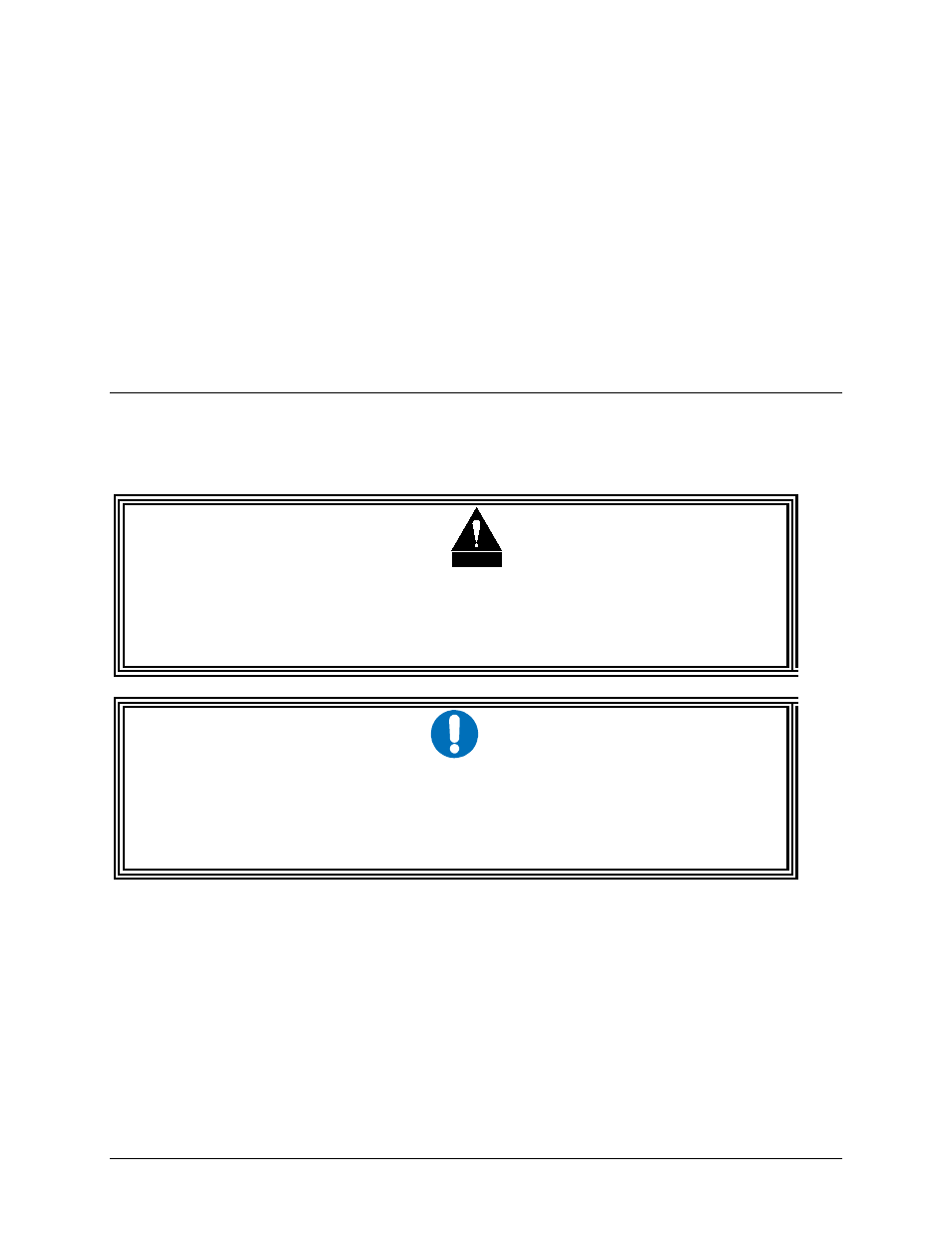
MN-OM20– Revision 5
3–1
Chapter 3. OM20 Initial Configuration
3.1
OM20 Initial Configuration Check
The OM20 is shipped from the factory with preset factory defaults. Upon initial power-up, a user
check should be performed to verify the shipped modem configuration.
CAUTION
The correct OM20 Interface Type (V.35, RS-422, RS-232, G.703, etc.) MUST
be selected BEFORE the mating connectors are installed. Failure to do so may
cause damage to the OM20. Power up the OM20, select the appropriate
interface type, and then install the data mating connector.
IMPORTANT
Implementing Strap Code 26 can set the following modem configuration.
Refer to Table G-1 in Appendix G for an explanation and tabular listing of
available Strap Codes. The Frequency and Modulator Output Power are set
independently of the strap code.