6 cli - route configuration menu – Comtech EF Data turboIP-45 User Manual
Page 44
Advertising
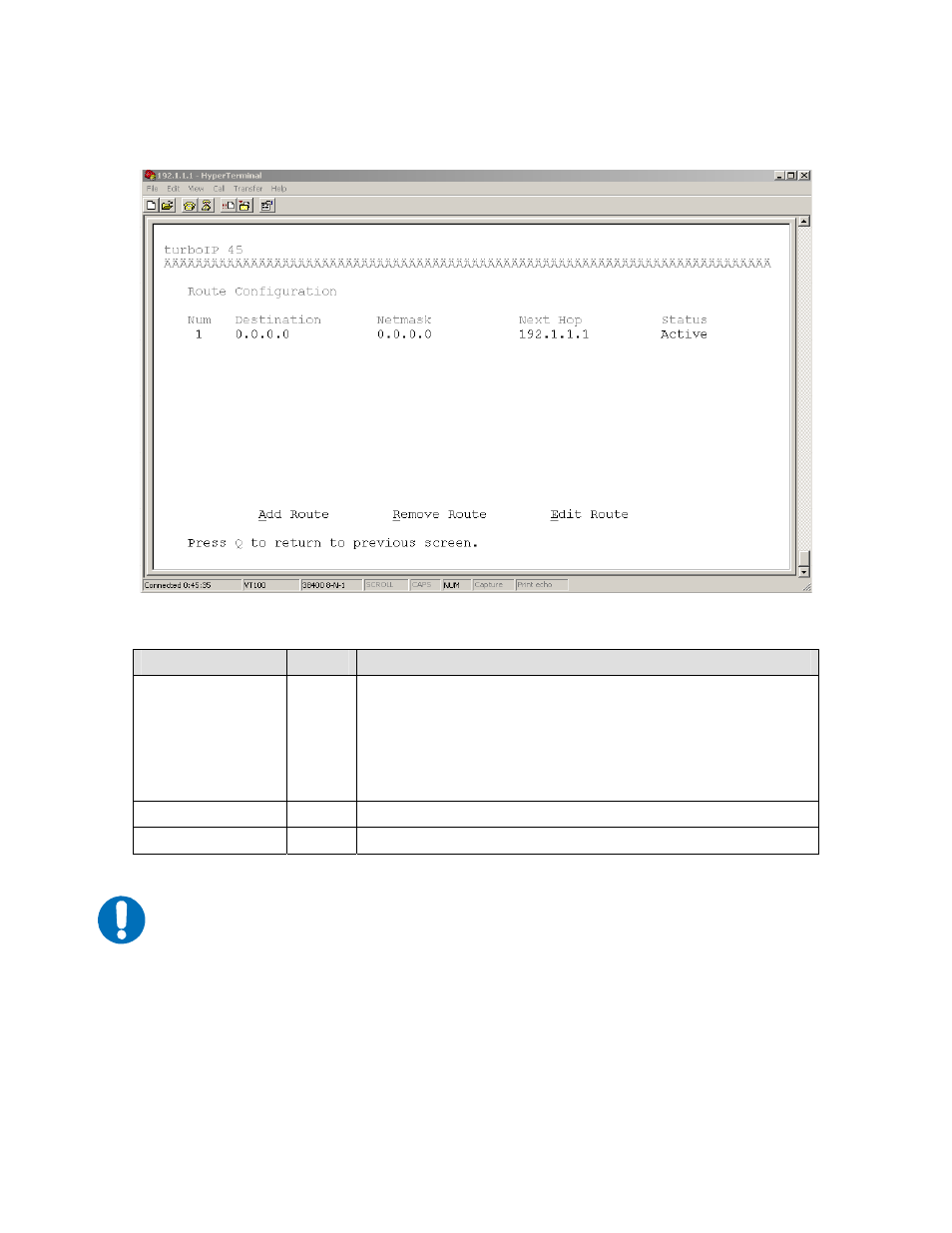
turboIP-45
Performance Enhancement Proxy
Revision 0
Configuring turboIP-45™ CD/TURBOIP45.IOM
4–20
4.5.6
CLI - Route Configuration Menu
Function
Select
Description
Add Route
A
Enter - Route Number, Destination IP Address, Netmask, Next Hop IP
Address
Route Status – set to Active or Not in Service
Note – Status will display as Invalid if turboIP-45 was not able to create
the Route. For example, if the Next Hop was not on the same subnet as
the turboIP-45.
Remove Route
R
Select Route Number to remove
Edit Route
E
Select Route Number to edit
IMPORTANT
Route entries are only needed to allow access to the turboIP-45 from an outside network (using the Web or
SNMP IP interface).
Advertising