4 web - upload upgrade – Comtech EF Data turboIP-45 User Manual
Page 69
Advertising
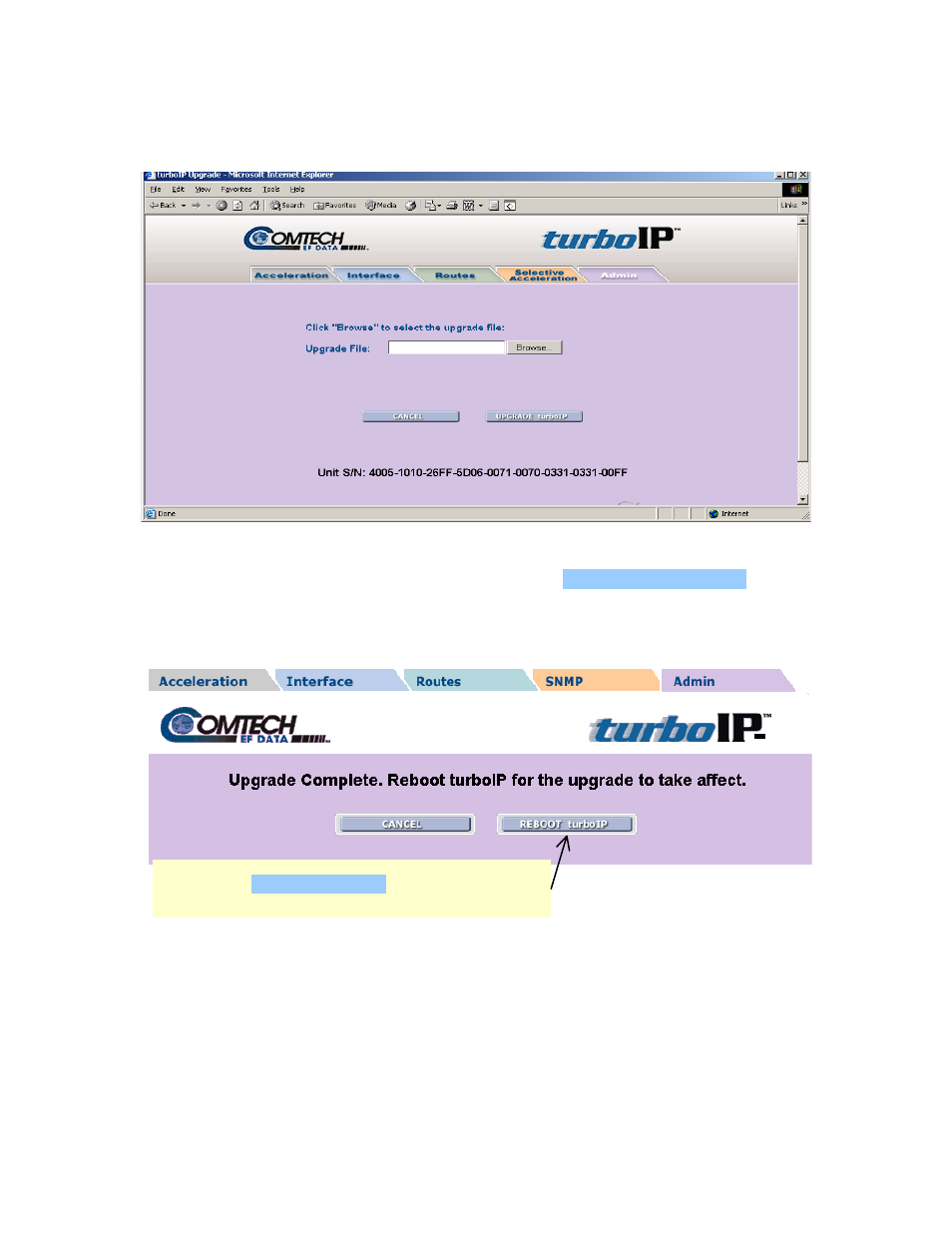
turboIP-45
Performance Enhancement Proxy
Revision 0
Configuring turboIP-45™ CD/TURBOIP45.IOM
4–45
4.6.4
Web - Upload Upgrade
Click “Browse” to select the upgrade file and then select the
U
U
P
P
G
G
R
R
A
A
D
D
E
E
t
t
u
u
r
r
b
b
o
o
I
I
P
P
-
-
4
4
5
5
function to
upgrade the unit's software.
Once the upgrade completes successfully, the following message is displayed:
If the upgrade process fails, the failure may be due to any of these causes:
• Incorrect username / password
• Incorrect FTP server IP address
• File does not exist
• Specified file is not a valid upgrade file
-45
Select
R
R
E
E
B
B
O
O
O
O
T
T
t
t
u
u
r
r
b
b
o
o
I
I
P
P
button to reboot
unit and allow the
take
45
Advertising