Comtech EF Data RCS10 User Manual
Page 63
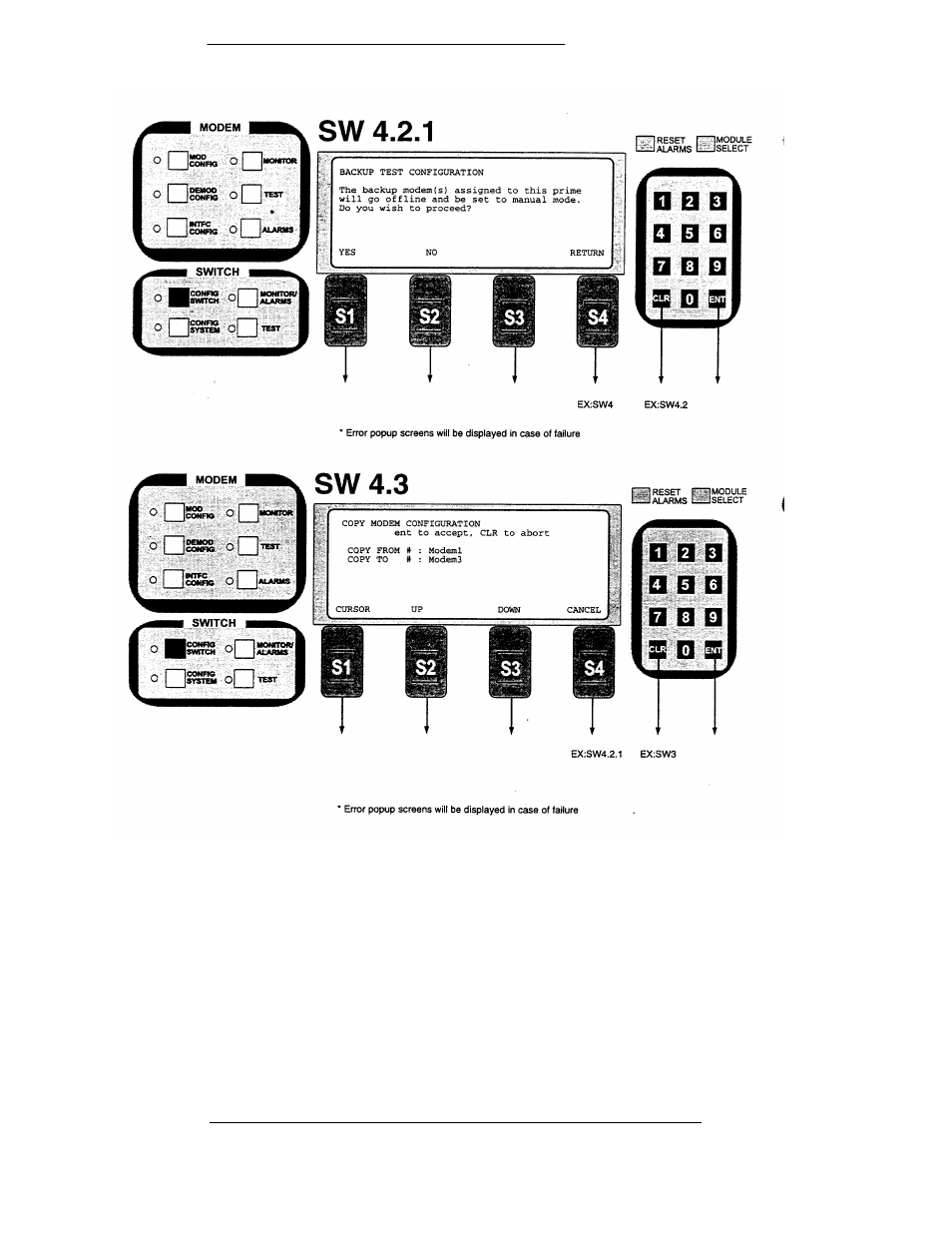
Operation
RCS10 Redundant Communication System
Page 3-16
TM058 - Rev. 2.3
3.4.3
Service Mode
On occasion, it is necessary to remove a modem from the RCS10 chassis for service (hardware
changes, firmware updates etc.) If the Switch is in Automatic Backup Mode, the modems must be
placed in ‘Service Mode’ to remove it from the Backup Pool and stop a backup from taking place. To
place a modem in Service Mode, press the front panel ‘Config System’ key and then press softkey
‘S4’ (Next) until the ‘Modem Service Mode’ screen is displayed. To modify a Modem Service
selection, press softkey ‘S1’ (Service), and use the right and left arrows to highlight the modem to
change and then press softkeu ‘S3’ (TOG MODE) to toggle the Modem Service selection. Finally,
press the Enter key ‘ENT’ for the selection to take effect.
3.4.3
Interface Card (I/O) Configuration