3 config | redundancy – Comtech EF Data TRP500 User Manual
Page 55
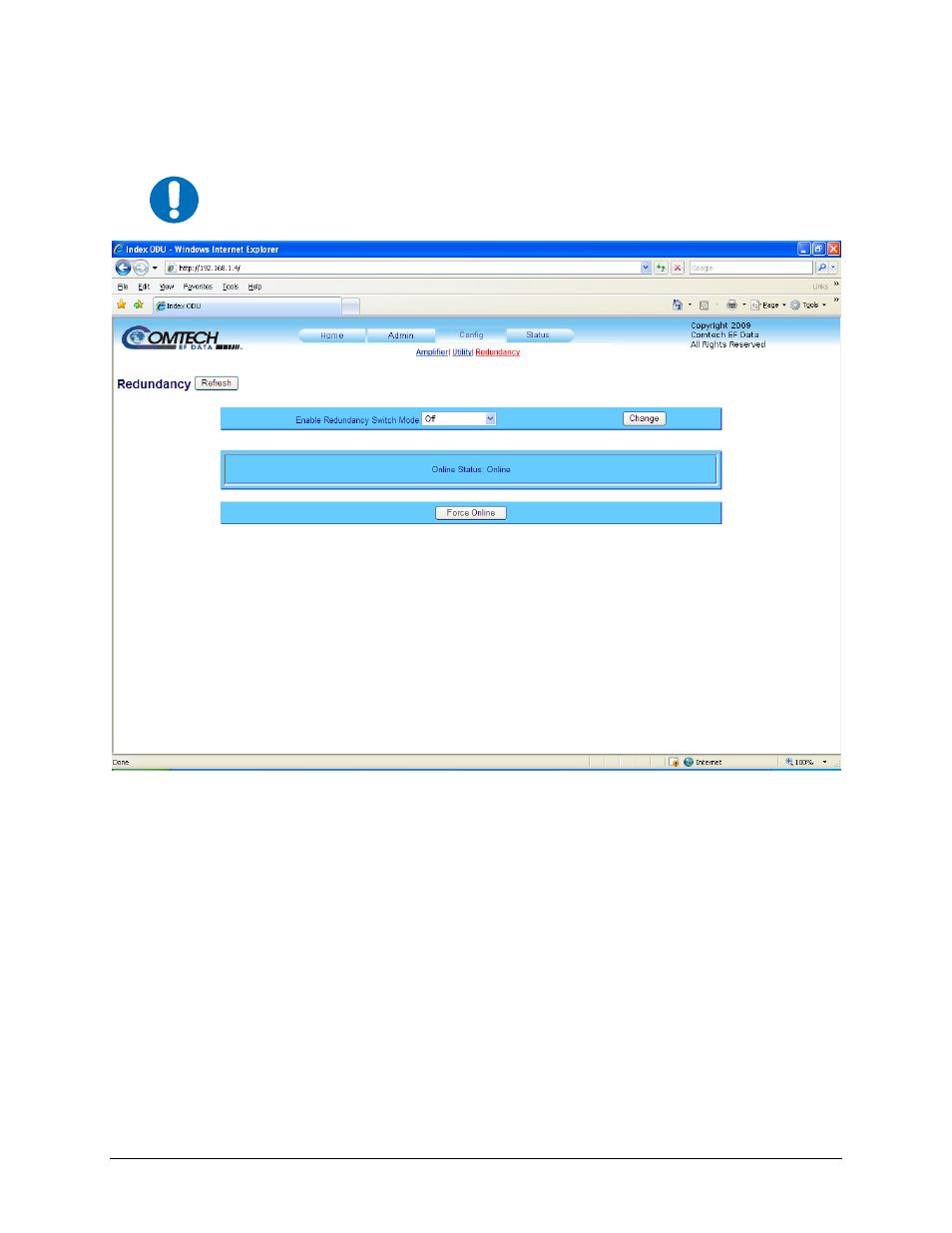
TRP500-4450 C-band Outdoor Amplifier
Revision 1
Ethernet Management
MN-TRP500
4–19
4.5.5.3.3 Config
|
Redundancy
Figure 4-8. Config | Redundancy page
The ‘Config | Redundancy’ page (Figure 4-8) is used to configure the TRP500’s Redundancy
Switch Mode.
Using the drop-down menu, select the Switch Mode as follows:
• Off: Disables redundancy.
• 1:1 Red TX: Enables 1:1 redundancy with transmit switch control.
• 1:1 Red TX+RX: Enables 1:1 redundancy with transmit and receive switch control.
• Manual: Enables manual redundancy mode.
Once the desired mode selection has been made, click [Change] to execute the choice.
To force a unit to go active (online), click [Force Online].
To update the page to the current redundancy configuration, click [Refresh].
IMPORTANT
For information about 1:1 Redundant operations, see Appendix A. 1:1
REDUNDANCY.