5 status | statistics – Comtech EF Data TRP500 User Manual
Page 60
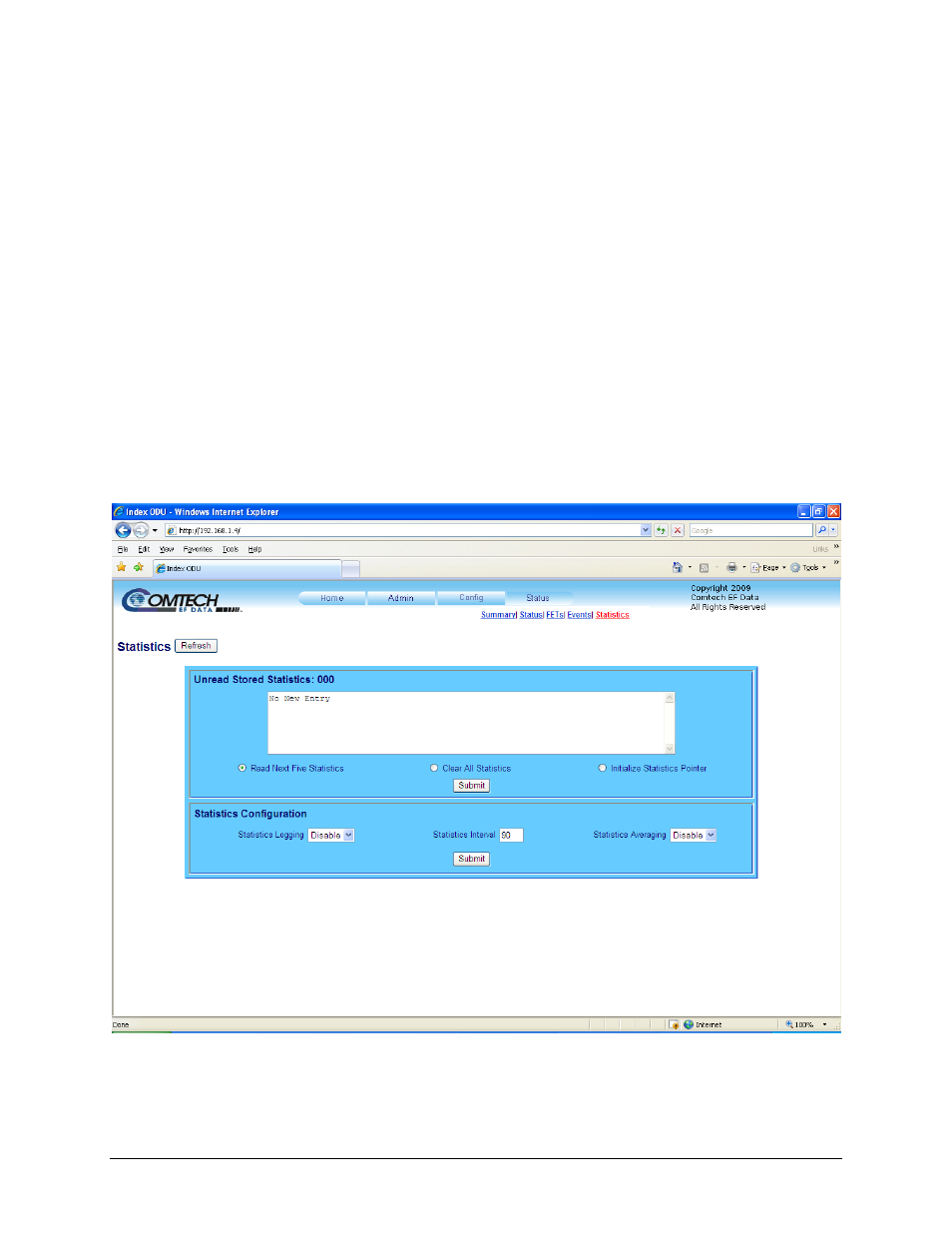
TRP500-4450 C-band Outdoor Amplifier
Revision 1
Ethernet Management
MN-TRP500
4–24
Once a selection has been made, click [Submit] to execute the choice – the window will update
according to the selection made.
Alarm Mask
Using the drop-down menus, select each alarm as either Fault, Alarm or Masked for:
• Low Forward RF Power
• High Reverse RF Power
• Fan Speed
Once the desired configuration settings have been made in this section, the user should then click
[Change Alarm Mask] to save these changes. If it is desired to revert back to the previously
assigned Alarm Mask settings, the user should instead click [Reset].
To update the page with the current viewing and operating configuration, click [Refresh].
4.5.5.4.5
Status | Statistics
Figure 4-13. Status | Statistics page