Comtech EF Data CMR-6000 Manual User Manual
Page 105
Advertising
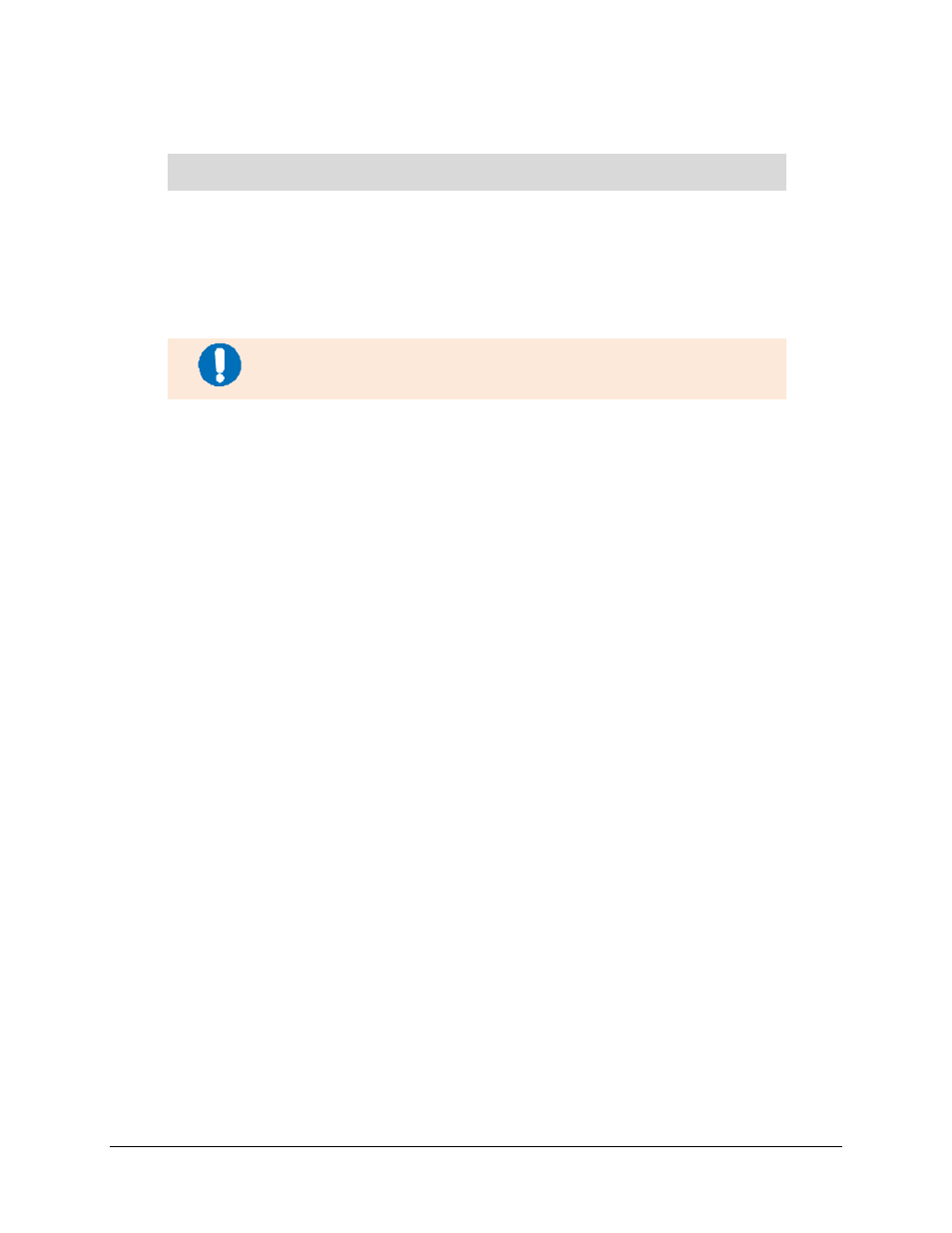
Digicast Media Router S2 Receiver CMR-6000
Revision 1
Software Upgrade
MN-CMR6000-IOM
A–3
Step
Procedure
1
In the Update Firmware section, enter the Unit TFTP Server IP
Address.
2
Select Application or FPGA or Redboot for the Image Type to be
upgraded.
3
Select Update. The software update will begin to download.
IMPORTANT
Do
NOT power down the unit during the upgrade process.
4
Once the unit is upgraded, select Reset Unit.
Advertising
This manual is related to the following products: