Figure 3-28 schedules tag filter parameter – Comtech EF Data Vipersat Circuit Scheduler v3.7.x ArrangeLink User Manual
Page 71
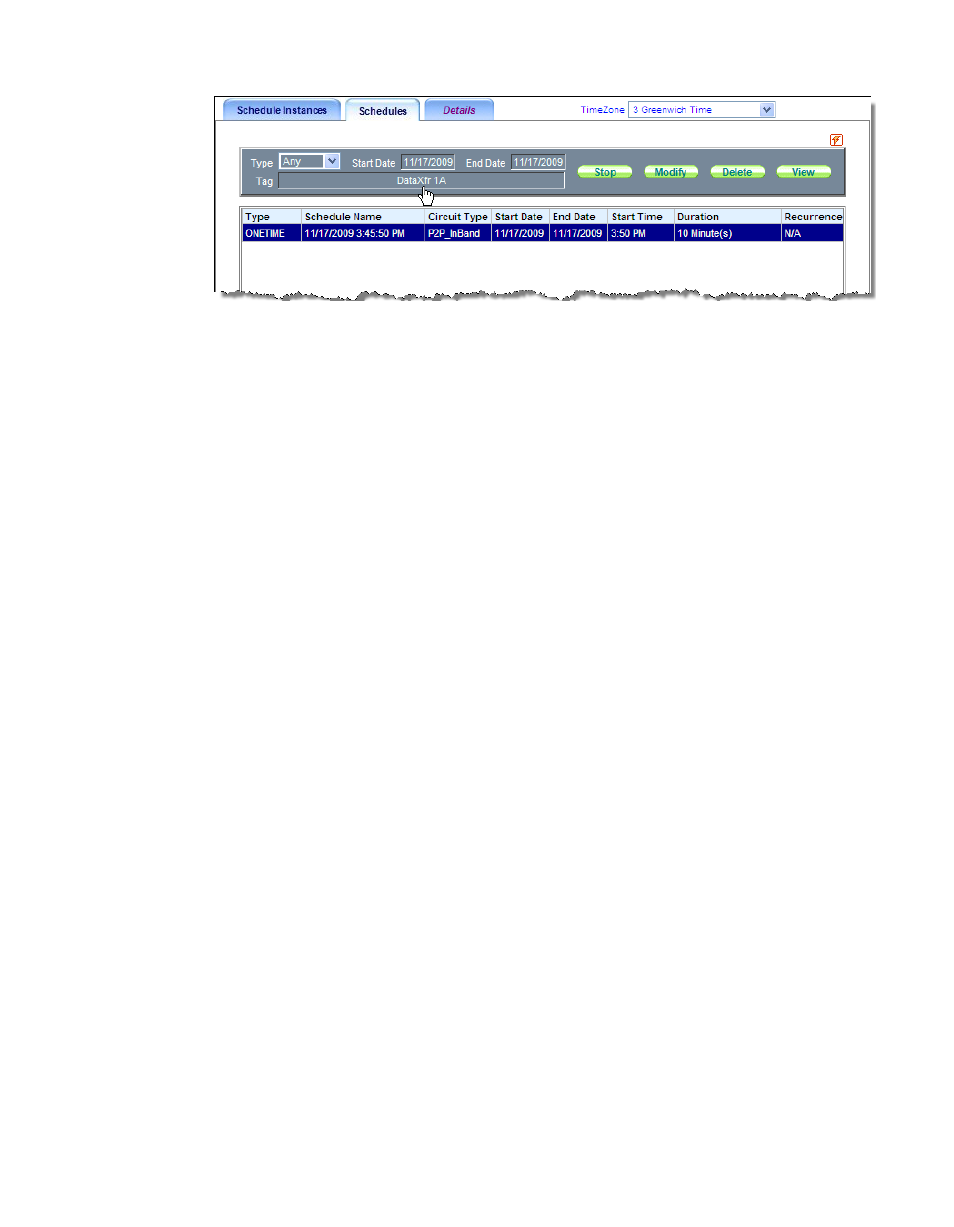
Chapter
3 -
Using ArrangeLink
3-29
Schedule View
Figure 3-28 Schedules Tag Filter Parameter
After making the desired filter settings, clicking the View button displays all of
the scheduled events that meet this criteria. Note that the events are presented
with their date and time based on the current setting of the Time Zone field
(Pacific, Eastern, or Greenwich) located at the top right of the screen.
Each of the displayed events can be acted upon by first selecting the event and
then clicking on one of the action command buttons that appear in the upper
right panel above the schedule listing table:
• Stop – stops a running event immediately, overriding the scheduled stop
time.
• Modify – allows the parameters of the scheduled event to be edited. Only
applies to Pending events.
• Delete – removes the event from the ArrangeLink and VMS database.
Additional information for an event listing can be displayed by first selecting
the event in the table and then opening the Details tab (described in the follow-
ing section).