Admin, Admin -33 – Comtech EF Data Vipersat Circuit Scheduler v3.7.x ArrangeLink User Manual
Page 75
Advertising
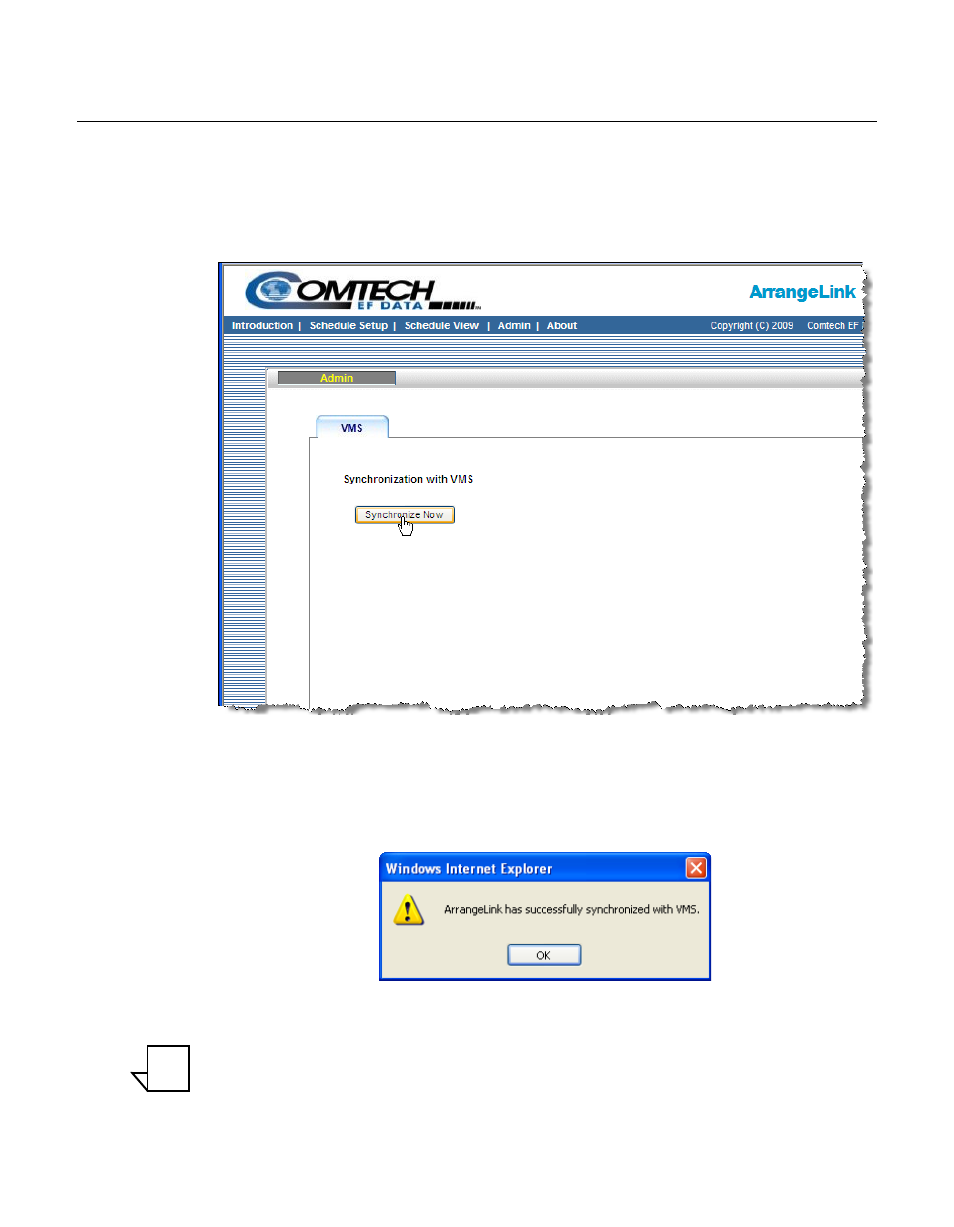
Chapter
3 -
Using ArrangeLink
3-33
Admin
Admin
The Admin screen is used to synchronize ArrangeLink with the VMS. To down-
load a current image of the VMS database into the ArrangeLink database, click
on Admin in the command bar to open the VMS tab (figure 3-31). Click on the
Synchronize Now button.
Figure 3-31 Admin Screen, VMS Tab
Following the synchronization command, a confirmation pop-up window will
appear indicating that the process was successful.
Figure 3-32 Successful Synch with VMS
Note: If ArrangeLink is unable to find a valid VMS database on the server while
attempting the synchronization, an error message will be displayed.
NOTE
Advertising