Chapter 2. netvue provisioning tool, Chapter 2, Netvue provisioning tool – Comtech EF Data NetVue Release 1.1 Provisioning Guide User Manual
Page 11
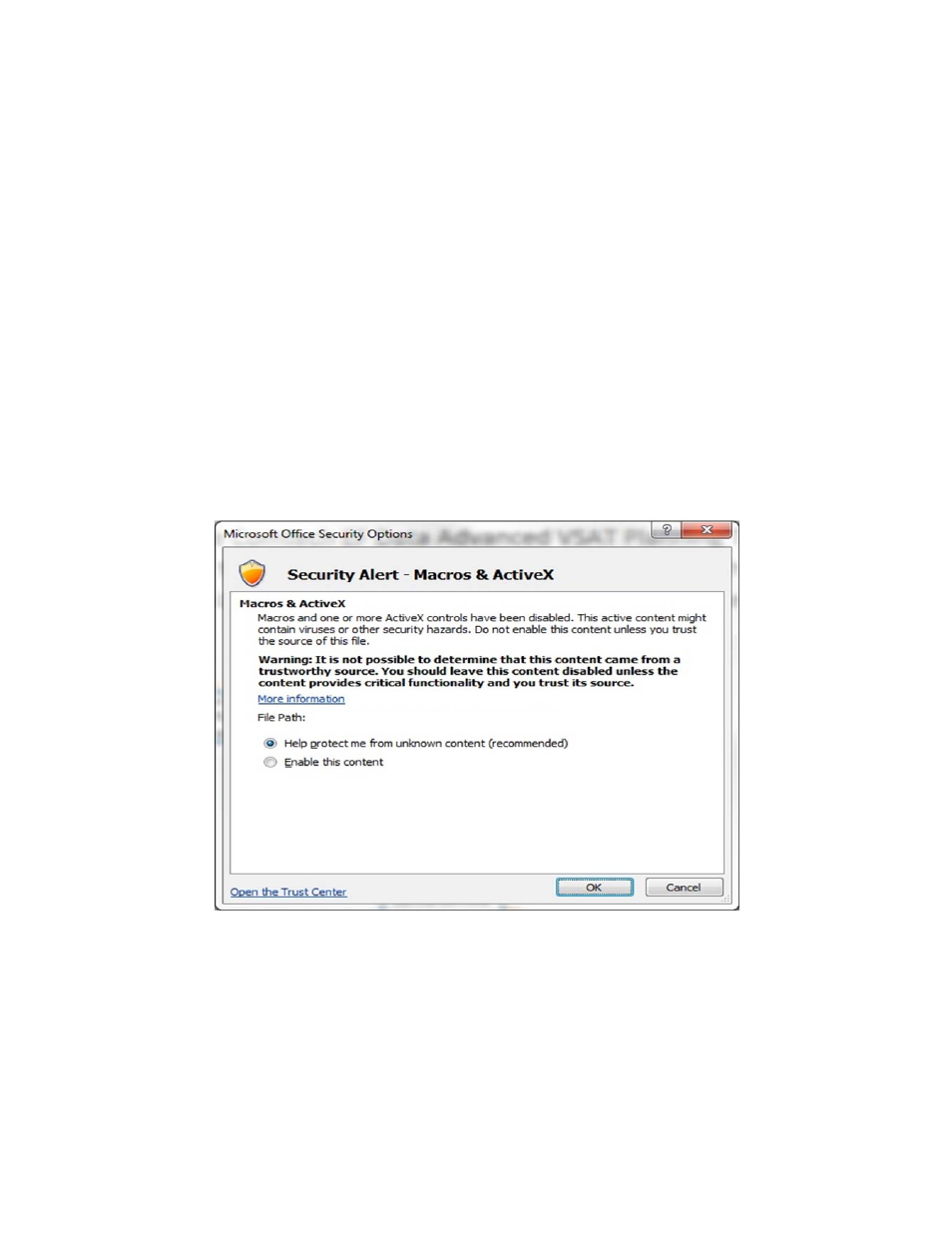
MN-NETVUEPVG or CD-NETVUEPVG
Revision 1
NetVue Provisioning Guide
Release 1.1
9
Chapter 2. NetVue Provisioning Tool
The NPT Excel VB-enhanced spreadsheet, which is to be completed manually by either the ESC or
customer, lists the collection of CEFD and third-party devices in the target operational network. Upon
completion, you export the spreadsheet data into a Comma Separated Variable (CSV) file that is then
imported into the NPA running on the NetVue Server.
To start the NPT, do these steps:
1. Start Microsoft Excel or double-click the file name of the NPT.
2. Upon starting the NPT, you might see a prompt to allow the use of macros – select Enable this content
and select OK.
Figure 1 Security Alert
3. Next, the NPT Introduction Sheet comes into view.