Advanced operation, General considerations, Eisc configurator – Contemporary Control Systems EISC Configurable Switches User Manual User Manual
Page 18: 1 general, Considerations, 2 eisc, Configurator
Advertising
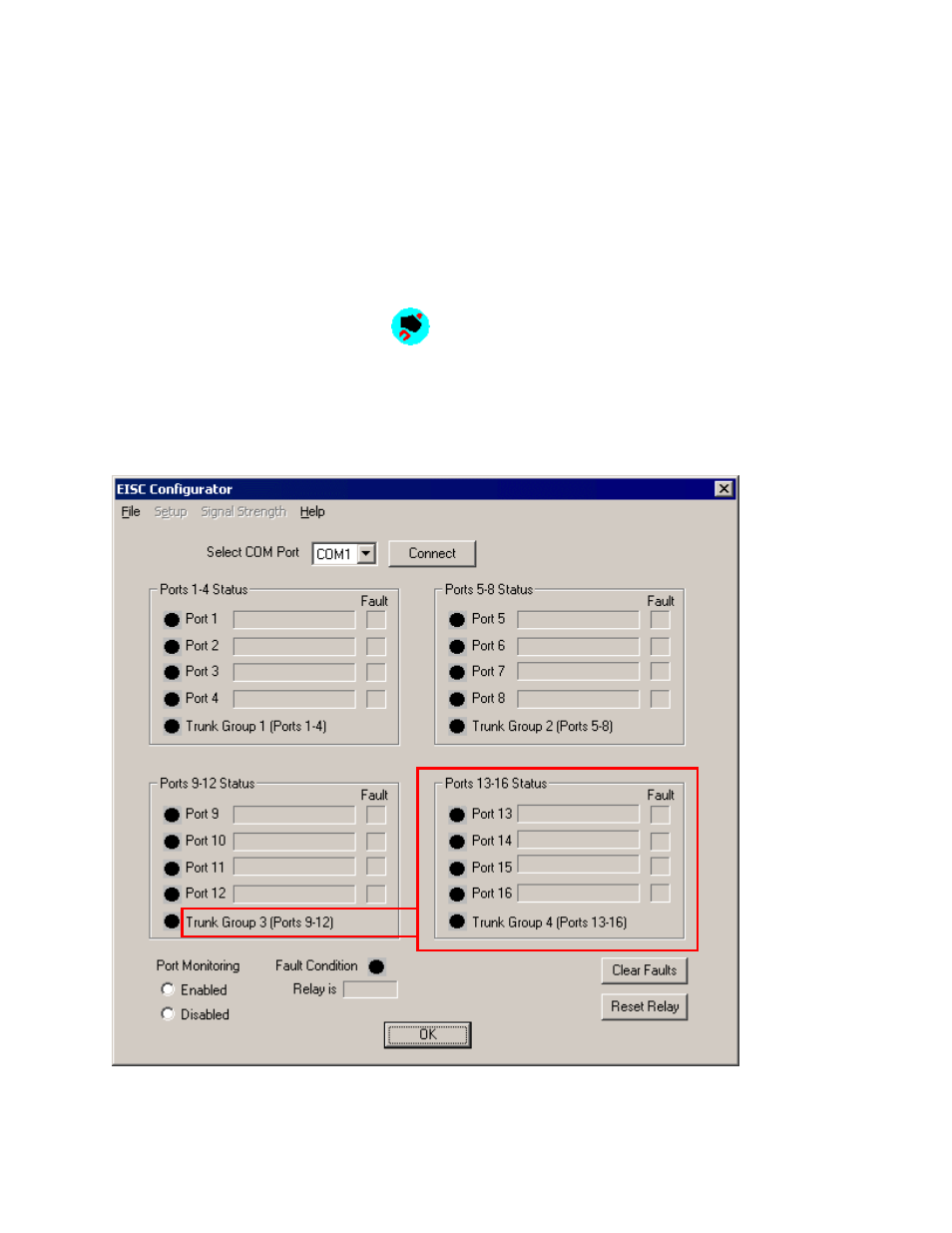
TD021000-0MB
18
7
Advanced Operation
7.1
General Considerations
Configuration is accomplished while the EISC is connected to a suitable device — either
a computer running the provided EISC Configurator Windows application or a Modbus-
capable user device. For monitoring and configuring the EISC with Modbus, refer to
Section 9.2.
7.2
EISC Configurator
When first launched, the EISC Configurator appears as in Figure 11 with no parameters
configured and Setup and Signal Strength menus not available (dimmed). Configuring
the switch is discussed on the following pages. The portions of Figure 11 outlined in red
will be unavailable (dimmed) for models EISC12-100T/FC and EISC12-100T/FT.
Figure 11 — The EISC Configurator
Advertising