5others, 6ver.info, 3download(update)data – CREATOR 8 inch touch screen CR-Wireless G7Cpip User Manual
Page 15: 3 download (update) data
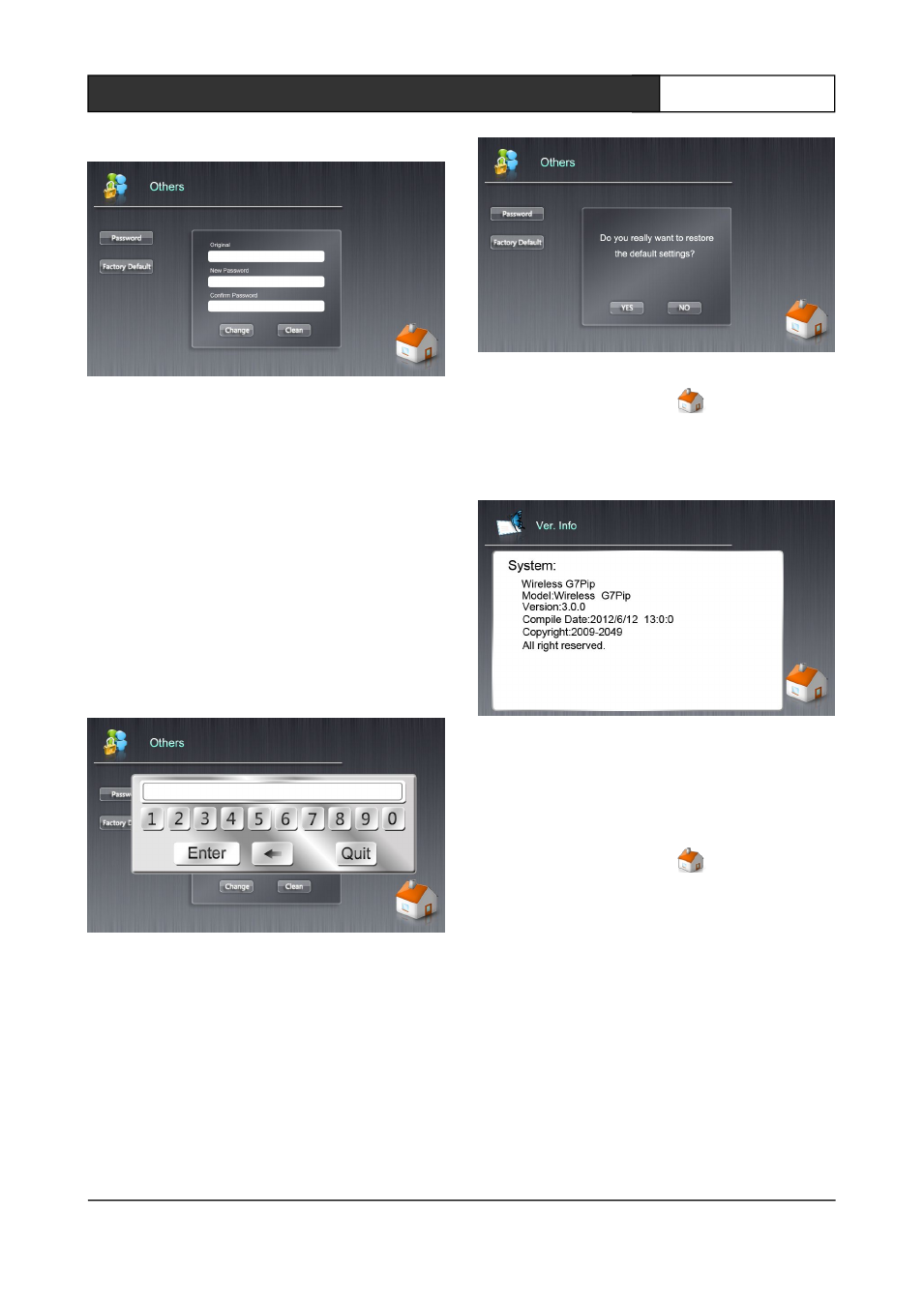
CREATOR CHINA
2012-11 WWW. CREATOR1997.COM
9
Handheld Wireless Programmable Touch Screen User's Manual
2.2.5 Others
Figure 2-13
Shown in Figure 2-13, this page is password
settings and related appearance settings used to
set the password and restore the RF parameters,
sound, and power to the system factory state.
"Password" setting, click Set Password area
Original, pop-up keyboard (as shown in Figure
2-14), enter the login password. If it is empty, you
can not enter. Click the New Password and
Confirm Password to enter the new password,
press the change button to complete the setup,
press the clean button to empty all password
input.
Figure 2-14
"Factory Default" setting, press factory settings
button to pop up the interface shown in Figure
2-15, click "YES" to complete the factory settings.
If the operation is successful, it will be prompted
to succeed and return to the main interface.
Select "NO" to return to the main interface
directly.
Figure 2-15
Press the icon button
in the right lower
corner to return to the main page.
2.2.6 Ver.Info
Figure 2-16
Shown in Figure 2-16, this page describes the
date of manufacture of the touch screen and the
system version information.
Press the icon button
in the right lower
corner to return to the main page.
2.3 Download (update) data
Prepare the following items: touch screen
[complete touch screen, correctly installed battery
(non-essential)], 12V power supply, USB data
cable. PC
The editing software ThinkDraw (updated user
interface module integrated in the ThinkDraw
editing software), shown in Figure 2-17: