Chapter4faqsandexclusion, Chapter 4 faqs and exclusion – CREATOR 8 inch touch screen CR-Wireless G7Cpip User Manual
Page 20
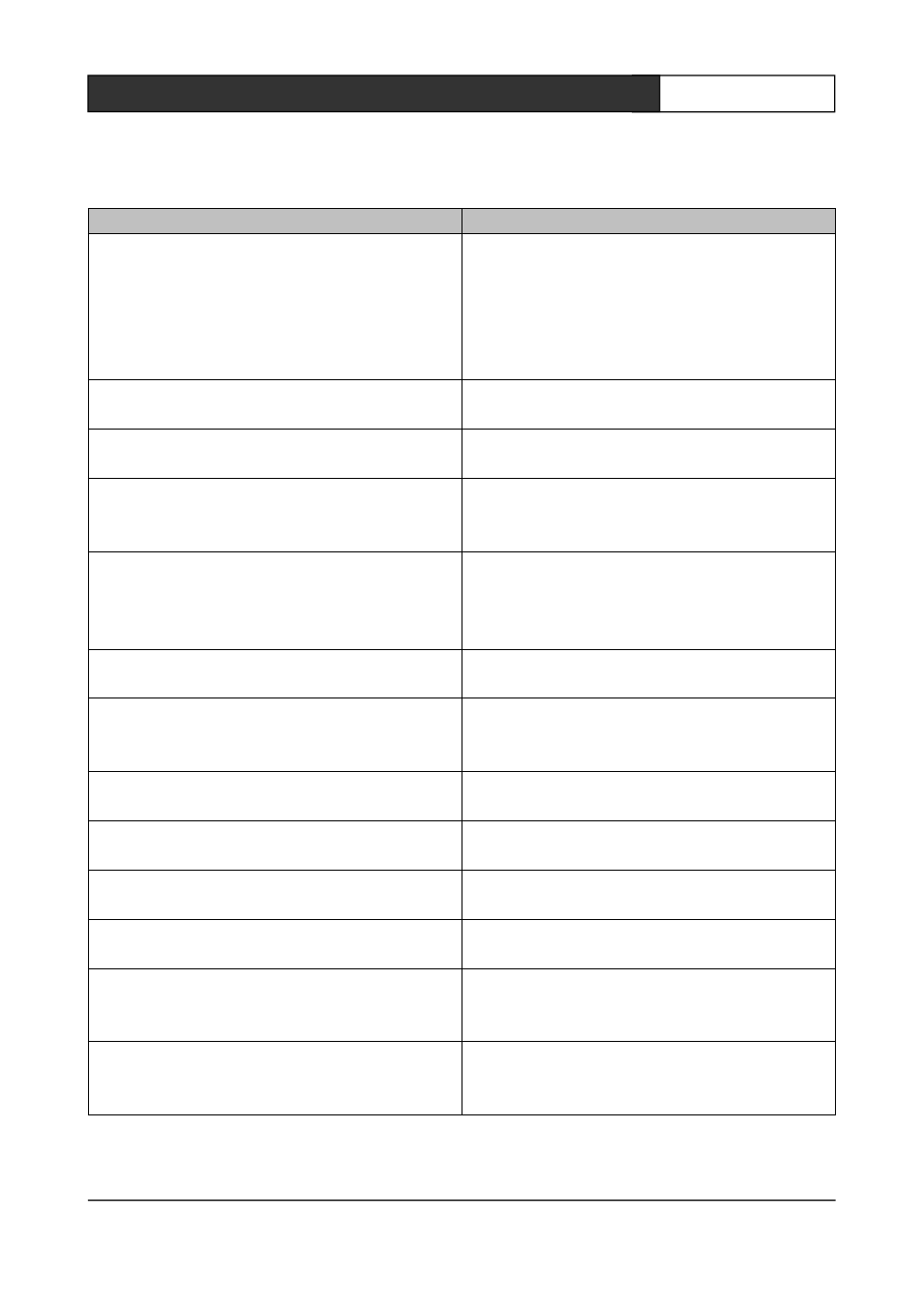
CREATOR CHINA
2012-11 WWW. CREATOR1997.COM
14
Handheld Wireless Programmable Touch Screen User's Manual
Chapter 4 FAQS and Exclusion
FAQS
Exclusion
Touch screen can not control the host
●
Check whether the Join No. Values of touch
screen button are the same as the
JOIN NO.
of host program;
●
Check whether the touch screen ID are the
same as the host program touch screen ID;
●
check the connection between the receiver
and control host is correct;
●
Check whether the receiver is mounted with
antenna, touch screen and the receiver are
working in the distance range;
●
Check whether the close control of touch
screen and the receiver can control, can not
control, possibly one of two devices is in question,
please send professionals for overhaul.
The computer can not download for the touch
screen
●
make sure the USB data cable is connected
properly;
●
Check the touch screen driver is successfully
installed, in this case can re-install the driver to
resolve;
●
Check whether the touch-screen user
program is the same with touch-screen model;
●
Check whether the computer USB port can
work normally;
●
Check whether the touch screen has power
and light the touch screen.
no display on touch screen
●
battery power of touch screen may be run out,
please charge timely;
●
Make sure the power adapter is already
correctly connected to the touch screen when
charging;
●
Check whether the touch-screen battery is in
poor installation, remove the battery and reinstall
can be resolved.