2equipment, 3conventionalmethodsofoperation, 4dimensionsfigures – CREATOR 8 inch touch screen CR-Wireless G7Cpip User Manual
Page 8: 5touchscreendriverinstall, 1windowsxpsystem,thetouchscreendriveri, 2 equipment, 3 conventional methods of operation, 4 dimensions figures, 5 touch screen driver install
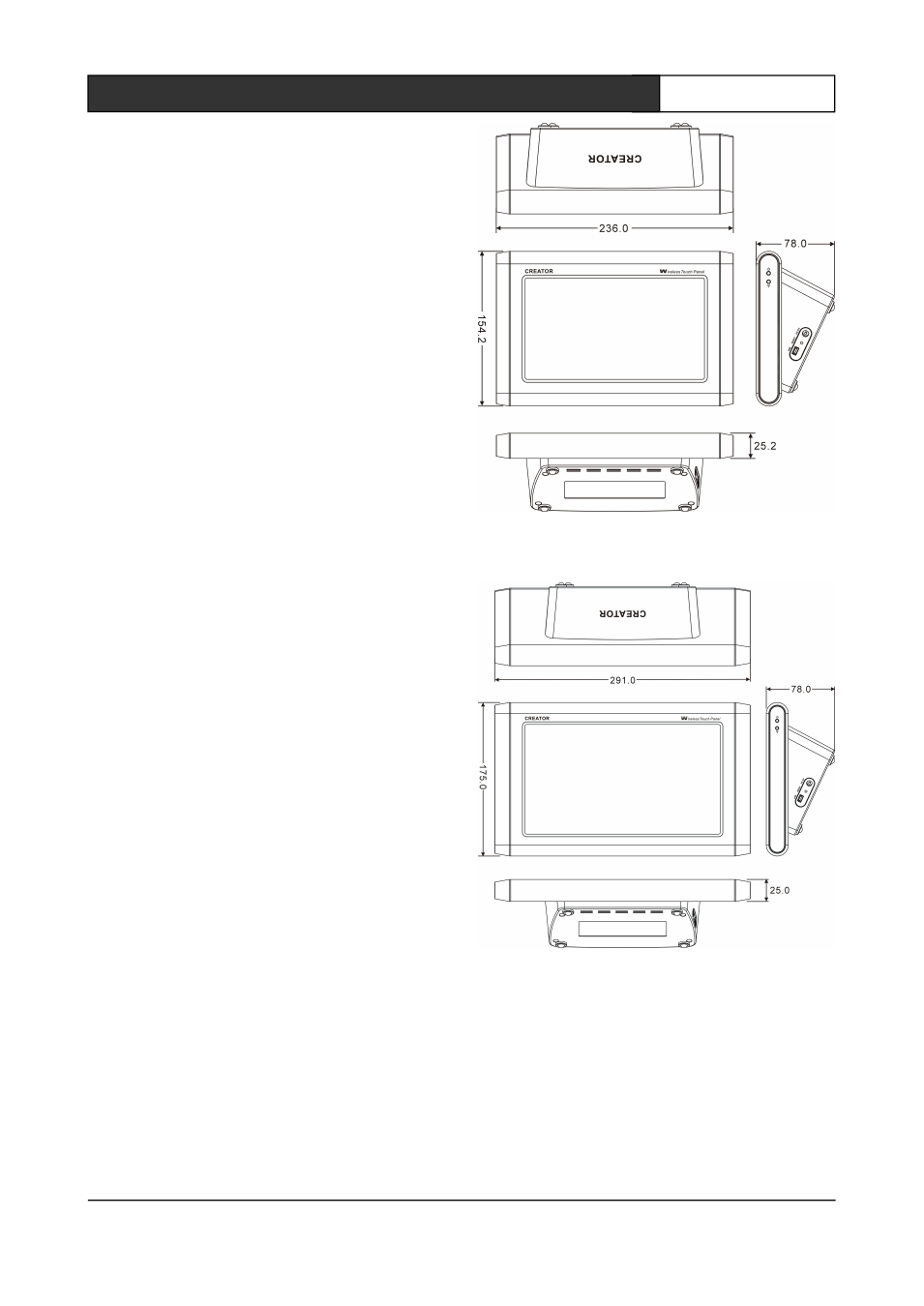
CREATOR CHINA
2012-11 WWW. CREATOR1997.COM
2
Handheld Wireless Programmable Touch Screen User's Manual
1.2 Equipment
◆
CR-Wireless
G7C
8.0
inch
wireless
programmable touch screen
◆
CR-Wireless
G7pip
8.0
inch
wireless
programmable touch screen
◆
CR-Wireless
G8C
10.1
inch
wireless
programmable touch screen
◆
CR-Wireless G8pip 10.1 inch wireless
programmable touch screen
1.3 Conventional methods of
operation
◆
boot
Click on the touch screen touch area to
achieve boot function.
◆
Standby
By setting the touch screen attributes page
setup when enter standby mode.
◆
Shutdown
Shut down by the switch button.
◆
wireless touch-screen charging
Connect DC12V power adapter and
power interface of the touch screen to charge.
1.4 Dimensions Figures
Unit (mm)
◆
CR-Wireless G7C,CR-Wireless G7pip
◆
CR-Wireless G8C,CR-Wireless G8pip
1.5 touch screen driver install
1.5.1 Windows XP system, the touch
screen driver installation
1, prepare the following items: a touch screen
[complete touch screen, correctly installed battery
(non-essential)], 12V power supply, USB data
cable. Touch screen driver software (driver file is