Schedule modes – continuous playlist mode – Daktronics Venus 1500 Software User Manual
Page 11
Advertising
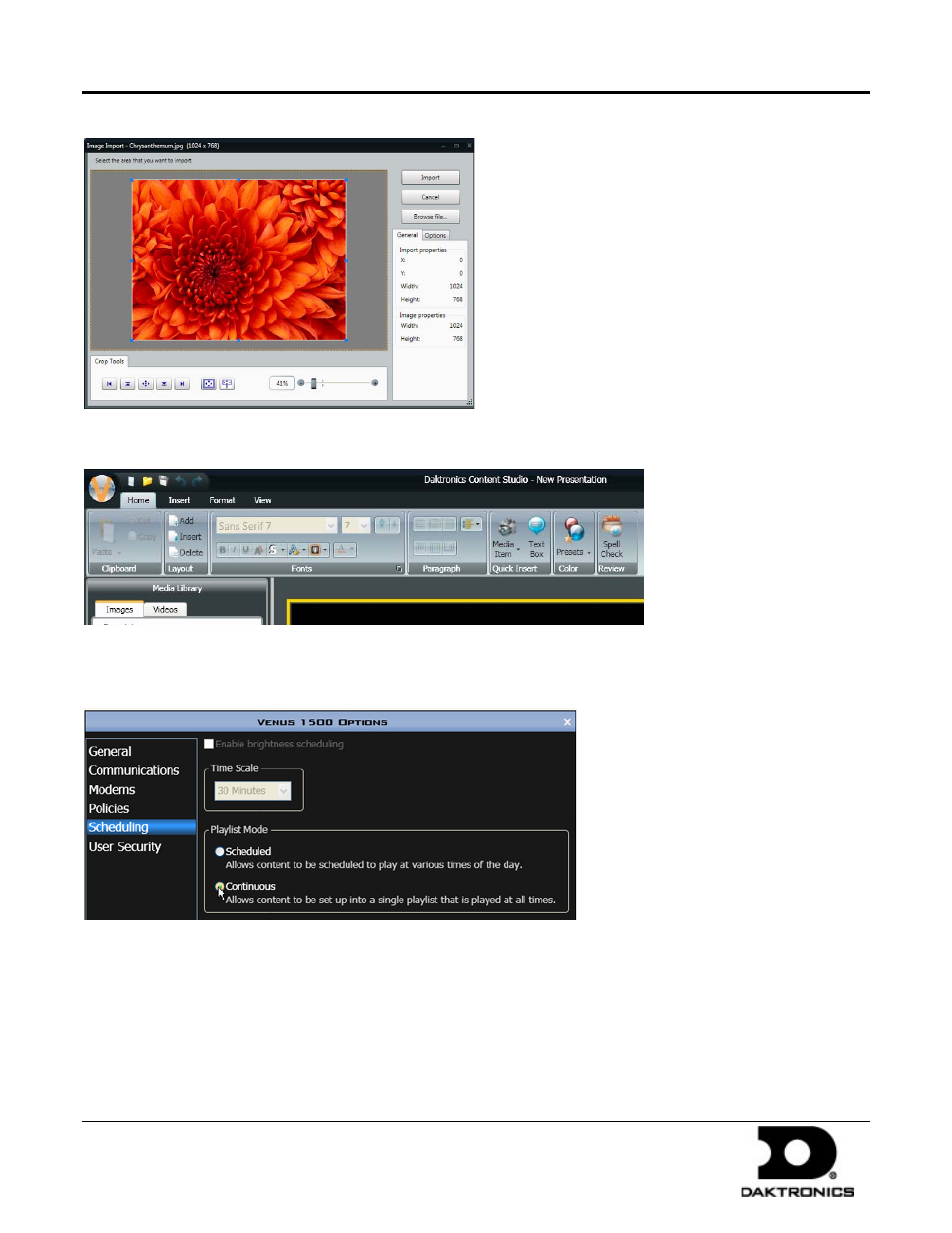
Venus 1500 Software Quick Start Guide
11 of 12
PO Box 5128 201 Daktronics Dr Brookings SD 57006-5128
tel 800-325-8766 fax 605-697-4700
www.daktronics.com
DD1818261 Rev 06
16 January 2012
Click Import to insert the picture.
Save the presentation by clicking the Save icon on the top-left corner of the New Presentations window. Name the
file you just created and click Save.
Schedule Modes – Continuous Playlist Mode
Select Continuous from the Playlist Mode box in the Venus 1500 Options Scheduling menu.
Advertising
This manual is related to the following products: