Daktronics Venus 1500 Software User Manual
Page 7
Advertising
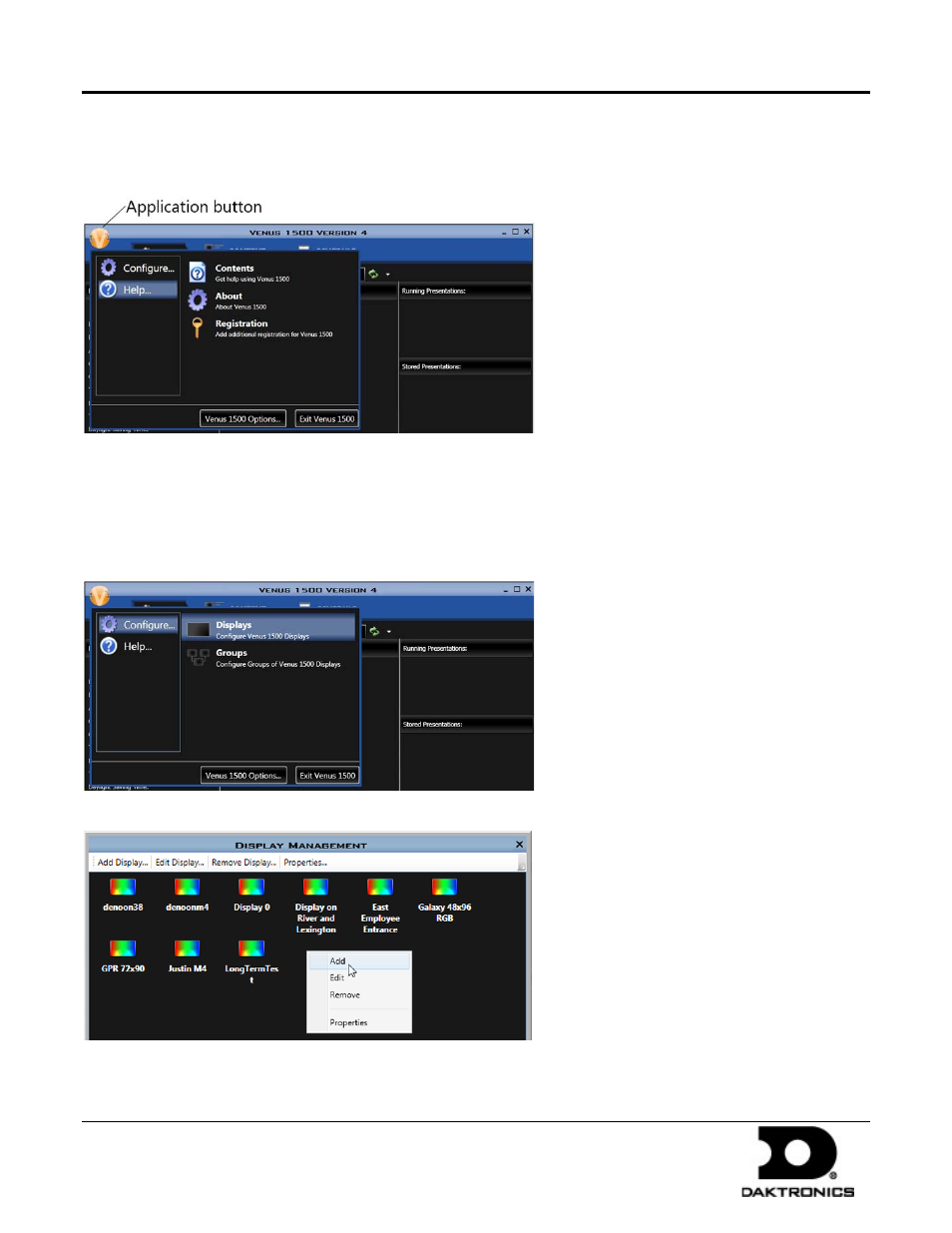
Venus 1500 Software Quick Start Guide
7 of 12
PO Box 5128 201 Daktronics Dr Brookings SD 57006-5128
tel 800-325-8766 fax 605-697-4700
www.daktronics.com
DD1818261 Rev 06
16 January 2012
Locate Venus 1500 Software Help
Help is available from the drop-down menu of the Application button. Click Contents to access the Contents
Help window or press <F1> directly from the Hub or Home tab.
Contents
Click Contents to access the Contents Help window or by pressing <F1> directly from the Hub or Home tab.
Display Configuration
Click the Application button, highlight Configure, click Displays.
Click Add Display... from the Display Management window.
The software searches for your display.
Advertising
This manual is related to the following products: