Content tab, Add a layout, Create a text box – Daktronics Venus 1500 Software User Manual
Page 9
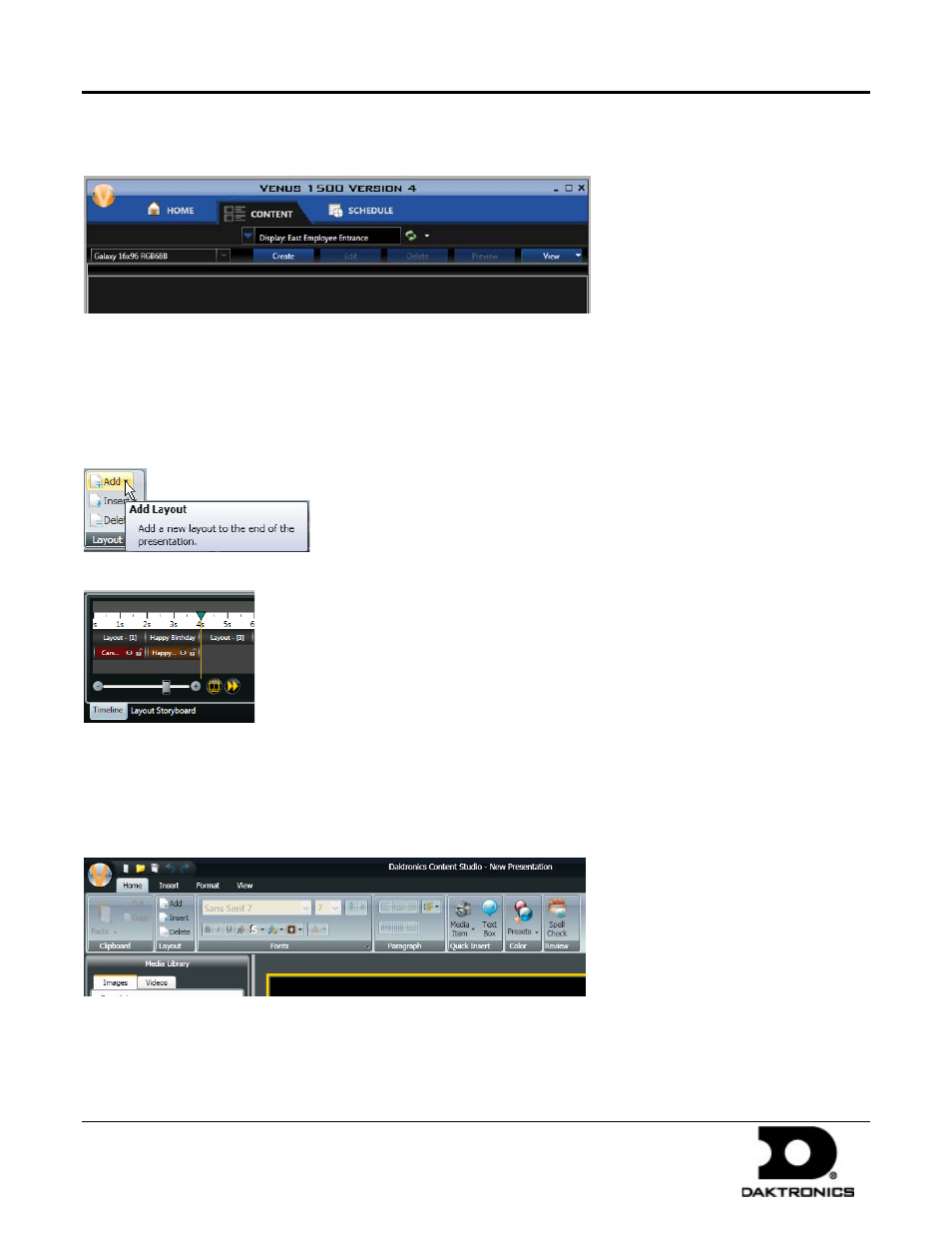
Venus 1500 Software Quick Start Guide
9 of 12
PO Box 5128 201 Daktronics Dr Brookings SD 57006-5128
tel 800-325-8766 fax 605-697-4700
www.daktronics.com
DD1818261 Rev 06
16 January 2012
Content Tab
Create, Edit, Delete, Preview, and View content files using the Content Tab.
Create a new content file by clicking the Create button. Daktronics Content Studio opens. Create a new
presentation. Save the presentation by clicking the Save icon on the top-left corner of the New Presentations
window. Name the file you just created and click Save.
Add a Layout
On the Home tab, in the Layout group, select Add.
The new layout appears to the right of the initial layout in the Timeline.
To view layouts in sequential order, select the Layout Storyboard tab at the bottom of the window.
Create a Text Box
Select Text Box, in the Quick Insert group, on the Home tab, or go to the Insert tab in the Text group, and click
Text Box.