Daktronics Venus 1500 Software User Manual
Page 4
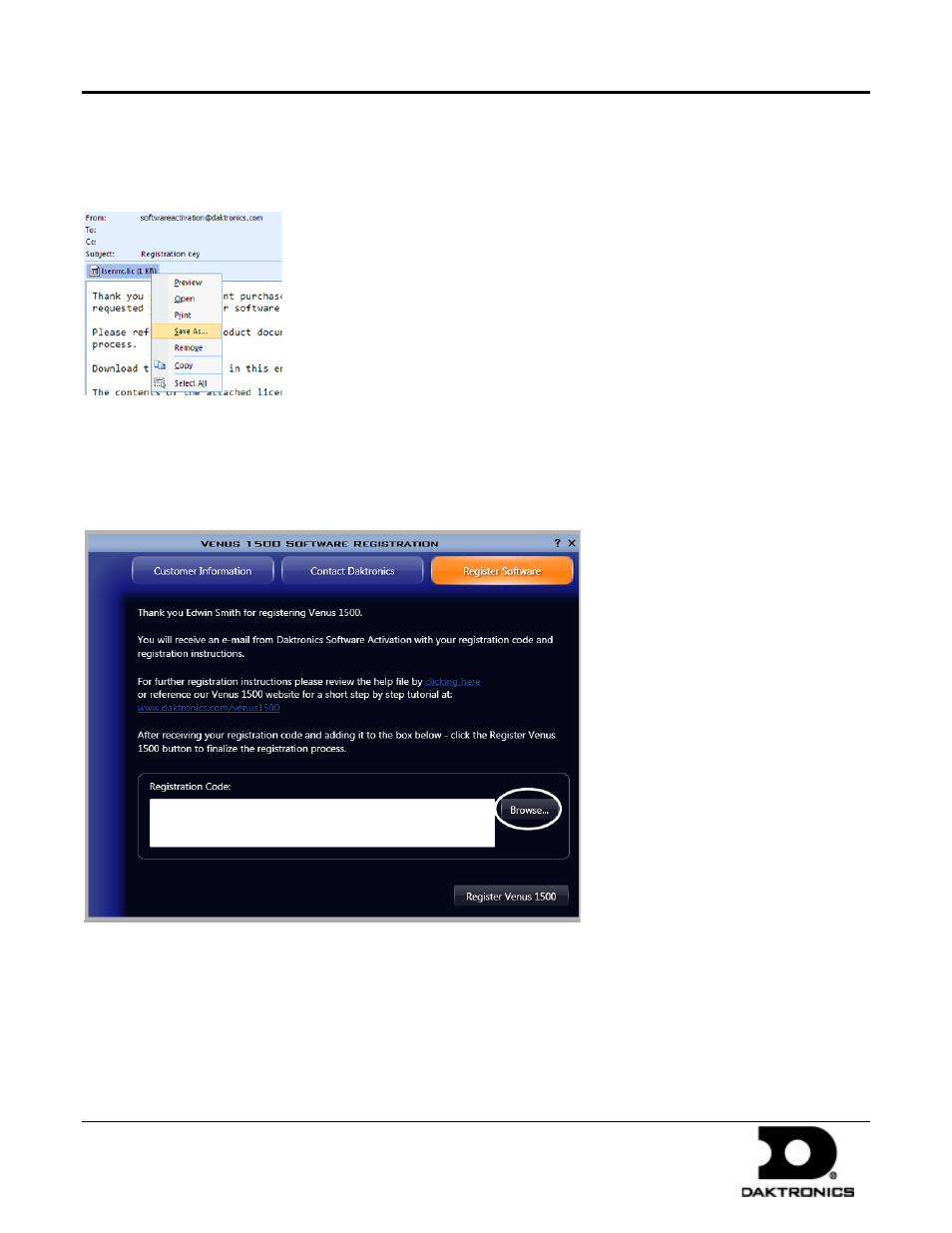
Venus 1500 Software Quick Start Guide
4 of 12
PO Box 5128 201 Daktronics Dr Brookings SD 57006-5128
tel 800-325-8766 fax 605-697-4700
www.daktronics.com
DD1818261 Rev 06
16 January 2012
2. Right-click the e-mail attachment. Outlook users click Save As... to save the Registration key to
your computer's desktop. When using other e-mail types, right-click the e-mail attachment. Click
Save Target As.
Or drag the file onto your computer's desktop.
•
Double-click the license file on the desktop, which opens Venus 1500. You will receive a message telling you if
licensing passed or failed.
Note: If you double-click the license file and have an expired license, a prompt opens telling you to restart
your computer now or postpone restart for 5 minutes.
•
Click the Register Software tab.
•
Click the Browse... button to search for the code on your computer's desktop.