Daktronics Galaxy AF-3500/3550 User Manual
Page 16
Advertising
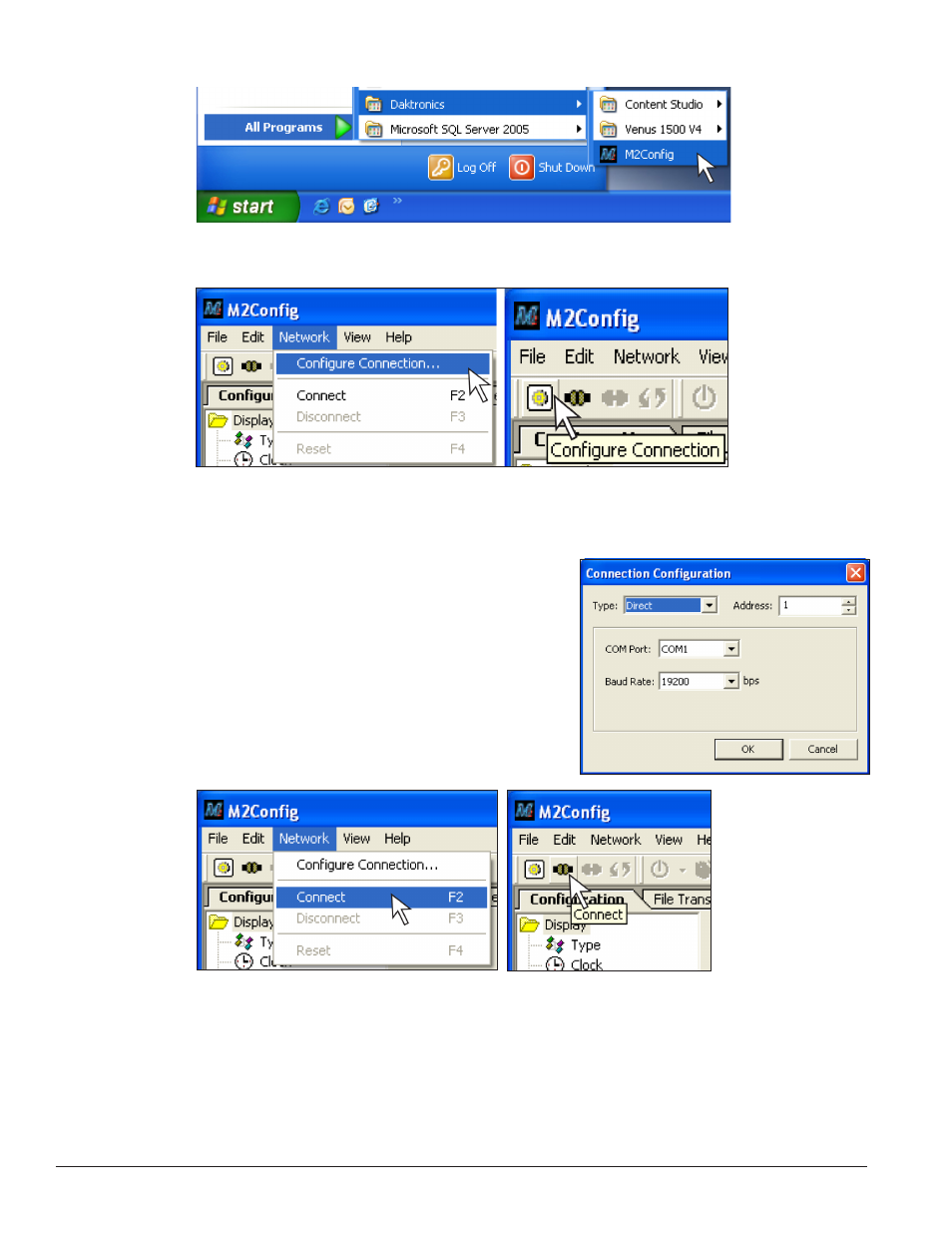
12
Signal Installation Overview
• Click
Start > All Programs > Daktronics > M2Config or double-click the shortcut on the desktop.
3. Configure the communication method to connect to the display by choosing Network, then
Configure Connection or click the Configure Connection icon.
4. The M2 Configuration Studio has two folders under the Configuration tab:
Click the
Communications folder.
5. Choose the following for your display to configure a direct
connection:
• Type: TCP/IP
• Address: 1 (refer to address dials on controller for
actual setting)
• IP Address: 172.16.192.25
6. Choose Network and Connect or click the Connect icon to
connect to the display.
Advertising
This manual is related to the following products: