Daktronics Galaxy AF-3500/3550 User Manual
Page 17
Advertising
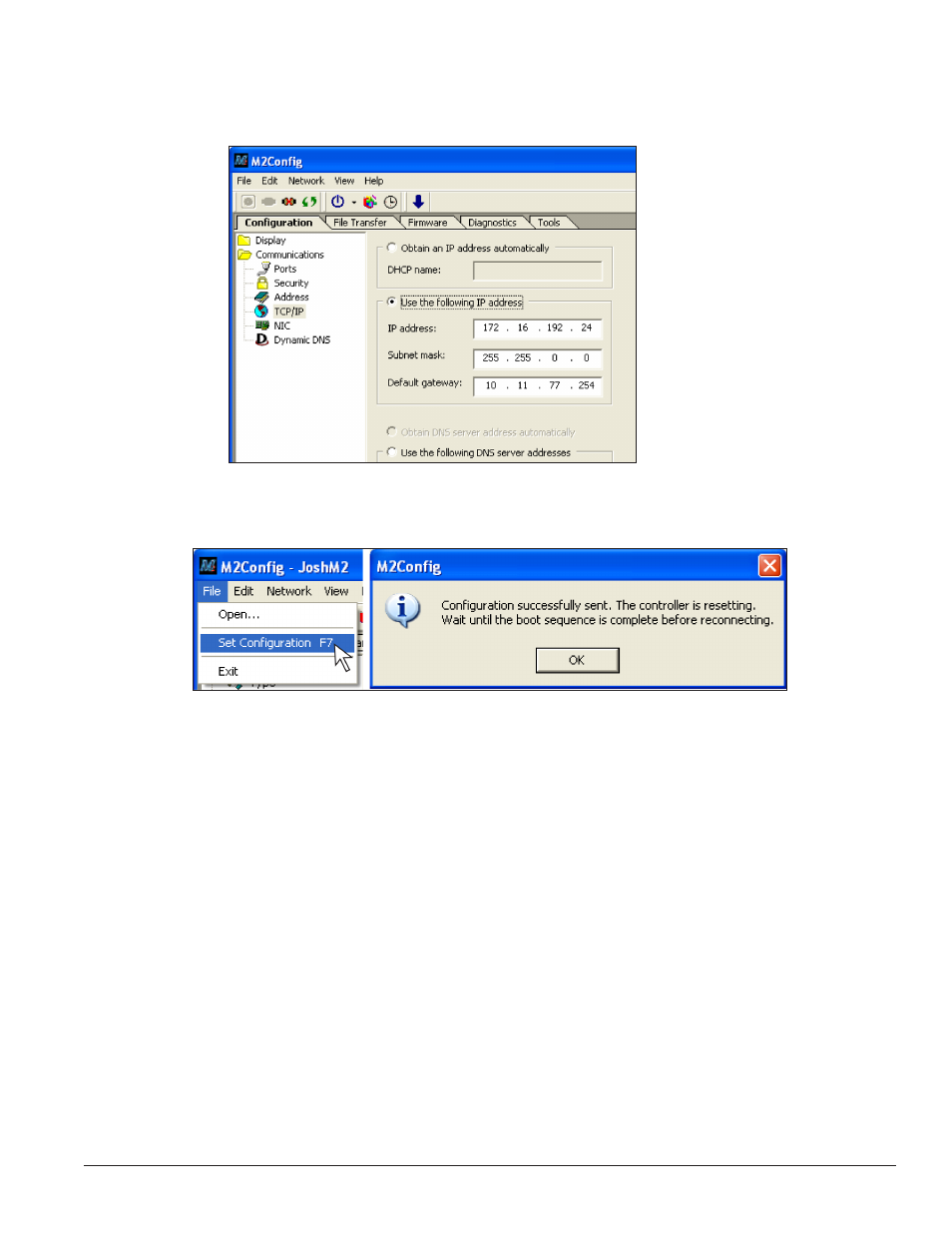
Signal Installation Overview
13
7. After connecting to the controller, select the Communications folder on the left side of the screen and
select
TCP/IP:
• Input the
IP address, Subnet mask and Gateway as provided by the Network Administrator.
8. Choose File > Set Configuration to upload the new IP address to the display.
9. When the warning appears, click OK and wait for display to reboot.
10. Close M2Config.
For further information on using a TCP/IP network with the display, refer to the Venus 1500 software help
file.
Advertising
This manual is related to the following products: