Maintenance and troubleshooting, Cabinet specifications, Component location and access – Daktronics MF-1000/1001/1002/1003/1004 User Manual
Page 19: Service and diagnostics, Panel/power supply circuit replacement, Section 4, Maintenance and troubleshooting -1, Cabinet specifications -1, Component location and access -1, Service and diagnostics -1
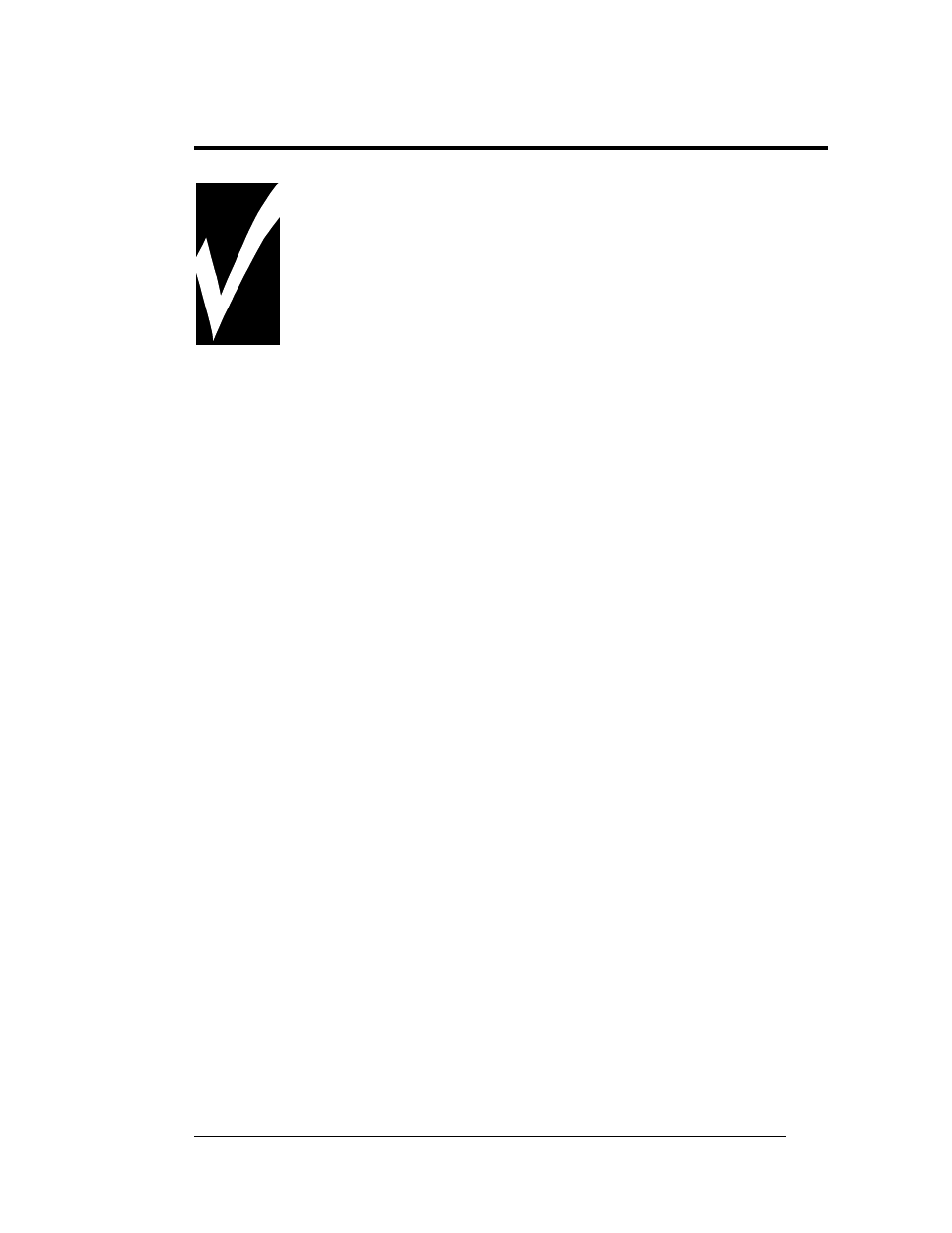
Section 4:
Maintenance and Troubleshooting
IMPORTANT NOTES:
• Disconnect power before doing any repair or
maintenance work on the display.
• Permit only qualified service personnel to access
internal display electronics.
• Disconnect power when the display is not in use.
4.1 Cabinet
Specifications
Reference Drawing:
MF-1000 Series Display Installation ............................ Drawing A-222256
Cabinets for the Daktronics outdoor LED digit displays are constructed of heavy gauge
aluminum. Refer to Drawing A-222256 in Appendix A for instructions on mounting the
cabinet.
4.2 Component Location and Access
Displays in the MF Series consist of three main components: the enclosure, the power
supply circuit board, and the display circuit board.
Displays are made up of a single circuit board that slides into grooves in the horizontal
extrusions of the enclosure.
The MF Series displays are side-access, meaning that the displays open from the side for all
service. Removing an end plate will allow access to all the internal components.
To remove an end plate and access components, complete the following steps:
1. Disconnect power to the display.
2. Unscrew the four #6 flathead screws on the side of the display that secure the end
plate onto the enclosure.
3. Carefully slide the panel out the open end of the display.
4. Disconnect all wires for easier access to the internal components.
4.3 Service
and
Diagnostics
Panel/Power Supply Circuit Replacement
The circuit board is the platform for the LEDs. Do not attempt to remove individual LEDs.
In the case of a malfunctioning board, replace the entire panel and power supply circuit.
Maintenance and Troubleshooting
4-1