Figure 82: editor defaults – Daktronics Venus 1500 Ver 3.x User Manual
Page 74
Advertising
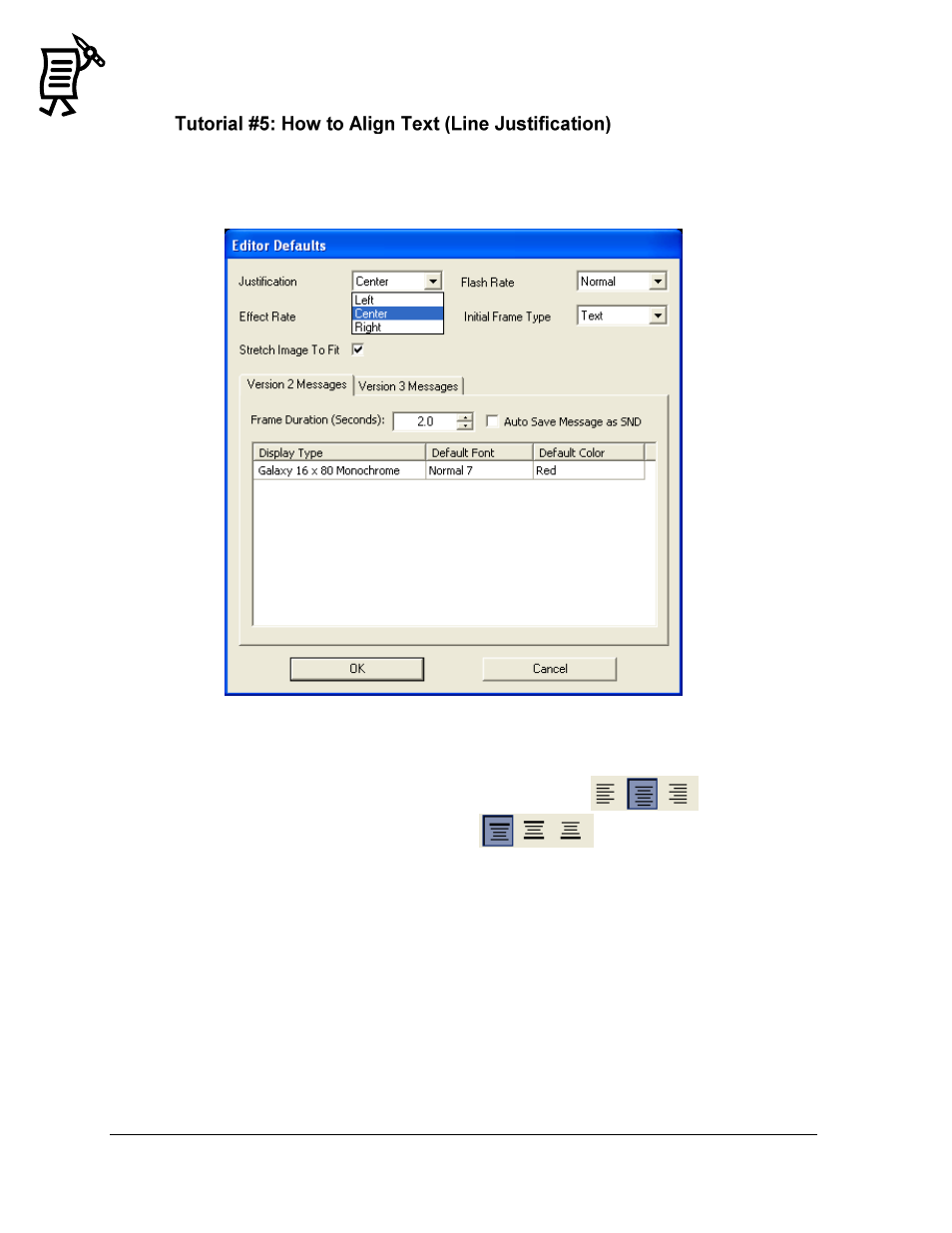
The Venus 1500 Message Studio
Tutorial
60
By default typing will begin with a center alignment. To change this default, go to the File
menu and select Editor Defaults Figure 82). In the Justification drop-down box, the user may
change the default justification to left or right.
To align the text, place the cursor on one of the lines of text and click on the appropriate
justification button to align the text either left, center, or right
or the following
buttons for top, middle, or bottom alignment
. The justification buttons are
located above the frame.
Figure 82: Editor Defaults
Advertising
This manual is related to the following products: