Count up/down, Auto horn, Main clock-down v 1-up, 2-down – Daktronics All Sport 100 Contro User Manual
Page 16: Auto horn-on, U1-on, 2-off
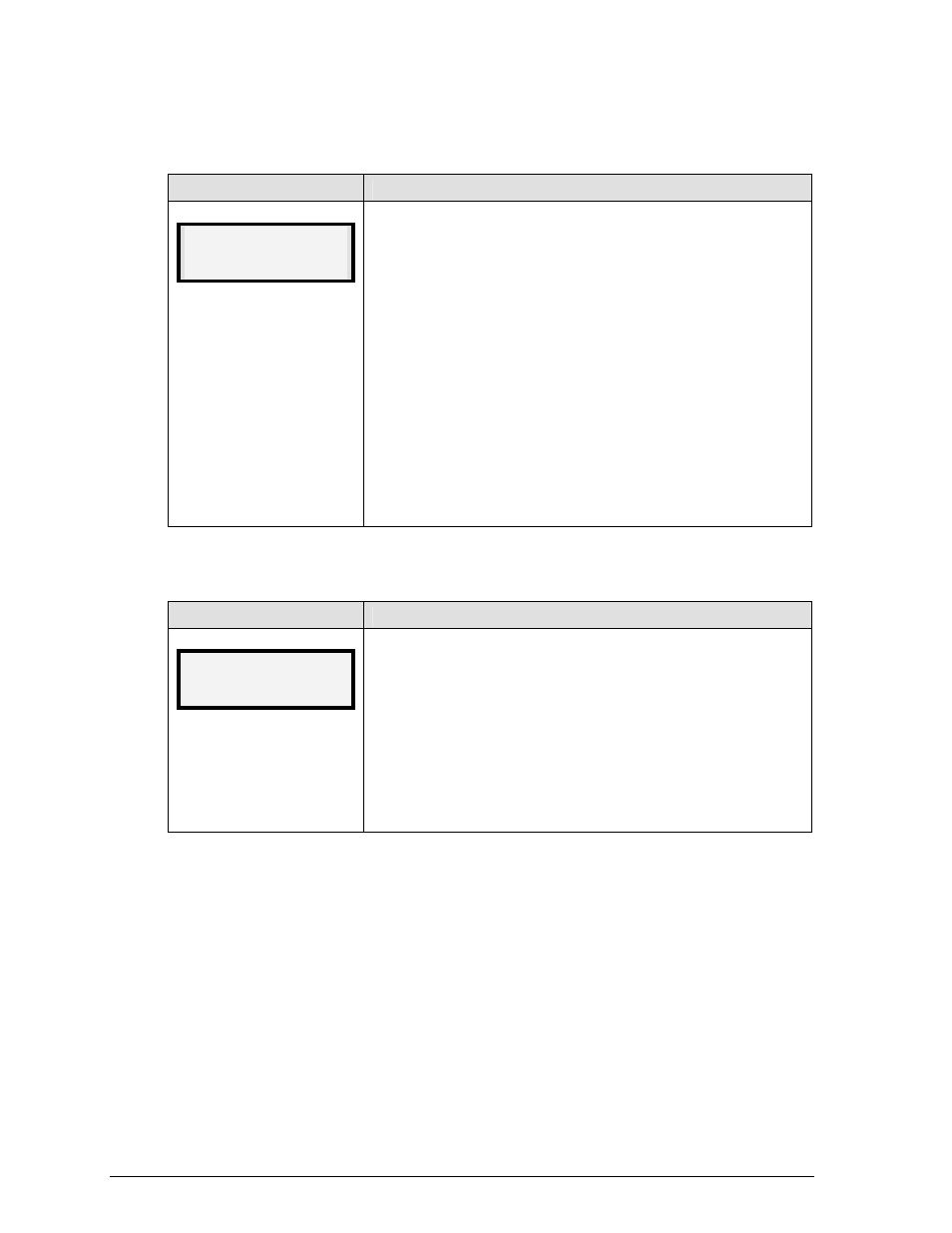
Count Up/Down
LCD Display
Action
MAIN CLOCK-DOWN v
1-UP, 2-DOWN
Up/down = current direction
After the main clock has been stopped, the direction of the clock can
be set.
Press <ALT>, and press <SET TIME> to move to the main clock
menu.
Press <1> or <2> to select Up or Down (default).
Notes: The current direction of the main clock is shown on the top
line of the LCD with an up (
u) arrow to show count up and a down (v)
arrow to show count down.
The <COUNT UP/DOWN
x> function is disabled while the clock is
running.
Auto Horn
LCD Display
Action
AUTO HORN-ON
h
u
1-ON, 2-OFF
on/off = current setting
To get to the Auto Horn menu, press <ALT>, and then press <AUTO
HORN>.
h appears on the upper right corner of the LCD when the Auto Horn
is enabled. An up/down (
uv) arrow also appears to indicate clock
direction.
Press <1> or <2> to select On (default) or Off.
Basic
Operations
12