Clock/score operation, Clock keys, Set time – Daktronics All Sport 100 Contro User Manual
Page 19: Section 4, 1 clock keys, Time edit set curr mm:ss.t
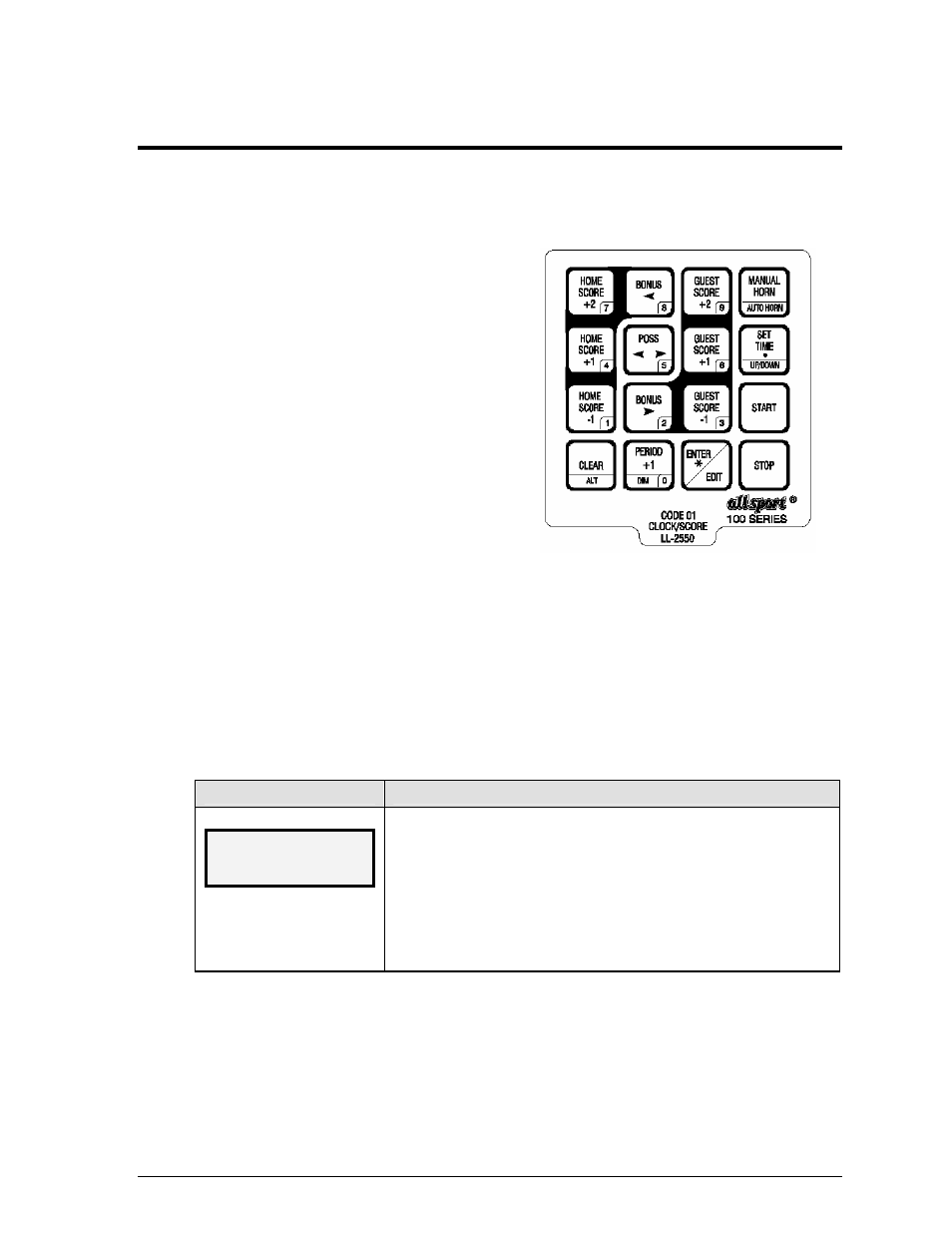
Section 4:
Clock/Score Operation
Reference Drawing:
Insert; A/S 100 Clock/Score Code-01 ................................................................. Drawing A-167854
The All Sport 100 controller enters Clock/Score
information into Daktronics BB-114 portable
scoreboards using sport insert LL-2550, shown at right
in Figure 6. If this insert is lost or damaged, a copy of
the insert drawing, Drawing A-167854, can be used
until a replacement can be ordered.
Figure 6: Clock/Score Insert LL-2550
Refer Section 3 for information on starting the console
and for instructions for use of the sport insert. Read the
Basic Operation material carefully to fully understand
the following operating instructions.
This section provides instructions for using the All
Sport 100 controller to program game time and game
score into Daktronics BB-114 displays. To run the
Clock/Score insert for the BB-114 scoreboard, enter
Code 01 at the Enter Code command.
4.1 Clock
Keys
Set Time
The current time on the main clock is displayed by pressing <SET TIMEx> and it can be
changed by entering the desired time on the number pad and pressing <ENTER*>. The
default period length can be edited by pressing <SET TIMEx> a second time
.
LCD Display
time edit set
curr mm:ss.t*
mm:ss.T = minutes, seconds,
tenths of a second
To display the current clock time, press <SET TIME
x>.
To change the current clock time, enter the new time in minutes and
seconds on the number pad and press <ENTER*>.
Press <CLEAR> twice to clear changes and return to the game.
Clock/Score
Operations
15