Set program, Interval time, Current prog: 2* select 1-7 – Daktronics All Sport 100 Contro User Manual
Page 25: Interval time: nn:nn, Display interval 1–yes 2*no
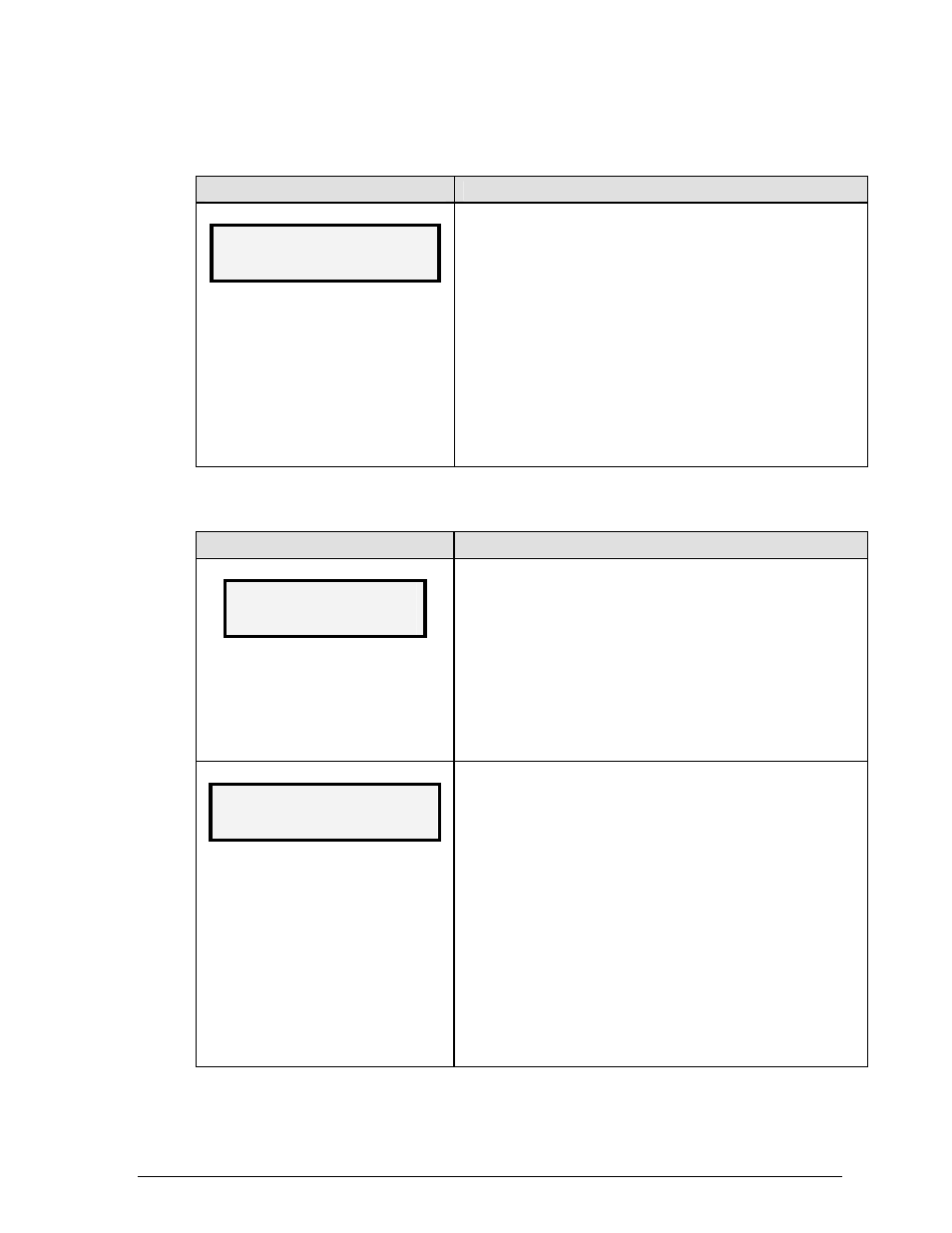
Set Program
LCD Display
Action
CURRENT PROG: 2*
Select 1-7
2
= current setting
The segment timer has the ability to select between 7
programs. Program information is saved when powered down.
Press <SET PROGRAM> to change the current program.
Select the desired program with the number pad and press
<ENTER> to accept the changes.
Programs 1-5 allow a unique program for each weekday.
(Monday through Friday)
Program 6 is dedicated to a Play Clock. Program 7 is
dedicated to a Two-Minute Drill.
Interval Time
LCD Display
Action
INTERVAL TIME:
nn:nn
nn = current setting
The interval time is the time between each segment.
Press <INTERVAL TIME
x> to display the current value of
interval time on the bottom line of the LCD.
Edit the value of the interval time and press <ENTER*>.
If the interval time is set to 00:00, no interval time will be
counted.
DISPLAY INTERVAL
1–YES 2*NO
* = current setting
This setting determines whether the interval count will be
displayed on the scoreboard.
Press <1> to display the interval time on the scoreboard. Press
<2> to disable the interval time display. The interval time will be
displayed only on the console.
Notes: Regardless of this setting, the value saved in interval
time will be counted down between segments. Set the interval
time to 0 (zero) if no interval between segments is desired
When the interval time is being displayed, the segment number
on the scoreboard flashes to indicate that the time displayed is
interval time. To disable the segment number flash, set the
display interval to NO (<2>).
Segment Timer Operation
21