Ball, strike, clear ball/strike, Hit, error, Home/guest score +1, -1 – Daktronics All Sport 100 Contro User Manual
Page 32: Ball: +1 n, Error: on, Team score: +1 home nn
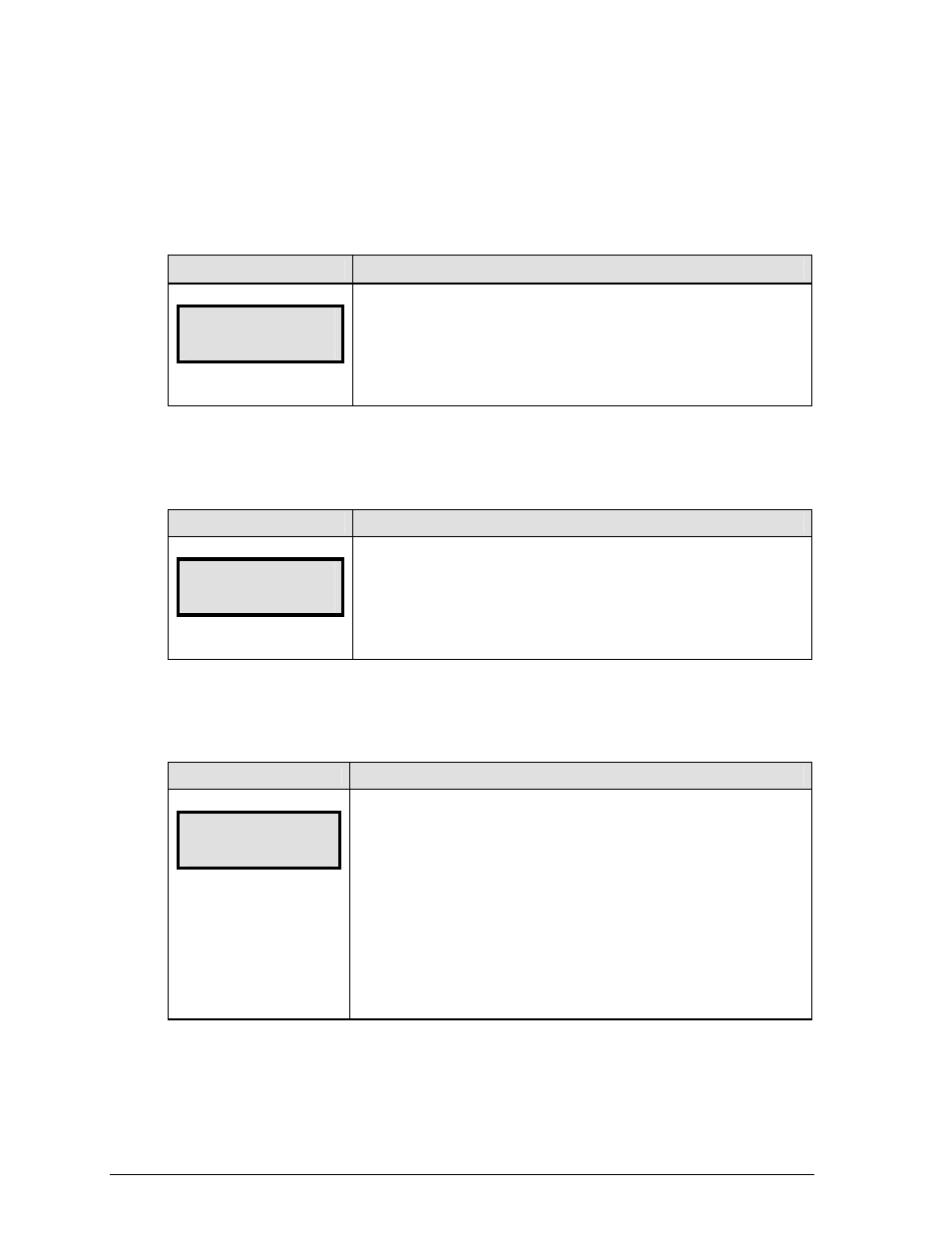
Ball, Strike, Clear Ball/Strike
The <BALL +1> and <STRIKE+1> keys increment the ball and strike digits. Pressing the
<CLEAR BALL & STRIKE>key clears the digits.
Note: If the ball count value is 4 when <BALL +1> is pressed, the value is blanked out. If the
strike count value is 3 when < STRIKE +1> is pressed, the value is blanked out.
LCD Display
Action
Ball: +1
N
Press the <BALL +1> or < STRIKE +1> to increment the ball and strike
digits.
Press the <CLEAR BALL & STRIKE> key to clear the digits to zero.
Hit, Error
The <HIT> and <ERROR> keys are used to turn on the Hit or Error indicator or digits in the
table that follows, <ERROR> is used as an example.
LCD Display
Action
Error: ON
Press the <HIT> or <ERROR> key to turn on the hit or error indicator
or digits.
This display appears briefly.
Home/Guest Score +1, -1
The <HOME SCORE +1> and <HOME SCORE -1> and <GUEST SCORE +1> and <GUEST
SCORE -1> keys are used to increment or decrement their respective totals.
LCD Display
Action
Team score: +1
HOME nn
nn = current setting
Press the appropriate home or guest <SCORE +1> or
<SCORE -1> key to increment or decrement the total number of runs
for the team. The LCD shows which key was pressed and the new
value for the corresponding team.
The <EDIT> key permits the user to select and edit Runs +1 or –1.
First, press <EDIT> and the key for the home or guest field to be edited,
then enter the correct number on the number pad and press
<ENTER*>.
28
Baseball Operation