Modify templates, How to – Daktronics Standard Video Media Kit User Manual
Page 2
Advertising
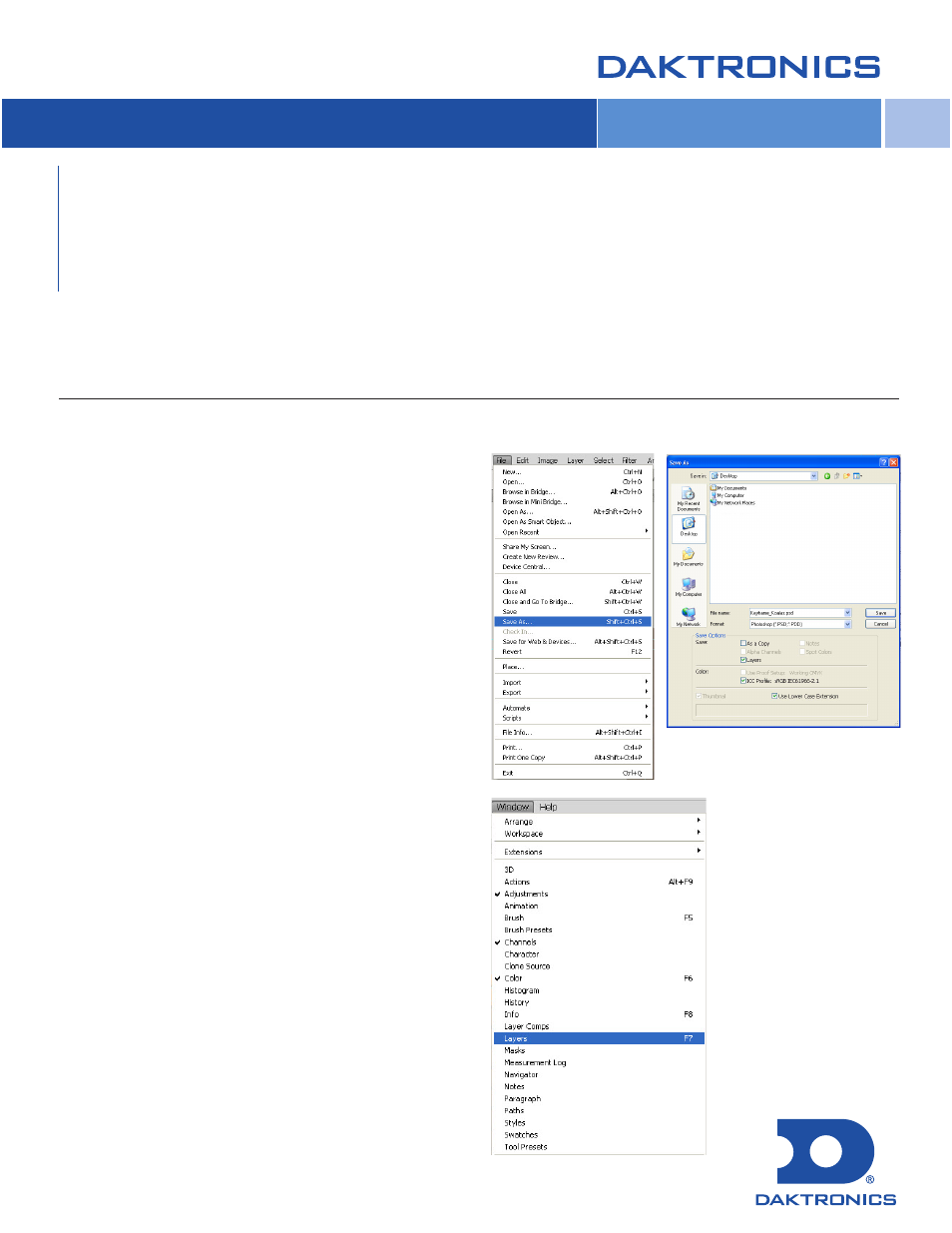
Open Layers Panel:
Open the Photoshop headshot template of your choice.
Save as Photoshop File (.psd):
1
• Go to File > Save as.
• Rename the file and save it as a Photoshop File (“.psd”) It must
be saved as a Photoshop file in order to edit the file later.
2
• Go to Windows > Layers.
HOW TO:
MODIFY ESSENTIAL STILLS TEMPLATES
(INCLUDED IN MEDIA KIT)
All instructions shown are for Adobe
®
Photoshop
®
CS5. This is the recommended program to use for editing these files.
You could also use GIMP, Corel PaintShop Photo Pro
®
or Adobe
®
Photoshop
®
Elements; which are free or low cost alternatives.
Modify Templates
2
DD2062337 Rev 01 061512
Copyright © 2011-2012 Daktronics, Inc.
Advertising