Additional media, How to – Daktronics Standard Video Media Kit User Manual
Page 6
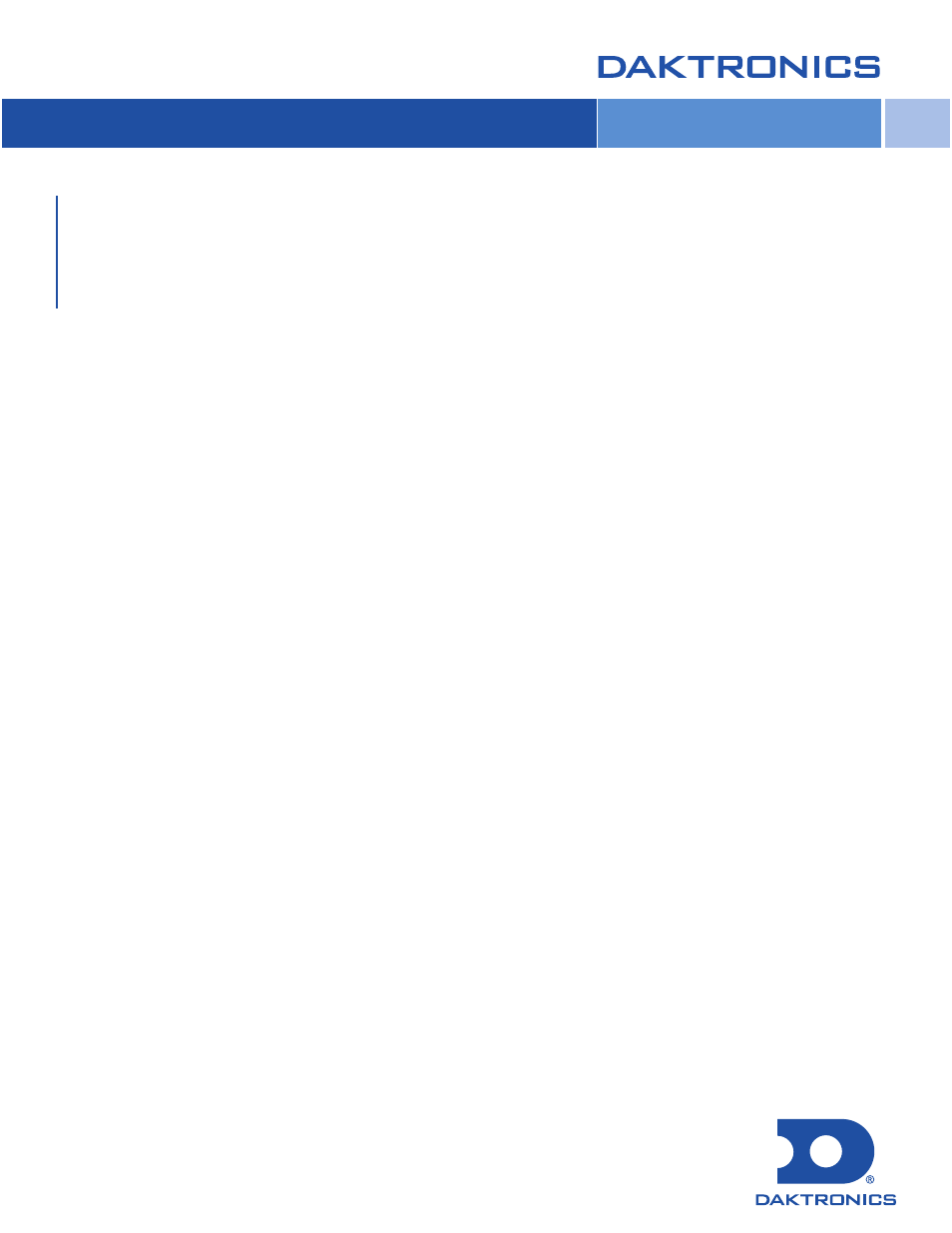
HOW TO:
LOAD ADDITIONAL MEDIA
Additional Media
If you purchased additional animations with your display, they may be delivered through an online file delivery system.
• Download the files and place them onto a flash drive.
• Transfer those files to the DMP-8000 Player box and copy them to the following folder:
“C:\Documents and Settings\All Users\Application Data\Daktronics\Vnet4\Content”
If using a TriCaster:
• Download the TriCaster sized files (486 x 720) and place them onto a flash drive.
• Transfer those files onto the Tricaster and copy them to the following folder: “D:\Media\Clips”
(Note: Additional folders may be added in the clips directory to help organize content that you add to the TriCaster.)
• You can use either the files on the DMP-8000 Player or the files on the TriCaster to display the content on your Daktronics video display.
• Any other animations or stills can be loaded in this manner.
6
DD2062337 Rev 01 061512
Copyright © 2011-2012 Daktronics, Inc.