11 expectations of the operator, Expectations of the operator – Daktronics OmniSport 2000 Timing Console User Manual
Page 57
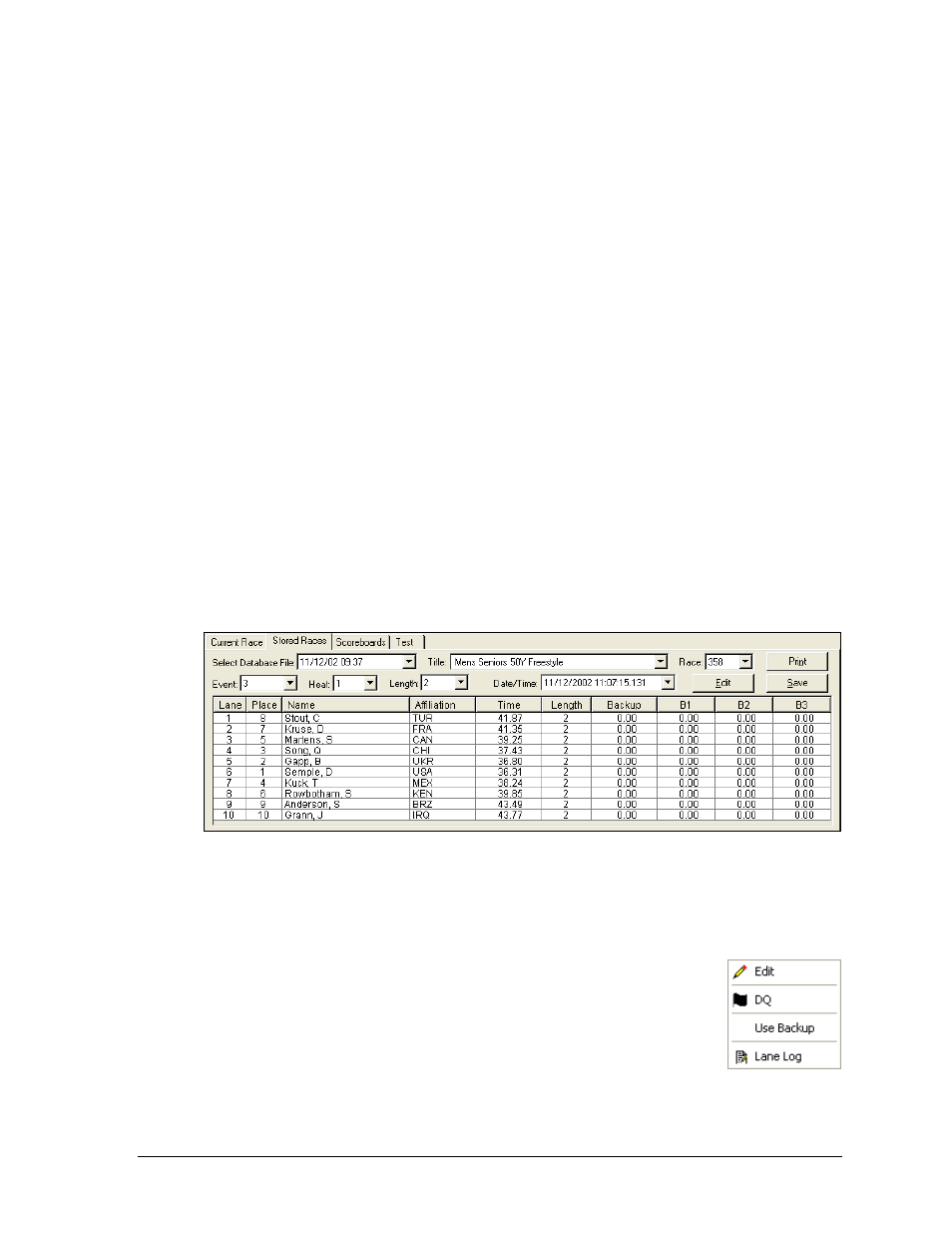
Swimming Mode Operation
39
4.11 Expectations of the Operator
Following is a list of typical expectations of the aquatics operator before and during a meet:
Get the schedule of events and times and arrive an hour or more ahead of start times
Perform a timing system check before the start of the meet on the following:
o
Touchpads
o
Horn start
o
Buttons
o
Scoreboard
Confirm timing console is communicating to the display
All touchpads are centered in their pool lane
Download latest meet information from Hy-Tek software
Avoid distractions during the meet and carefully pay attention to details: example –
length count can be wrong if a touchpad does not activate or the warm-up swimmer
hits it accidently
Adjust Arm Delay correctly
Store Print and Reset after each race
Make sure timer is on correct Event and Heat for the next race
Turn off the equipment between sessions
Follow the progress of the race closely – maintain correct length counts
4.12 Revolving Race Memory When the Pro Software Is Connected
The main window contains the Stored Races tab (Figure 63).
The Stored Races tab allows the user to view, print and edit stored events. Use the dropdown
boxes to select the desired event. The Name, Affiliation, and Time fields are all editable. To edit
one of these fields, select it and click the Edit button, double-click it, or right-click and select
Edit. Print sends the stored race data to the printer, and Save sends the edited data to a file.
Right-clicking on a field (Figure 64) also brings up the following actions:
Edit allows the operator to change the field.
DQ initiates the disqualification flag for that lane.
Use Backup sets the backup-time as the lane time.
Lane Log opens the lane log file.
Figure 63: Stored Race Tab
Figure 64: Right-
Click Menu