Obtaining the utilities, Product features, 2 product features – Datatek DT-7000 Utilities User Manual
Page 6
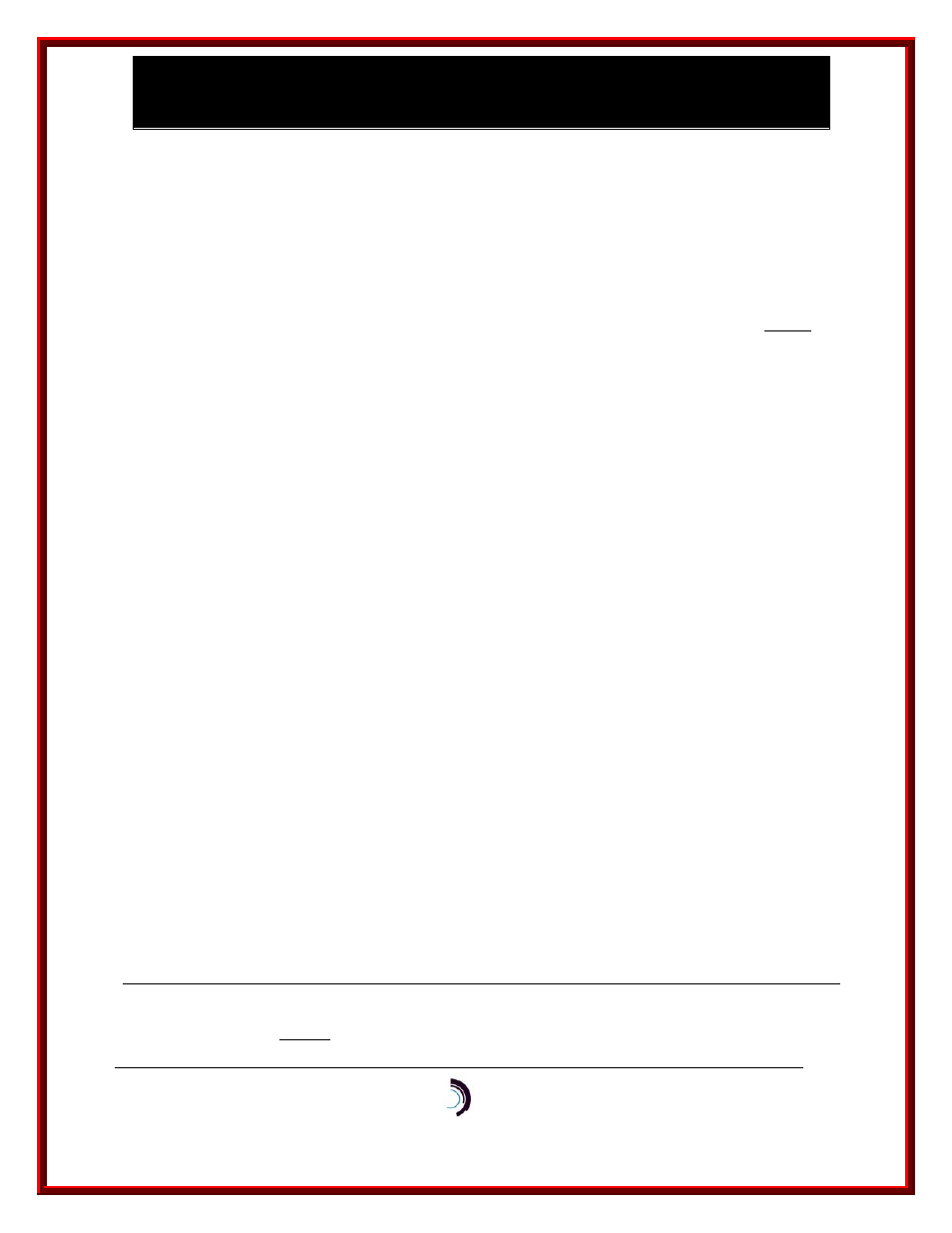
U t i l i t i e s - D T 6 b a c k u p , D T 6 r e l o a d , D T 6 u p g r a d e – R e l e a s e 3 . 0
D T 7 b a c k u p , D T 7 r e l o a d
02/04/10
Datatek Applications Inc.
6
2. An IP network to a DT-4XXX device where the serial console port of a product is connected.
3. An IP network directly to the telnet console of the DT-6061/DT-6160/DT-6260 platform
1
or the
DT-7000 telnet console.
1.4 O
BTAINING THE
U
TILITIES
In order to obtain the utilities, a user contacts Datatek who will send the utility via email. The user then
copies or FTP’s the utilities to the support host.
Note that these DT6backup, DT6reload, DT6upgrade, DT7backup, and DT7reload utilities cannot be
used in place of the DTupgrade, DTbackup, or DTreload utilities that are matched to the DT-4XXX, IP-
DSU, etc. products.
2 P
R O D U C T
F
E A T U R E S
These utilities execute on the HP-UX or Solaris support host and perform the backup (back) and
reload/retrieve (retr) functions via the console connections to:
DT-6061
DT-6160
DT-6260
DT-7000
The DT6backup, DT6reload, DT7backup, and DT7reload utilities use the existing platform software of
the listed products to perform the back and retrieve (retr) commands. The utilities work by connecting
to and logging into a unit console and driving the console interface through command sequences while
monitoring the console responses. The back and retr commands in turn connect by FTP (unless the
server active option (-sa) is invoked) from the unit to a server to upload or download the database of the
unit, just as they would if a person were interacting directly with the unit console. Hence, the
backup/reload process can be automated by embedding the dt6backup and dt6reload or dt7reload
command lines into scripts, which then can be scheduled via a UNIX cron function to run automatically.
In addition, the new option, server active (-sa), coupled with the minimum level or higher of the platform
software (see Table 1: Minimum Platform Software Level), allows the backup and retrieve functions to
be performed without an FTP connection. The new DT6upgrade utility, coupled with minimum level or
higher of the platform software, allows installing new software onto the DT-6x6x family without an FTP
connection. (A utility that performs upgrade for the DT-7000 product will be delivered with a future DT-
7000 platform update.)
1
A telnet console for the platform of the DT-6061 was added in release 17.0 and for the DT-6160/6260 in release
2.0.