Release changes, Release 3.0, Release 2.0 – Datatek DT-7000 Utilities User Manual
Page 7: Release 1.0, 3 release changes
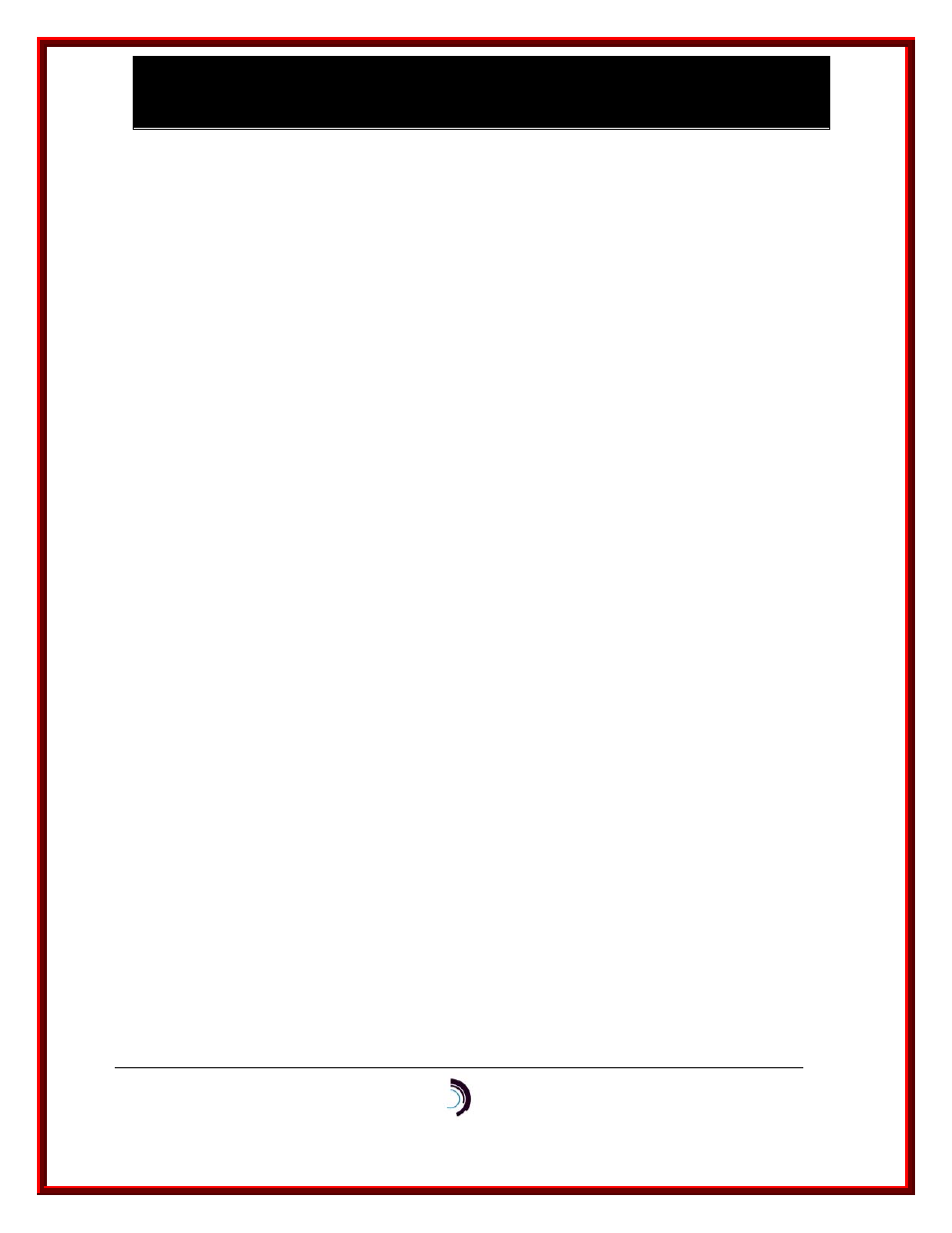
U t i l i t i e s - D T 6 b a c k u p , D T 6 r e l o a d , D T 6 u p g r a d e – R e l e a s e 3 . 0
D T 7 b a c k u p , D T 7 r e l o a d
02/04/10
Datatek Applications Inc.
7
The advantages of using these utilities are:
The DT-6XXX/DT-7000 administrator can write a simple script with an easily remembered name
containing the command lines calling the backup utilities and schedule the script to run
periodically. That way the backups (and/or reloads) can be executed when system activity is not
high. Also the administrator does not have to remember to run the script.
The administrator does not have to manually log into each DT device, which can consume
much time and is prone to typing errors etc., nor does the administrator have to remember the
individual passwords for each DT device or the order and delimitation flags for the parameters
on the command lines.
Using the new server active option (-sa) with the minimum level or higher of the platform
software allows backup, retrieve, and software upgrade for DT-6X6X products directly from the
host without an FTP server.
3 R
E L E A S E
C
H A N G E S
3.1 R
ELEASE
3.0
The new server active option (-sa) removes the requirement for a host FTP server.
The ability to perform software upgrades (DT6upgrade) from a remote server is added for the
DT-6x6x series of the products.
These utilities run on either servers running HP-UX or Solaris operating systems. The capability
to run on a Solaris server was added in this release.
Release 17.1 or higher of the DT-6061 platform software or release 2.1 or higher of the DT-6160
platform software is required and must be previously installed on the respective platforms in order to use
the –sa option or dt6upgrade utility
3.2 R
ELEASE
2.0
There was no release 2.0 deployed to customers. This release was for interim, internal use only.
3.3 R
ELEASE
1.0
This is the initial release of the DT6utilities. These utilities cannot be used with any other Datatek
products except the DT-6X6X and DT-7000 products. These utilities do not require the administrator to
manually log onto each platform to perform the functions. Instead the utilities can be executed on a
remote server platform which incorporates logging onto the individual platforms remotely. These
capabilities allow scripts to be written and executed periodically from a remote server.