Configuration, Time setting – Delta Dore 620 RADIO DRIVER Installation User Manual
Page 4
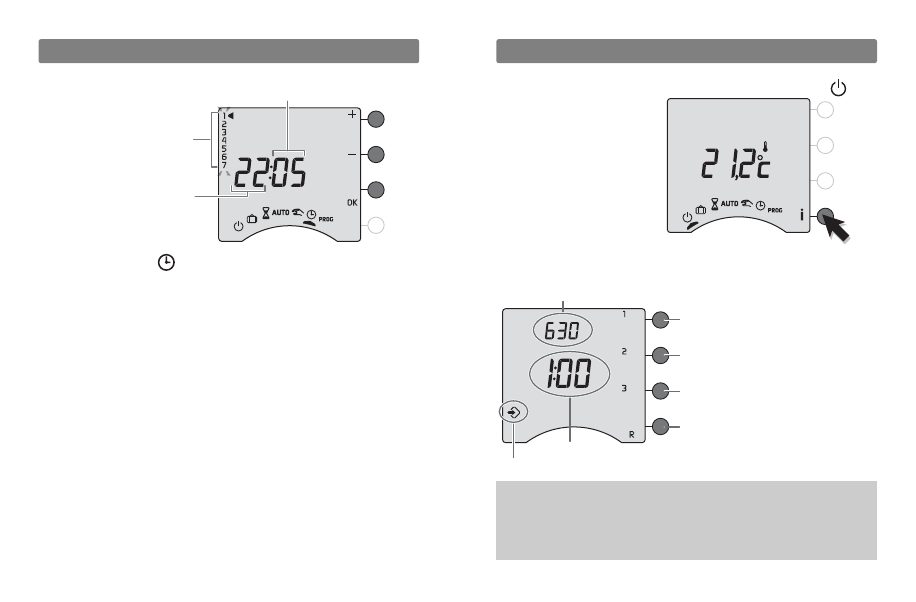
To go to the configuration menus, turn the knob to
,
then press and hold
the
i
button for
5 seconds.
The unit will propose 4 configurations to choose
from:
- 7 -
Configuration
Config
u
r
a
tion
s
of the con
su
mption
indic
a
tion f
u
nction
(Men
u
3)
B
as
ic config
u
r
a
tion
s
(Men
u
1)
Unit ver
s
ion (e.g. RADIO DRIVER 630)
Adv
a
nced config
u
r
a
tion
s
(Men
u
2)
R
a
dio
ass
oci
a
tion
Unit ver
s
ion (e.g. 1.00)
Config
u
r
a
tion mode
5
s
ec.
Menu
3
is only accessible when the RADIO DRIVER
is associated with a TYWATT RADIO or with the
consumption indication function of a PLC RADIO GP8
(see menu R).
Turn the knob to
.
The days flash.
Press + or - to change the day, then press OK to
confirm and continue on to the next setting.
Repeat the operations to set the hours and minutes.
To leave the “time setting” mode, turn the knob.
- 6 -
Time setting
Min
u
te
s
Ho
u
r
s
D
a
y
s
(1 : Mond
a
y… 7 :
Su
nd
a
y)