Delta Dore 230 CPL DRIVER User Manual
Page 4
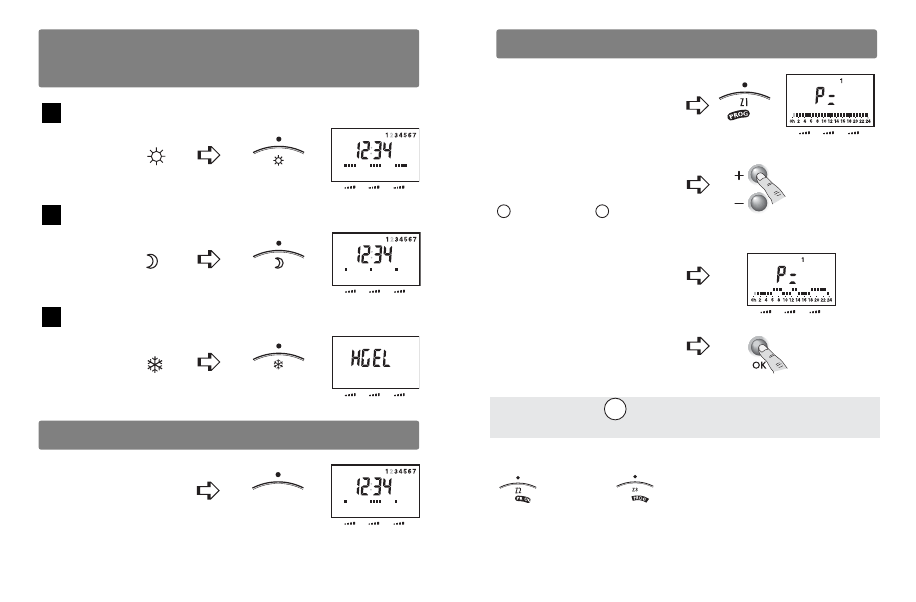
Permanent comfort
Continuous Economy mode
Continuous Frost Protection
- 7 -
- 6 -
Change the programming
Comfort, Economy or Continuous Frost
Protection
Automatic Mode
Turn
the
s
elector to
Z2
Z3
Z1
Turn
the
s
elector to
Z2
Z3
Z1
Turn
the
s
elector to
Z2
Z3
Z1
Turn
the
s
elector to AUTO
The
u
nit follow
s
the progr
a
m for the three zone
s
.
A
U
T
O
Z2
Z3
Z1
Turn the
s
elector
to PROG Z1.
The 1st time slot flashes on and off.
E.g. Comfort from 6.00 am to 9.00 am
from 12am to 2pm,
from 6pm to 11pm.
The progr
a
mming
us
e
s
s
lot
s
of one ho
u
r.
Pre
ss
the button
s
+ (comfort) or - (economy)
to
s
et each time
s
lot.
Confirm and go to
the next day.
Repeat for each day.
Chan
g
e the po
s
ition
s
elector to exit the mode.
Comfort for
1 ho
u
r
Economy for
1 ho
u
r
Holding down the
OK
bu
tton let
s
yo
u
a
lloc
a
te the
sa
me
progr
a
m
as
the previo
us
ly progr
a
mmed d
a
y to the following d
a
y.
To modify the progr
a
m of zone
s
2 or
3
, t
u
rn the kno
b
to PROG Z2
or PROG Z
3
a
nd repe
a
t the
s
tep
s
ab
ove.
Z2
Z3
Z1
Z2
Z3
Z1