Chapter 3 – DFI HD636-H81CS User Manual
Page 47
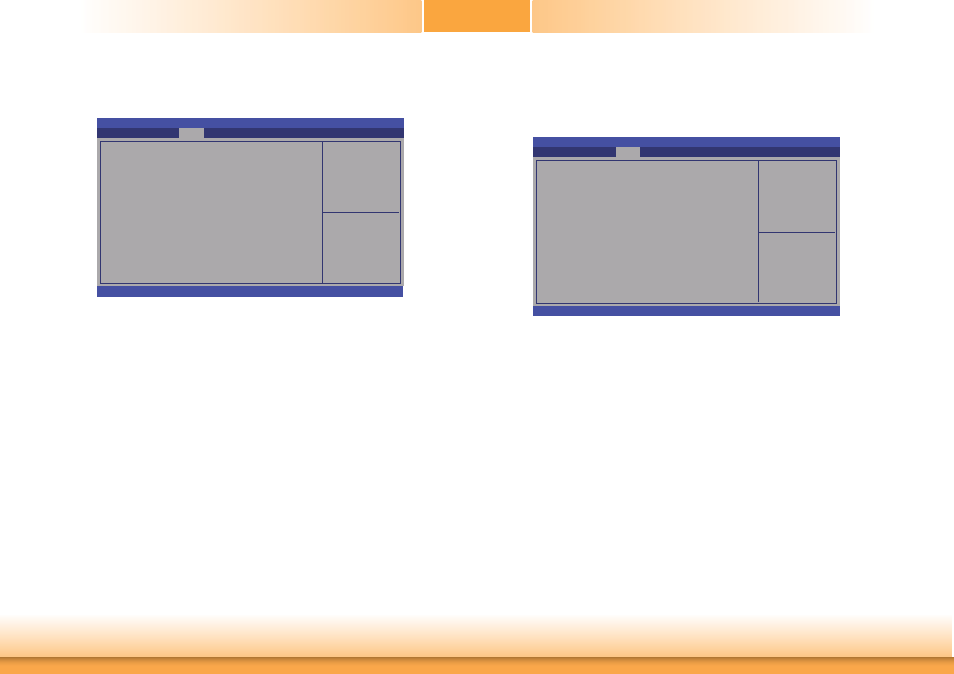
47
Chapter 3 BIOS Setup
Chapter 3
www.dfi .com
USB Configuration
This field is used to configure the USB settings.
Precondition work on
USB host controller
and root ports for faster
enumeration.
Aptio Setup Utility - Copyright (C) 2012 American Megatrends, Inc.
Version 2.15.1236. Copyright (C) 2012 American Megatrends, Inc.
USB Confi guration
USB Precondition
XHCI Mode
USB Ports Per-Port Disable Control
[Disabled]
[Auto]
[Disabled]
Chipset
USB Precondition
Precondition works on USB host controller and root ports for faster enumeration.
Select Screen
Select Item
Enter: Select
+/-: Change Opt.
F1: General Help
F2: Previous
Values
F3: Optimized
Defaults
F4: Save & Reset
ESC: Exit
XHCI Mode
Selects the operation mode of XHCI controller. These options are Auto, Enabled,
and Disabled. When selecting Disabled in the XHCI Mode, it will display the following
information:
EHCI 1 and EHCI 2
These fields are used to control the functions of USB EHCI (USB 2.0) controllers
.
One EHCI controller must always be enabled.
Mode of operation of
XHCI controller.
Aptio Setup Utility - Copyright (C) 2012 American Megatrends, Inc.
Version 2.15.1236. Copyright (C) 2012 American Megatrends, Inc.
USB Confi guration
USB Precondition
XHCI Mode
EHCI1
EHCI2
USB Ports Per-Port Disable Control
[Disabled]
[Disabled]
[Enabled]
[Enabled]
[Disabled]
Chipset
Select Screen
Select Item
Enter: Select
+/-: Change Opt.
F1: General Help
F2: Previous
Values
F3: Optimized
Defaults
F4: Save & Reset
ESC: Exit