Correction – DR Power 18 HP (June 2004 - Present) User Manual
Page 28
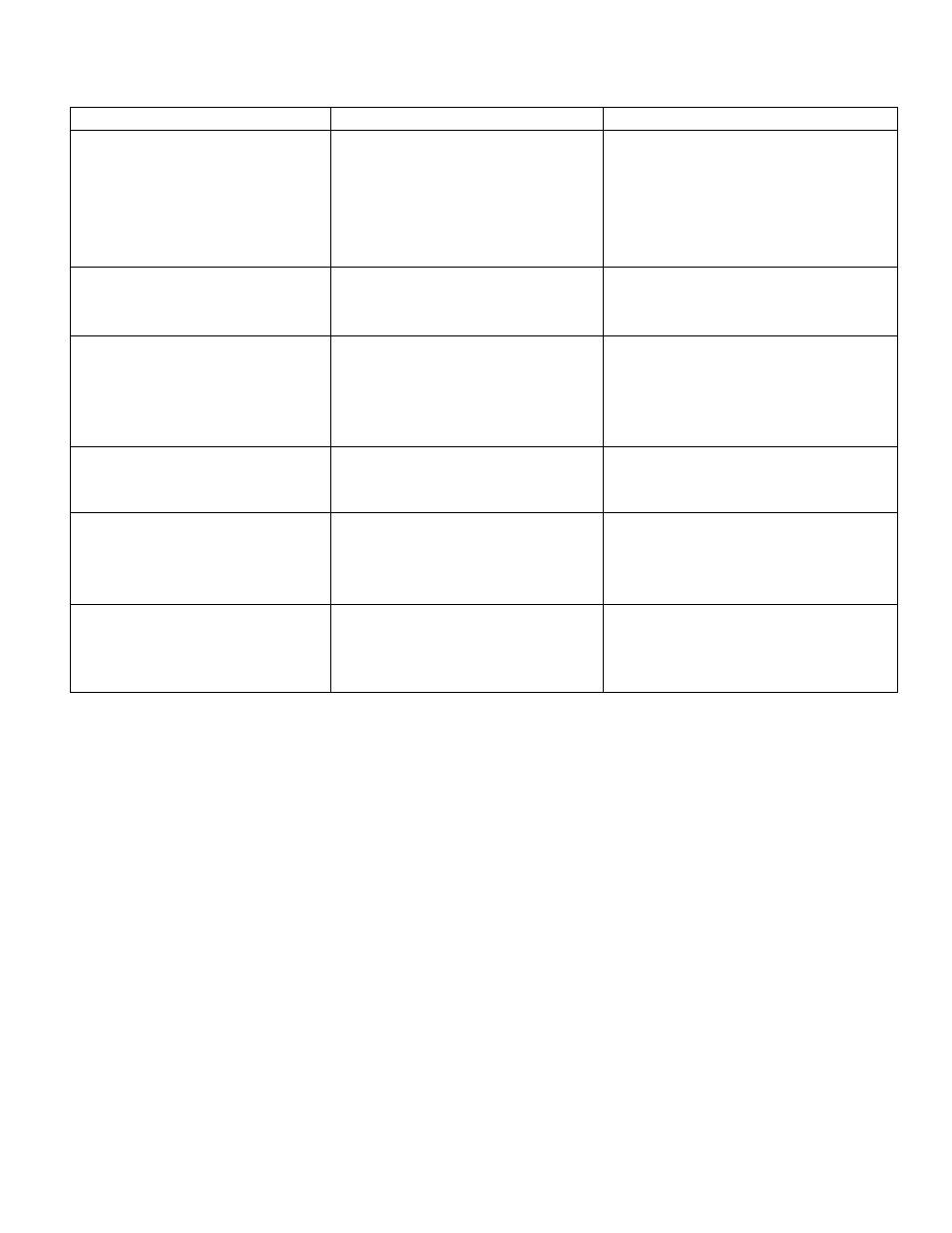
TROUBLESHOOTING
SYMPTOM PROBLEM CORRECTION
Clutch overheats.
Belt burns.
Flywheel won’t turn.
Clutch is slipping or rotor is
jammed or stopped.
• Immediately stop engine.
• Remove spark plug wires.
• Turn flywheel by hand to
be sure it turns freely.
• Check belt tension.
• Clear chipper chamber.
Shredding and chipping
action seems too slow or
flywheel stalling.
Engine speed is too slow.
Belts are slipping.
• Run engine at full throttle.
• Check for loose or missing
belt & tighten.
When chipping, log seems to
vibrate excessively &
“hammers” hands.
Knife is dull.
Gap between knife & wear
plate is too great.
• Remove knife & sharpen -
be sure to maintain same
bevel of 45 degrees.
• Adjust gap as per
instructions.
Chipper knife is hitting wear
plate.
The gap between the knife
and wear plate is set
incorrectly.
• Adjust gap per directions
in the front of this section.
Engine runs but flywheel
doesn’t rotate.
Inner shoes of clutch worn.
Retaining springs weak or
broken.
Loose drive belt.
• Replace worn or broken
clutch parts.
• Check belt tension.
• Clear chipper chamber.
Machine has excessive
vibration.
Rotor is out of balance.
• Check rotor assembly for
any missing or broken
hammers or spacers.
Replace if necessary.
28