equinux iSale 5.9.7 User Manual
Page 22
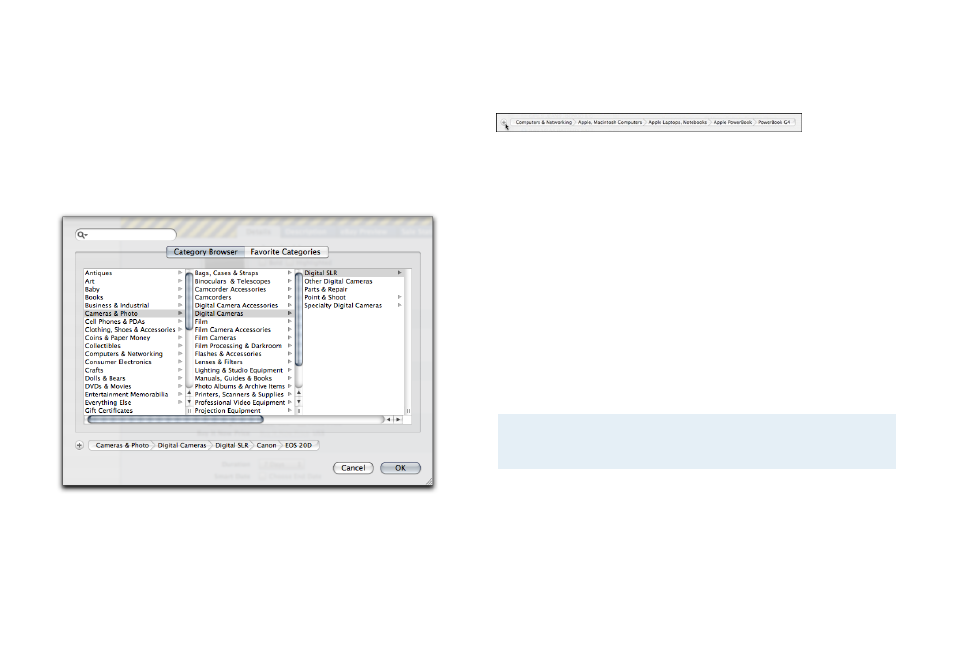
Second Category
eBay lets you offer your item in more than one category. This op-
tion is fully supported by iSale.
To choose a second category:
‣ Click the green “+“ symbol next to “Main Category“.
‣ Repeat the instructions for choosing the main category (s.
above).
Save Your Favorite Category
Sometimes more items are sold from the same category. iSale of-
fers you the opportunity to save time by saving categories you
use regularly.
To save a category, please complete the following:
‣ Choose the category which best suits your item
‣ Click the grey “+“ icon on the left side of the category path
‣ Your chosen category is now saved
To recall a saved category, please complete the following:
‣ Choose “Favorite Categories”
‣ Click the saved category you would like to use
Search for Categories
Instead of selecting your category, you can also search for it.
To search for a category:
‣ Enter its name in the search bar
TIP
If you place the mouse over a category, the category
number will be displayed as a tool tip.
View Current Listings in the Chosen Category
For setting your starting price it may be helpful to know the
prices of similar items of the same category. iSale offers you a di-
rect link to the real-time listings of your chosen category.
22