Research assistant – equinux iSale 5.9.7 User Manual
Page 50
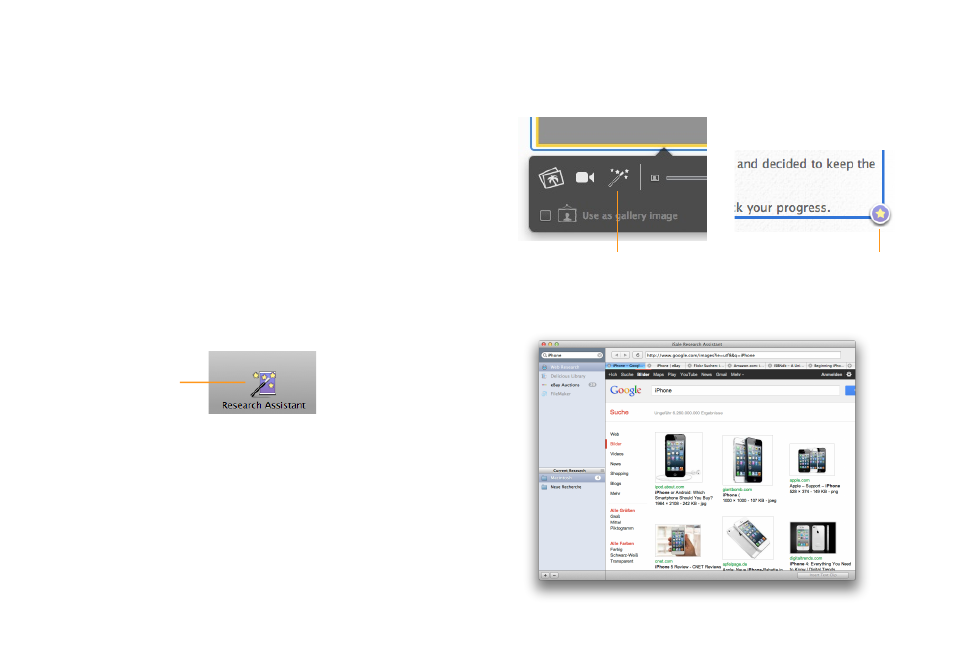
Research Assistant
Instead of composing your item description from
scratch, you can use iSale’s research assistant to use
material from Delicious Library, FileMaker databases
or the web.
Often times, you will offer an item that is already described on the
Web, or is stored in your Delicious Library. The iSale research assis-
tant provides easy and simple access to this data. It can be used
to collect data for later use, or to fill the current textbox or picture
zone.
To use the research assistant for collecting clips:
‣ Click the Research Assistant icon in the iSale toolbar
Click to open the
research assistant.
or
‣ Select File > Open Research Assistant…
or
‣ Hit ⇧-⌘-R
To use the research assistant to fill a picture zone or text field:
‣ Click a picture zone or text field to select it
‣ Click the research assistant icon, as shown below:
Click to open the research
assistant for a picture zone.
Click to open the research
assistant for a textbox.
In both cases, the research assistant window will open.
50