ESI Waveterminal 2496 User Manual
Page 32
Advertising
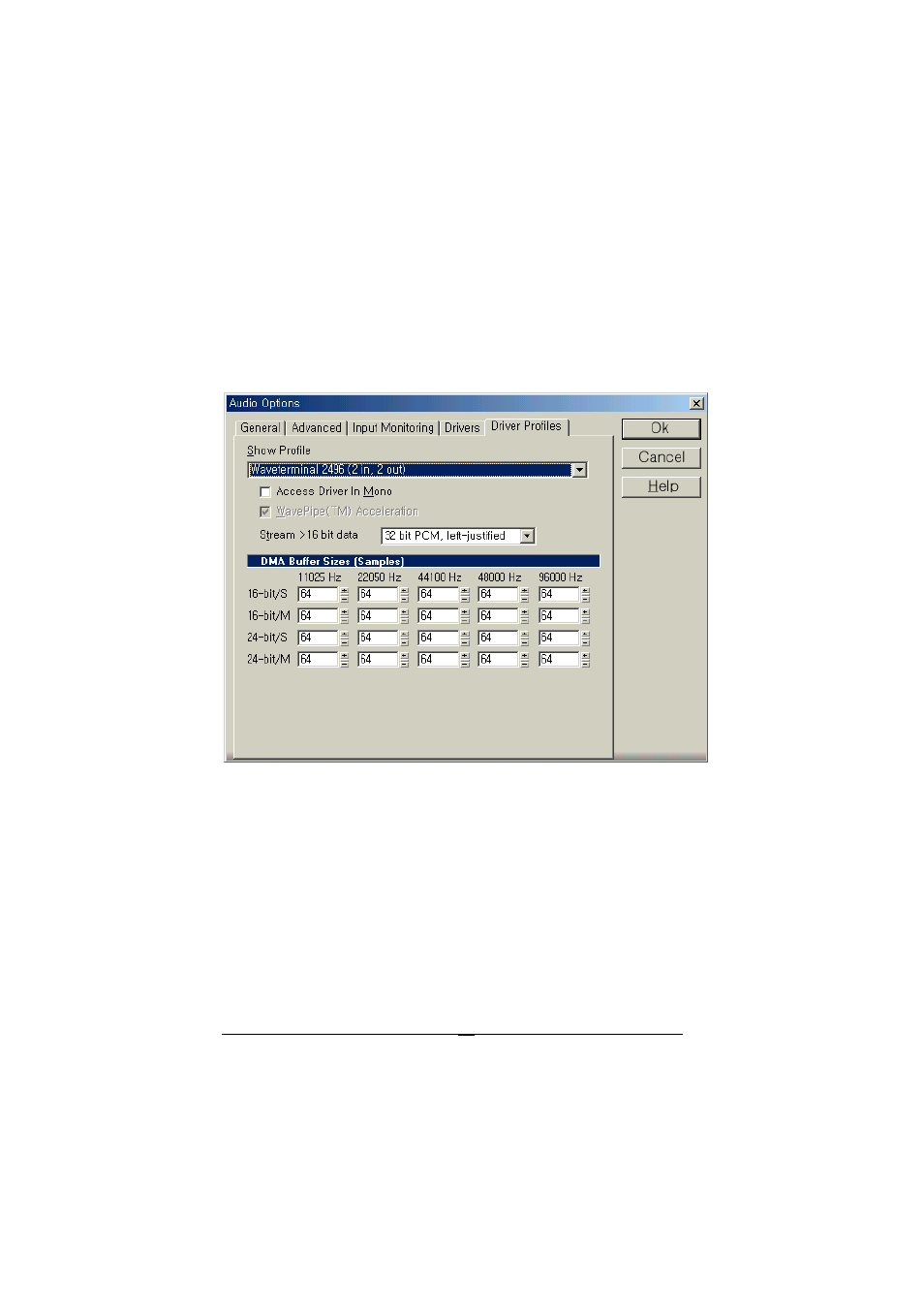
33
CAKEWALK SONAR
1. Select 44.kHz from the "Control Desk" panel.
2. When running Sonar for the first time, it may display an error message if the bit rate was
selected as 16 by default.
Simply ignore it.
3. Go to the Option Menu and open "Audio Dialog."
4. Select the "Driver Profiles" tab.
- Turn off the Access driver in mono.
- Stream -> 16-bit data
Select "32-bit PCM left-justified."
5. Select the "Drivers" tab.
- Select In/Out Drivers.
6. Select the "Input Monitoring" tab.
- Select the required driver.
We recommend you to use input monitoring of the Waveterminal 2496 instead of input
monitoring in Sonar. It’s more accurate than using input monitoring of Sonar.
Advertising